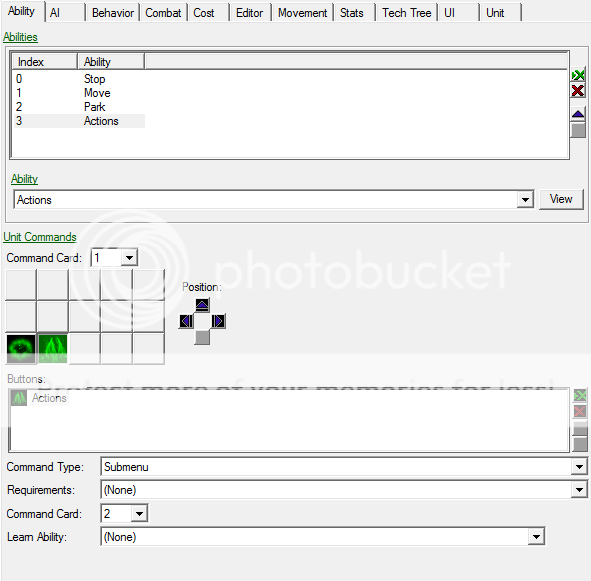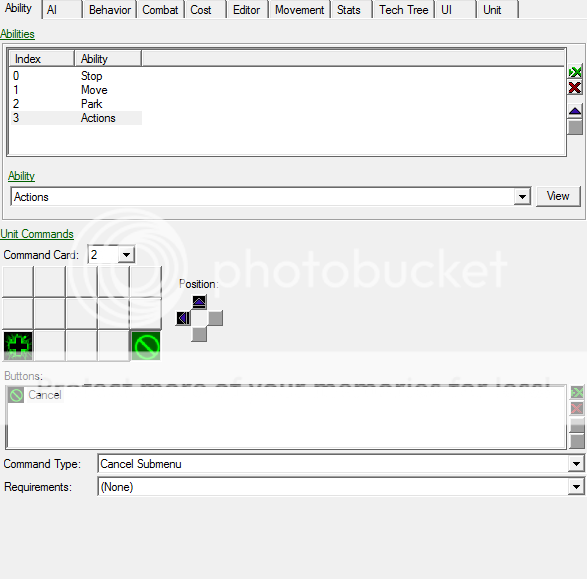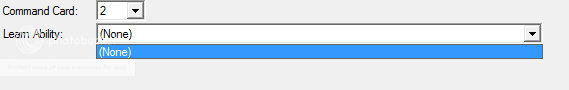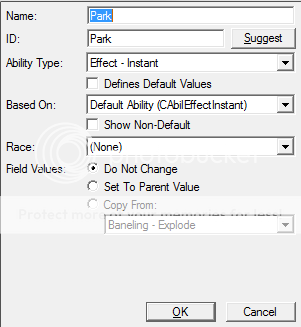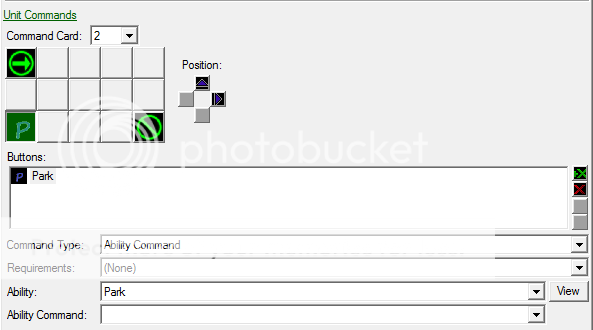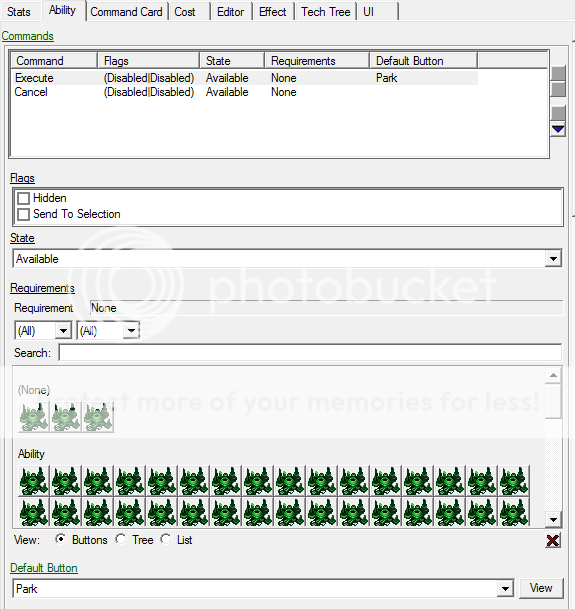- Joined
- Jul 1, 2009
- Messages
- 1,147
I'm trying to create a submenu of abilities for a hellion unit. I have all the abilities created, and added to the second command card. I have the submenu on the first command card, but it doesn't work. When I start the game, there simply is no button or icon there. I even tried creating an ability called "Actions" under the "Build" category and giving that ability to the hellion, but I've had no success. I even tried looking at the SCV, and how they use submenus, but still I can't figure it out. Can anyone assist?
Here are a few screenshots.
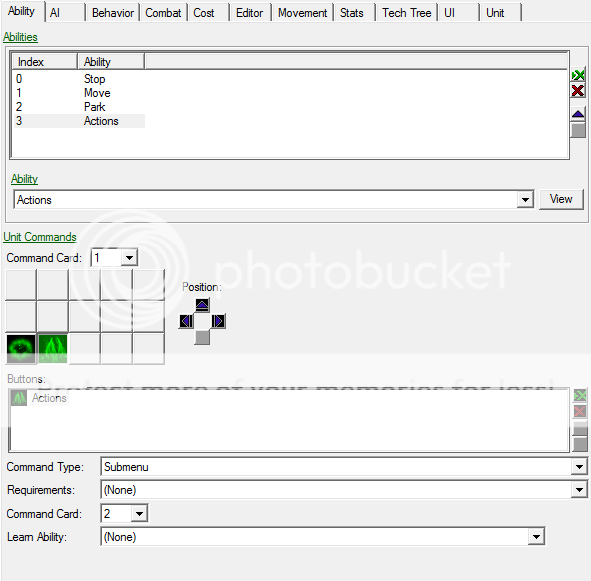
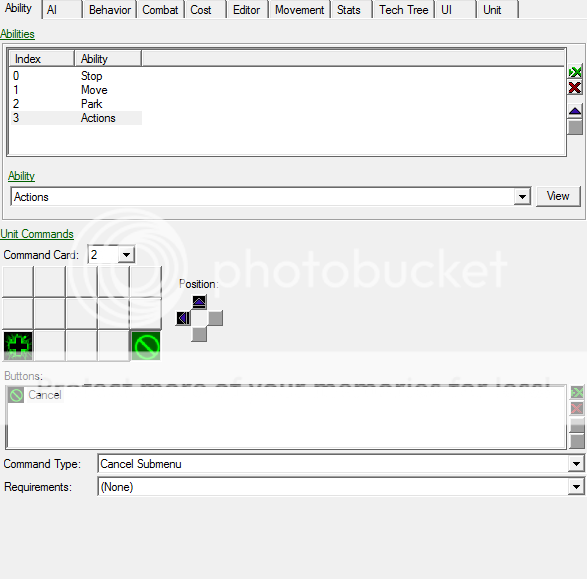
Here are a few screenshots.