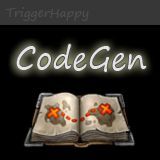Community
Maps
Tutorials
Gallery
Support Us
Install the app
-
Listen to a special audio message from Bill Roper to the Hive Workshop community (Bill is a former Vice President of Blizzard Entertainment, Producer, Designer, Musician, Voice Actor) 🔗Click here to hear his message!
-
Read Evilhog's interview with Gregory Alper, the original composer of the music for WarCraft: Orcs & Humans 🔗Click here to read the full interview.
-
Create a faction for Warcraft 3 and enter Hive's 19th Techtree Contest: Co-Op Commanders! Click here to enter!
-
Create a void inspired texture for Warcraft 3 and enter Hive's 34th Texturing Contest: Void! Click here to enter!
-
The Hive's 21st Texturing Contest: Upgrade is now concluded, time to vote for your favourite set of icons! Click here to vote!
You are using an out of date browser. It may not display this or other websites correctly.
You should upgrade or use an alternative browser.
You should upgrade or use an alternative browser.
CodeGen 1.0.2
- Author(s)
- TriggerHappy
- Size
- 34.06 KB
- Rating
-
(13 ratings)
- Downloads
- 2531
- Created
- Aug 29, 2010
- Updated
- Sep 20, 2014
- Resources
- 1
- State
 Approved
Approved
This bundle is marked as recommended. It works and satisfies the submission rules.
Introduction
Sometimes you need to transfer data between games in order to keep the progress you've made. For example in RPG maps you probably want to save your hero, levels, gold and items so you can continue next time you play. The way this is done in Warcraft III by generating codes that contain all of your data, which can later be re-entered to restore that saved information. This is nothing new in the modding world however it's commonly asked about and requested yet many people still have issues. This is part of the reason why I decided to create an easy to use, universal, GUI-friendly save and load system which I'm calling the Code Generator.
Main Features
Installation
How do I use it?
Let's take a look at the most basic example.
The above will save Players 1's gold. Simple, isn't it? Now you're probably asking "How do I load it?".
Equally as simple and there are more examples are available in the demo map.
Keywords:
save,load,save load,save and load,code,codegen,code gen,triggerhappy,password,gen,generator,generate,preloadgen,preload,file,io,to,disk
Sometimes you need to transfer data between games in order to keep the progress you've made. For example in RPG maps you probably want to save your hero, levels, gold and items so you can continue next time you play. The way this is done in Warcraft III by generating codes that contain all of your data, which can later be re-entered to restore that saved information. This is nothing new in the modding world however it's commonly asked about and requested yet many people still have issues. This is part of the reason why I decided to create an easy to use, universal, GUI-friendly save and load system which I'm calling the Code Generator.
Main Features
- Player-name sensitive (optional).
- Highly configurable.
- Can be used in the normal World Editor (doesn't require JNGP).
- Very easy to use.
-
 -------- -------------------- --------
-------- -------------------- --------
-
 -------- The below options are for saving load codes to the Warcraft III folder. --------
-------- The below options are for saving load codes to the Warcraft III folder. --------
-
 -------- You can modify the file name via the SaveLoad_Filename variable within the save trigger. --------
-------- You can modify the file name via the SaveLoad_Filename variable within the save trigger. --------
-

 -------- -------------------- --------
-------- -------------------- --------
-

 Set SaveLoad_SaveToDisk = True
Set SaveLoad_SaveToDisk = True
-

 Set SaveLoad_Directory = Save
Set SaveLoad_Directory = Save
-

 -------- -------------------- --------
-------- -------------------- --------
-

 -------- Some configurables --------
-------- Some configurables --------
-

 -------- -------------------- --------
-------- -------------------- --------
-

 Set SaveLoad_Alphabet = abcdefghkmnopqrstuvwxyzABCDEFGHJKLMNOPQRSTUVWXYZ0123456789
Set SaveLoad_Alphabet = abcdefghkmnopqrstuvwxyzABCDEFGHJKLMNOPQRSTUVWXYZ0123456789
-

 Set SaveLoad_CheckName = True
Set SaveLoad_CheckName = True
-

 Set SaveLoad_Security = True
Set SaveLoad_Security = True
-

 Set SaveLoad_HyphenSpace = 4
Set SaveLoad_HyphenSpace = 4
-

 Set SaveLoad_SeperationChar = -
Set SaveLoad_SeperationChar = -
-

 Set SaveLoad_Lower = |c002a4580
Set SaveLoad_Lower = |c002a4580
-

 Set SaveLoad_Number = |cffffcc00
Set SaveLoad_Number = |cffffcc00
-

 Set SaveLoad_Upper = |cff008000
Set SaveLoad_Upper = |cff008000
-

 -------- -------------------- --------
-------- -------------------- --------
-

 -------- Increase the value if you want to save bigger numbers --------
-------- Increase the value if you want to save bigger numbers --------
-

 -------- Decrease it if you want to generate a smaller save code but only be able to save smaller values --------
-------- Decrease it if you want to generate a smaller save code but only be able to save smaller values --------
-

 -------- It's suggested to not increase it above 7 --------
-------- It's suggested to not increase it above 7 --------
-

 -------- -------------------- --------
-------- -------------------- --------
-

 Set SaveLoad_MaxValue = 6
Set SaveLoad_MaxValue = 6
-

 -------- -------------------- --------
-------- -------------------- --------
-

 -------- Store all the heroes you want to be able to be saved below. --------
-------- Store all the heroes you want to be able to be saved below. --------
-

 -------- -------------------- --------
-------- -------------------- --------
-

 Set SaveLoad_Hero[0] = Blood Mage
Set SaveLoad_Hero[0] = Blood Mage
-

 Set SaveLoad_Hero[1] = Lich
Set SaveLoad_Hero[1] = Lich
-

 Set SaveLoad_Hero[2] = Blademaster
Set SaveLoad_Hero[2] = Blademaster
-

 Set SaveLoad_Hero[3] = Demon Hunter
Set SaveLoad_Hero[3] = Demon Hunter
-

 Set SaveLoad_HeroCount = 3
Set SaveLoad_HeroCount = 3
-

 -------- -------------------- --------
-------- -------------------- --------
-

 -------- Store all the abilities you want to be able to be saved below. --------
-------- Store all the abilities you want to be able to be saved below. --------
-

 -------- -------------------- --------
-------- -------------------- --------
-

 Set SaveLoad_Abilities[0] = Flame Strike
Set SaveLoad_Abilities[0] = Flame Strike
-

 Set SaveLoad_Abilities[1] = Siphon Mana
Set SaveLoad_Abilities[1] = Siphon Mana
-

 Set SaveLoad_Abilities[2] = Phoenix
Set SaveLoad_Abilities[2] = Phoenix
-

 Set SaveLoad_Abilities[3] = Banish
Set SaveLoad_Abilities[3] = Banish
-

 Set SaveLoad_AbilityCount = 3
Set SaveLoad_AbilityCount = 3
-

 -------- -------------------- --------
-------- -------------------- --------
-

 -------- Store all the items you want to be able to be saved below. --------
-------- Store all the items you want to be able to be saved below. --------
-

 -------- -------------------- --------
-------- -------------------- --------
-

 Set SaveLoad_Item[0] = (Item-type of No item)
Set SaveLoad_Item[0] = (Item-type of No item)
-

 Set SaveLoad_Item[1] = Claws of Attack +15
Set SaveLoad_Item[1] = Claws of Attack +15
-

 Set SaveLoad_Item[2] = Crown of Kings +5
Set SaveLoad_Item[2] = Crown of Kings +5
-

 Set SaveLoad_Item[3] = Kelen's Dagger of Escape
Set SaveLoad_Item[3] = Kelen's Dagger of Escape
-

 Set SaveLoad_Item[4] = Mask of Death
Set SaveLoad_Item[4] = Mask of Death
-

 Set SaveLoad_Item[5] = Orb of Frost
Set SaveLoad_Item[5] = Orb of Frost
-

 Set SaveLoad_Item[6] = Ring of Protection +5
Set SaveLoad_Item[6] = Ring of Protection +5
-

 Set SaveLoad_ItemCount = 6
Set SaveLoad_ItemCount = 6
-

 -------- -------------------- --------
-------- -------------------- --------
-

 -------- Don't modify below this line. --------
-------- Don't modify below this line. --------
-

 -------- This is just here to copy variables to your map --------
-------- This is just here to copy variables to your map --------
-

 -------- -------------------- --------
-------- -------------------- --------
-

 Set SaveLoad_Full = SaveLoad_Alphabet
Set SaveLoad_Full = SaveLoad_Alphabet
-

 Set SaveLoad_Error = <Empty String>
Set SaveLoad_Error = <Empty String>
-

 Set SaveLoad_Base = (Length of SaveLoad_Alphabet)
Set SaveLoad_Base = (Length of SaveLoad_Alphabet)
-

 Set SaveLoad_Char[0] = <Empty String>
Set SaveLoad_Char[0] = <Empty String>
-

 Set Load[0] = 0
Set Load[0] = 0
-

 Set LoadCount = 0
Set LoadCount = 0
-

 Custom script: call CodeGen_Init()
Custom script: call CodeGen_Init()
-
- Make sure your settings allow copying variables (Image)
- Copy the CodeGen folder over to your map.
- Paste the maps script into yours (Image)
How do I use it?
Let's take a look at the most basic example.
|
The above will save Players 1's gold. Simple, isn't it? Now you're probably asking "How do I load it?".
|
Equally as simple and there are more examples are available in the demo map.
Keywords:
save,load,save load,save and load,code,codegen,code gen,triggerhappy,password,gen,generator,generate,preloadgen,preload,file,io,to,disk
Contents
CodeGen v1.0.2 (Map)
- Author
- TriggerHappy
- Filename
- CodeGen.w3x
- Suggested players
- Any
- Players
- 4
- Required game
- Warcraft 3
- Recommended version
- 1.19 - 1.21b
- Dimensions
- 20x20 (32x32)
- Size
- 34.06 KB
- Uploaded
- Aug 29, 2010
- Updated
- Sep 20, 2014
Reviews
- Joined
- Jul 12, 2010
- Messages
- 1,737
Here is where i did all that save/load crap for the items and their charges. you'll have to put in conditions for every charged item you have though.
hmmm...can you add those triggers to a map pls?
im too lazy to create them on my own >_<
and im not that good with GUI =/
i would appreciate it if you could do that

hmmm...can you add those triggers to a map pls?
im too lazy to create them on my own >_<
and im not that good with GUI =/
i would appreciate it if you could do that
I suppose i could. just a sec, posting link here when i've created the map
----EDIT-----
Link
Last edited:
- Joined
- Nov 14, 2008
- Messages
- 3,256
lazy to add gui? Gosh
lazy to add gui? Gosh
Lazy people are everywhere. they won't learn this way, but OH WELL.
- Joined
- Nov 14, 2008
- Messages
- 3,256
trigger made this because it would be simple enough to all coders...
"because it would be simple enough to all coders..."
which its obviously not. lol.
- Joined
- Oct 16, 2008
- Messages
- 10,454
which its obviously not. lol.
but its the easiest out there...
but its the easiest out there...
Gui parts are the same everywhere.
- Joined
- Oct 16, 2008
- Messages
- 10,454
and the GUI parts are not really part of the system... ^_^... let's rephrase, the easiest to use in hive...
- Joined
- Nov 14, 2008
- Messages
- 3,256
it is the easiest i promise, i've been a guier for a long time before i went into vjass, ofc all are simple now when i know vjass (a)
- Joined
- Oct 16, 2008
- Messages
- 10,454
it is the easiest i promise, i've been a guier for a long time before i went into vjass, ofc all are simple now when i know vjass (a)
seconded!
- Joined
- Jul 12, 2010
- Messages
- 1,737
thnx dude +rep

lazy to add gui? Gosh
dude chill
it's not only that im too lazy but also i don't understand anything about the triggers of this system
they are just too advanced for me

EDIT:
dude wtf? :O
when i saved, a text appeared "Items in your Bag will NOT be saved."
how can this system save charges and not the items?
is this some kind of joke? -.-
EDIT 2:
ok after all it wasn't a joke lol
i kinda combined the triggers and it managed to load with charges
but there is a problem...(as always -.-)
when i loaded all items had 2 charges and when i saved they had 6,4,10 =/
can you pls help me?
EDIT 3:
i think i found the problem
the variable called "Integer_A_Replacement" dosesn't have a variable type
and when i change it's type to integer some actions are disabled due to missing variables -.-
yeah i know im annoying but i really need this system =/
Last edited:
thnx dude +rep
dude chill
it's not only that im too lazy but also i don't understand anything about the triggers of this system
they are just too advanced for me
EDIT:
dude wtf? :O
when i saved, a text appeared "Items in your Bag will NOT be saved."
how can this system save charges and not the items?
is this some kind of joke? -.-
EDIT 2:
ok after all it wasn't a joke lol
i kinda combined the triggers and it managed to load with charges
but there is a problem...(as always -.-)
when i loaded all items had 2 charges and when i saved they had 6,4,10 =/
can you pls help me?
EDIT 3:
i think i found the problem
the variable called "Integer_A_Replacement" dosesn't have a variable type
and when i change it's type to integer some actions are disabled due to missing variables -.-
yeah i know im annoying but i really need this system =/
did you turn on the "create unknown variables" thingy in preferences?
also, that "the items in your bag wil not be saved" is for my map, its becuz you have a hero, AND an extra bag, therefore the "items in your bag wont be saved".
walktrough:
set preferences to "create unknown variables automaticly"
Copy triggers to your map,
Remove game message saying "items in the bag wont be saved"
Done. works.
- Joined
- Oct 16, 2008
- Messages
- 10,454
thnx dude +rep
dude chill
it's not only that im too lazy but also i don't understand anything about the triggers of this system
they are just too advanced for me
/
you dont need to understand his trigger in order to copy-paste... understanding comes after copy-pasting... its no difference if you or him pasting it into your map really...
- Joined
- Jul 12, 2010
- Messages
- 1,737
did you turn on the "create unknown variables" thingy in preferences?
also, that "the items in your bag wil not be saved" is for my map, its becuz you have a hero, AND an extra bag, therefore the "items in your bag wont be saved".
walktrough:
set preferences to "create unknown variables automaticly"
Copy triggers to your map,
Remove game message saying "items in the bag wont be saved"
Done. works.
i did the "create unknown variables automaticly" and i copyed the triggers in my map but still it loads items with 2 charges only
oh well ill just stay with the normal version..
- Joined
- Nov 14, 2008
- Messages
- 3,256
the variable probably got corrupted, can happen, just replace it with another integer variable.
- Joined
- Jun 24, 2009
- Messages
- 1,409
i copied it into my map but when i want to test it the war3 just shows the menu
i have jngp
i have jngp
- Joined
- Oct 16, 2008
- Messages
- 10,454
i copied it into my map but when i want to test it the war3 just shows the menu
i have jngp
and the latest jass helper + the latest war3 patch?
or have you modified anything?
- Joined
- Jun 24, 2009
- Messages
- 1,409
yes it's the latest but i disabled jass helper
modifications:
-added extra conditions to prevent the save of backpack
-changed bloodmage to own hero
modifications:
-added extra conditions to prevent the save of backpack
-changed bloodmage to own hero
- Joined
- Oct 16, 2008
- Messages
- 10,454
yes it's the latest but i disabled jass helper
modifications:
-added extra conditions to prevent the save of backpack
-changed bloodmage to own hero
first, jass helper should be enabled... then save the map... I think its because the map isnt compiled properly...
- Joined
- Jun 24, 2009
- Messages
- 1,409
ouh so it's like turbo pascal ~.~
thanks
edit: now it works properly
thanks
edit: now it works properly
- Joined
- Oct 9, 2010
- Messages
- 31
Hmm. 5/5 i think this tool is really good but yet it is the best because from all the other Save/Load systems its either at Pending/Needs Fix/Rejected but so far this is the only one that works approved i thank you for making it so now i can start my own RPG game this is a really helpfull tool of my opinion. But,,,, one question could people load your save code? and then well yea because if that happens them i might put 3/5 but either way its still pretty good keep up the good work!
- Joined
- Jun 24, 2009
- Messages
- 1,409
i'm using this system in my orpg, it works well but how can i make it saving an extra hero(backpack) and it's items?
i'm using this system in my orpg, it works well but how can i make it saving an extra hero(backpack) and it's items?
you got triggers for saving/loading the items of your main hero? if so, a simple copy, paste and edit of certain unit specified values will do.
if you don't have any triggers for saving your items, check the map link i posted above?... although i dont know if that already has been deleted from my pastebin ¬¬
- Joined
- Jun 24, 2009
- Messages
- 1,409
i've tried it and it won't works
added to the save heroes in the init the backpack and changed in the copy to only save the backpack
when i save it it makes mi a little different code but don't works, it won't load the backpack and won't write the wrong code thing
added to the save heroes in the init the backpack and changed in the copy to only save the backpack
when i save it it makes mi a little different code but don't works, it won't load the backpack and won't write the wrong code thing
i've tried it and it won't works
added to the save heroes in the init the backpack and changed in the copy to only save the backpack
when i save it it makes mi a little different code but don't works, it won't load the backpack and won't write the wrong code thing
can you post the triggers?
- Joined
- Jun 24, 2009
- Messages
- 1,409
here they are
-
 SaveLoad Init
SaveLoad Init
-

 Events
Events
-


 Map initialization
Map initialization
-
-

 Conditions
Conditions
-

 Actions
Actions
-


 -------- Some configurables --------
-------- Some configurables --------
-


 Set SaveLoad_Alphabet = aA5bB0cCdDeE9fFgGhH8iIj1mMn7NoOp3PqQrRsStTu2UJkK4lLvV6wWxXyYzZ
Set SaveLoad_Alphabet = aA5bB0cCdDeE9fFgGhH8iIj1mMn7NoOp3PqQrRsStTu2UJkK4lLvV6wWxXyYzZ
-


 Set SaveLoad_CheckName = True
Set SaveLoad_CheckName = True
-


 Set SaveLoad_HyphenSpace = 4
Set SaveLoad_HyphenSpace = 4
-


 Set SaveLoad_Lower = |c00ff0000
Set SaveLoad_Lower = |c00ff0000
-


 Set SaveLoad_Number = |cff00ff00
Set SaveLoad_Number = |cff00ff00
-


 Set SaveLoad_Upper = |cffffcc00
Set SaveLoad_Upper = |cffffcc00
-


 -------- Store all the items you want to be able to be saved below. --------
-------- Store all the items you want to be able to be saved below. --------
-


 Set SaveLoad_Item[1] = Ancestral Staff
Set SaveLoad_Item[1] = Ancestral Staff
-


 Set SaveLoad_Item[2] = Iron Staff
Set SaveLoad_Item[2] = Iron Staff
-


 Set SaveLoad_Item[3] = Mithril Staff
Set SaveLoad_Item[3] = Mithril Staff
-


 Set SaveLoad_Item[4] = Neol's Scepter
Set SaveLoad_Item[4] = Neol's Scepter
-


 Set SaveLoad_Item[5] = Oak Staff
Set SaveLoad_Item[5] = Oak Staff
-


 Set SaveLoad_Item[6] = Silver Staff
Set SaveLoad_Item[6] = Silver Staff
-


 Set SaveLoad_Item[7] = Staff of the Druid
Set SaveLoad_Item[7] = Staff of the Druid
-


 Set SaveLoad_Item[8] = Staff of the Ice Queen
Set SaveLoad_Item[8] = Staff of the Ice Queen
-


 Set SaveLoad_Item[9] = Staff of the Master Druid
Set SaveLoad_Item[9] = Staff of the Master Druid
-


 Set SaveLoad_Item[10] = Staff of the Necromancer
Set SaveLoad_Item[10] = Staff of the Necromancer
-


 Set SaveLoad_Item[11] = Steel Staff
Set SaveLoad_Item[11] = Steel Staff
-


 Set SaveLoad_Item[12] = Wooden Staff
Set SaveLoad_Item[12] = Wooden Staff
-


 Set SaveLoad_Item[13] = Amulet of Flowing Power
Set SaveLoad_Item[13] = Amulet of Flowing Power
-


 Set SaveLoad_Item[14] = Amulet of Manafeeder
Set SaveLoad_Item[14] = Amulet of Manafeeder
-


 Set SaveLoad_Item[15] = Amulet of Spirit Balance
Set SaveLoad_Item[15] = Amulet of Spirit Balance
-


 Set SaveLoad_Item[16] = Copper Ring
Set SaveLoad_Item[16] = Copper Ring
-


 Set SaveLoad_Item[17] = Darksteel Ring
Set SaveLoad_Item[17] = Darksteel Ring
-


 Set SaveLoad_Item[18] = Necklace of the Phantom
Set SaveLoad_Item[18] = Necklace of the Phantom
-


 Set SaveLoad_Item[19] = Ring of Destruction
Set SaveLoad_Item[19] = Ring of Destruction
-


 Set SaveLoad_Item[20] = Ring of Regeneration
Set SaveLoad_Item[20] = Ring of Regeneration
-


 Set SaveLoad_Item[21] = Ring of the Champion
Set SaveLoad_Item[21] = Ring of the Champion
-


 Set SaveLoad_Item[22] = Ring of the Rogue
Set SaveLoad_Item[22] = Ring of the Rogue
-


 Set SaveLoad_Item[23] = Ring of the Wise
Set SaveLoad_Item[23] = Ring of the Wise
-


 Set SaveLoad_Item[24] = Coral Armor
Set SaveLoad_Item[24] = Coral Armor
-


 Set SaveLoad_Item[25] = Dragonskin Armor
Set SaveLoad_Item[25] = Dragonskin Armor
-


 Set SaveLoad_Item[26] = Dragonskin Tunic
Set SaveLoad_Item[26] = Dragonskin Tunic
-


 Set SaveLoad_Item[27] = Iron Helmet
Set SaveLoad_Item[27] = Iron Helmet
-


 Set SaveLoad_Item[28] = Leather Armor
Set SaveLoad_Item[28] = Leather Armor
-


 Set SaveLoad_Item[29] = Leather Helmet
Set SaveLoad_Item[29] = Leather Helmet
-


 Set SaveLoad_Item[30] = Mithril Helmet
Set SaveLoad_Item[30] = Mithril Helmet
-


 Set SaveLoad_Item[31] = Reinforced Leather Armor
Set SaveLoad_Item[31] = Reinforced Leather Armor
-


 Set SaveLoad_Item[32] = Reinforced Leather Tunic
Set SaveLoad_Item[32] = Reinforced Leather Tunic
-


 Set SaveLoad_Item[33] = Ritual Mask
Set SaveLoad_Item[33] = Ritual Mask
-


 Set SaveLoad_Item[34] = Silk Tunic
Set SaveLoad_Item[34] = Silk Tunic
-


 Set SaveLoad_Item[35] = Steel Helmet
Set SaveLoad_Item[35] = Steel Helmet
-


 Set SaveLoad_Item[36] = Studded Leather Armor
Set SaveLoad_Item[36] = Studded Leather Armor
-


 Set SaveLoad_Item[37] = Coral Sword
Set SaveLoad_Item[37] = Coral Sword
-


 Set SaveLoad_Item[38] = Iron Bow
Set SaveLoad_Item[38] = Iron Bow
-


 Set SaveLoad_Item[39] = Iron Sword
Set SaveLoad_Item[39] = Iron Sword
-


 Set SaveLoad_Item[40] = Mithril Bow
Set SaveLoad_Item[40] = Mithril Bow
-


 Set SaveLoad_Item[41] = Mithril Sword
Set SaveLoad_Item[41] = Mithril Sword
-


 Set SaveLoad_Item[42] = Oak Bow
Set SaveLoad_Item[42] = Oak Bow
-


 Set SaveLoad_Item[43] = Steel Bow
Set SaveLoad_Item[43] = Steel Bow
-


 Set SaveLoad_Item[44] = Steel Sword
Set SaveLoad_Item[44] = Steel Sword
-


 Set SaveLoad_Item[45] = Thieves Dagger
Set SaveLoad_Item[45] = Thieves Dagger
-


 Set SaveLoad_Item[46] = Wooden Bow
Set SaveLoad_Item[46] = Wooden Bow
-


 Set SaveLoad_Item[47] = Wooden Sword
Set SaveLoad_Item[47] = Wooden Sword
-


 Set SaveLoad_Item[48] = |c00ff0000Shivering Axe|r
Set SaveLoad_Item[48] = |c00ff0000Shivering Axe|r
-


 Set SaveLoad_Item[49] = |c00ff0000Shivering Boots|r
Set SaveLoad_Item[49] = |c00ff0000Shivering Boots|r
-


 Set SaveLoad_Item[50] = |c00ff0000Shivering Horn|r
Set SaveLoad_Item[50] = |c00ff0000Shivering Horn|r
-


 Set SaveLoad_Item[51] = Coral Shield
Set SaveLoad_Item[51] = Coral Shield
-


 Set SaveLoad_Item[52] = Enchanted Iron Shield
Set SaveLoad_Item[52] = Enchanted Iron Shield
-


 Set SaveLoad_Item[53] = Iron Shield
Set SaveLoad_Item[53] = Iron Shield
-


 Set SaveLoad_Item[54] = Iron Tower Shield
Set SaveLoad_Item[54] = Iron Tower Shield
-


 Set SaveLoad_Item[55] = Mithril Round Shield
Set SaveLoad_Item[55] = Mithril Round Shield
-


 Set SaveLoad_Item[56] = Mithril Shield
Set SaveLoad_Item[56] = Mithril Shield
-


 Set SaveLoad_Item[57] = Plated Mithril Shield
Set SaveLoad_Item[57] = Plated Mithril Shield
-


 Set SaveLoad_Item[58] = Ritual Wooden Shield
Set SaveLoad_Item[58] = Ritual Wooden Shield
-


 Set SaveLoad_Item[59] = Spiked Steel Shield
Set SaveLoad_Item[59] = Spiked Steel Shield
-


 Set SaveLoad_Item[60] = Steel Shield
Set SaveLoad_Item[60] = Steel Shield
-


 Set SaveLoad_Item[61] = Steel Tower Shield
Set SaveLoad_Item[61] = Steel Tower Shield
-


 Set SaveLoad_Item[62] = Unholy Wooden Shield
Set SaveLoad_Item[62] = Unholy Wooden Shield
-


 Set SaveLoad_Item[63] = Wooden Shield
Set SaveLoad_Item[63] = Wooden Shield
-


 Set SaveLoad_ItemCount = 63
Set SaveLoad_ItemCount = 63
-


 -------- Store all the heroes you want to be able to be saved below. --------
-------- Store all the heroes you want to be able to be saved below. --------
-


 Set SaveLoad_Hero[1] = |c00ff0000Phoenix Warrior|r
Set SaveLoad_Hero[1] = |c00ff0000Phoenix Warrior|r
-


 Set SaveLoad_Hero[2] = |c00ffff00Holy Knight|r
Set SaveLoad_Hero[2] = |c00ffff00Holy Knight|r
-


 Set SaveLoad_Hero[3] = |c00ffff00Priest|r
Set SaveLoad_Hero[3] = |c00ffff00Priest|r
-


 Set SaveLoad_Hero[4] = |c0000ff00Illusionist|r
Set SaveLoad_Hero[4] = |c0000ff00Illusionist|r
-


 Set SaveLoad_Hero[5] = |c00a400ffMoonmage|r
Set SaveLoad_Hero[5] = |c00a400ffMoonmage|r
-


 Set SaveLoad_Hero[6] = |c000000ffIcy Warrior|r
Set SaveLoad_Hero[6] = |c000000ffIcy Warrior|r
-


 Set SaveLoad_Hero[7] = |c0000ff00Amazon|r
Set SaveLoad_Hero[7] = |c0000ff00Amazon|r
-


 Set SaveLoad_Hero[8] = |c000000ffElementalist|r
Set SaveLoad_Hero[8] = |c000000ffElementalist|r
-


 Set SaveLoad_Hero[9] = |c00a400ffDark Stalker|r
Set SaveLoad_Hero[9] = |c00a400ffDark Stalker|r
-


 Set SaveLoad_Hero[10] = Backpack
Set SaveLoad_Hero[10] = Backpack
-


 Set SaveLoad_HeroCount = 10
Set SaveLoad_HeroCount = 10
-


 -------- Don't modify below this line. --------
-------- Don't modify below this line. --------
-


 Set SaveLoad_Base = (Length of SaveLoad_Alphabet)
Set SaveLoad_Base = (Length of SaveLoad_Alphabet)
-


 Set SaveLoad_Char = <Empty String>
Set SaveLoad_Char = <Empty String>
-


 Set Load[0] = 0
Set Load[0] = 0
-


 Set LoadCount = 0
Set LoadCount = 0
-


 Custom script: call CodeGen_Init()
Custom script: call CodeGen_Init()
-
-
-
 SaveLoad Save
SaveLoad Save
-

 Events
Events
-


 Player - Player 1 (Red) types a chat message containing -save as An exact match
Player - Player 1 (Red) types a chat message containing -save as An exact match
-


 Player - Player 2 (Blue) types a chat message containing -save as An exact match
Player - Player 2 (Blue) types a chat message containing -save as An exact match
-


 Player - Player 3 (Teal) types a chat message containing -save as An exact match
Player - Player 3 (Teal) types a chat message containing -save as An exact match
-


 Player - Player 4 (Purple) types a chat message containing -save as An exact match
Player - Player 4 (Purple) types a chat message containing -save as An exact match
-


 Player - Player 5 (Yellow) types a chat message containing -save as An exact match
Player - Player 5 (Yellow) types a chat message containing -save as An exact match
-


 Player - Player 6 (Orange) types a chat message containing -save as An exact match
Player - Player 6 (Orange) types a chat message containing -save as An exact match
-


 Player - Player 7 (Green) types a chat message containing -save as An exact match
Player - Player 7 (Green) types a chat message containing -save as An exact match
-


 Player - Player 8 (Pink) types a chat message containing -save as An exact match
Player - Player 8 (Pink) types a chat message containing -save as An exact match
-


 Player - Player 9 (Gray) types a chat message containing -save as An exact match
Player - Player 9 (Gray) types a chat message containing -save as An exact match
-


 Player - Player 10 (Light Blue) types a chat message containing -save as An exact match
Player - Player 10 (Light Blue) types a chat message containing -save as An exact match
-
-

 Conditions
Conditions
-

 Actions
Actions
-


 -------- Find the players hero, and save it. I realize it leaks but it's just for demonstration. --------
-------- Find the players hero, and save it. I realize it leaks but it's just for demonstration. --------
-


 Set SaveCount = 0
Set SaveCount = 0
-


 Unit Group - Pick every unit in (Units owned by (Triggering player) matching ((((Matching unit) is A Hero) Equal to True) and ((Unit-type of (Matching unit)) Not equal to Backpack))) and do (Set Hero = (Picked unit))
Unit Group - Pick every unit in (Units owned by (Triggering player) matching ((((Matching unit) is A Hero) Equal to True) and ((Unit-type of (Matching unit)) Not equal to Backpack))) and do (Set Hero = (Picked unit))
-


 Custom script: set udg_Save[udg_SaveCount] = CodeGen_ConvertUnit(GetUnitTypeId(udg_Hero))
Custom script: set udg_Save[udg_SaveCount] = CodeGen_ConvertUnit(GetUnitTypeId(udg_Hero))
-


 Set SaveCount = (SaveCount + 1)
Set SaveCount = (SaveCount + 1)
-


 -------- Save players gold. --------
-------- Save players gold. --------
-


 Set Save[SaveCount] = ((Triggering player) Current gold)
Set Save[SaveCount] = ((Triggering player) Current gold)
-


 Set SaveCount = (SaveCount + 1)
Set SaveCount = (SaveCount + 1)
-


 -------- Save heroes level. --------
-------- Save heroes level. --------
-


 Set Save[SaveCount] = (Hero level of Hero)
Set Save[SaveCount] = (Hero level of Hero)
-


 Set SaveCount = (SaveCount + 1)
Set SaveCount = (SaveCount + 1)
-


 -------- Save heroes items. --------
-------- Save heroes items. --------
-


 Set Save[SaveCount] = (Number of items carried by Hero)
Set Save[SaveCount] = (Number of items carried by Hero)
-


 Set SaveCount = (SaveCount + 1)
Set SaveCount = (SaveCount + 1)
-


 For each (Integer A) from 1 to 6, do (Actions)
For each (Integer A) from 1 to 6, do (Actions)
-



 Loop - Actions
Loop - Actions
-




 If (All Conditions are True) then do (Then Actions) else do (Else Actions)
If (All Conditions are True) then do (Then Actions) else do (Else Actions)
-





 If - Conditions
If - Conditions
-






 (Item-type of (Item carried by Hero in slot (Integer A))) Not equal to (Item-type of No item)
(Item-type of (Item carried by Hero in slot (Integer A))) Not equal to (Item-type of No item)
-
-





 Then - Actions
Then - Actions
-






 Set Item = (Item carried by Hero in slot (Integer A))
Set Item = (Item carried by Hero in slot (Integer A))
-






 Custom script: set udg_Save[udg_SaveCount] = CodeGen_ConvertItem(GetItemTypeId(udg_Item))
Custom script: set udg_Save[udg_SaveCount] = CodeGen_ConvertItem(GetItemTypeId(udg_Item))
-






 Set SaveCount = (SaveCount + 1)
Set SaveCount = (SaveCount + 1)
-
-





 Else - Actions
Else - Actions
-
-
-
-


 -------- Show Code --------
-------- Show Code --------
-


 Custom script: set udg_Code = CodeGen_Compile()
Custom script: set udg_Code = CodeGen_Compile()
-


 Game - Display to (Player group((Triggering player))) for 120.00 seconds the text: (Your code is: + Code)
Game - Display to (Player group((Triggering player))) for 120.00 seconds the text: (Your code is: + Code)
-
-
-
 SaveLoad Load
SaveLoad Load
-

 Events
Events
-


 Player - Player 1 (Red) types a chat message containing -load as A substring
Player - Player 1 (Red) types a chat message containing -load as A substring
-


 Player - Player 2 (Blue) types a chat message containing -load as A substring
Player - Player 2 (Blue) types a chat message containing -load as A substring
-


 Player - Player 3 (Teal) types a chat message containing -load as A substring
Player - Player 3 (Teal) types a chat message containing -load as A substring
-


 Player - Player 4 (Purple) types a chat message containing -load as A substring
Player - Player 4 (Purple) types a chat message containing -load as A substring
-


 Player - Player 5 (Yellow) types a chat message containing -load as A substring
Player - Player 5 (Yellow) types a chat message containing -load as A substring
-


 Player - Player 6 (Orange) types a chat message containing -load as A substring
Player - Player 6 (Orange) types a chat message containing -load as A substring
-


 Player - Player 7 (Green) types a chat message containing -load as A substring
Player - Player 7 (Green) types a chat message containing -load as A substring
-


 Player - Player 8 (Pink) types a chat message containing -load as A substring
Player - Player 8 (Pink) types a chat message containing -load as A substring
-


 Player - Player 9 (Gray) types a chat message containing -load as A substring
Player - Player 9 (Gray) types a chat message containing -load as A substring
-


 Player - Player 10 (Light Blue) types a chat message containing -load as A substring
Player - Player 10 (Light Blue) types a chat message containing -load as A substring
-
-

 Conditions
Conditions
-


 (Substring((Entered chat string), 1, 6)) Equal to -load
(Substring((Entered chat string), 1, 6)) Equal to -load
-
-

 Actions
Actions
-


 -------- Check if load is valid --------
-------- Check if load is valid --------
-


 Set Code = (Substring((Entered chat string), 7, 999))
Set Code = (Substring((Entered chat string), 7, 999))
-


 Custom script: call CodeGen_Load(udg_Code)
Custom script: call CodeGen_Load(udg_Code)
-


 If (All Conditions are True) then do (Then Actions) else do (Else Actions)
If (All Conditions are True) then do (Then Actions) else do (Else Actions)
-



 If - Conditions
If - Conditions
-




 SaveLoad_Valid Equal to False
SaveLoad_Valid Equal to False
-
-



 Then - Actions
Then - Actions
-




 Game - Display to (Player group((Triggering player))) for 10.00 seconds the text: Invalid code.
Game - Display to (Player group((Triggering player))) for 10.00 seconds the text: Invalid code.
-




 Skip remaining actions
Skip remaining actions
-
-



 Else - Actions
Else - Actions
-




 If (All Conditions are True) then do (Then Actions) else do (Else Actions)
If (All Conditions are True) then do (Then Actions) else do (Else Actions)
-





 If - Conditions
If - Conditions
-






 PlayerLoad[(Player number of (Triggering player))] Equal to 1
PlayerLoad[(Player number of (Triggering player))] Equal to 1
-
-





 Then - Actions
Then - Actions
-






 Game - Display to (Player group((Triggering player))) for 10.00 seconds the text: You have already lo...
Game - Display to (Player group((Triggering player))) for 10.00 seconds the text: You have already lo...
-






 Skip remaining actions
Skip remaining actions
-
-





 Else - Actions
Else - Actions
-






 Set PlayerLoad[(Player number of (Triggering player))] = 1
Set PlayerLoad[(Player number of (Triggering player))] = 1
-
-
-
-
-


 -------- Start loading, load the hero first. --------
-------- Start loading, load the hero first. --------
-


 Set LoadCount = 0
Set LoadCount = 0
-


 Unit Group - Pick every unit in (Units owned by (Triggering player)) and do (Unit - Remove (Picked unit) from the game)
Unit Group - Pick every unit in (Units owned by (Triggering player)) and do (Unit - Remove (Picked unit) from the game)
-


 Unit - Create 1 SaveLoad_Hero[Load[LoadCount]] for (Triggering player) at (Random point in Respawn <gen>) facing Default building facing degrees
Unit - Create 1 SaveLoad_Hero[Load[LoadCount]] for (Triggering player) at (Random point in Respawn <gen>) facing Default building facing degrees
-


 Set Hero = (Last created unit)
Set Hero = (Last created unit)
-


 Selection - Select (Last created unit) for (Triggering player)
Selection - Select (Last created unit) for (Triggering player)
-


 -------- Now load players gold --------
-------- Now load players gold --------
-


 Set LoadCount = (LoadCount + 1)
Set LoadCount = (LoadCount + 1)
-


 Player - Set (Triggering player) Current gold to Load[LoadCount]
Player - Set (Triggering player) Current gold to Load[LoadCount]
-


 -------- Load heroes level --------
-------- Load heroes level --------
-


 Set LoadCount = (LoadCount + 1)
Set LoadCount = (LoadCount + 1)
-


 Hero - Set Hero Hero-level to Load[LoadCount], Hide level-up graphics
Hero - Set Hero Hero-level to Load[LoadCount], Hide level-up graphics
-


 -------- Now items --------
-------- Now items --------
-


 Set LoadCount = (LoadCount + 1)
Set LoadCount = (LoadCount + 1)
-


 For each (Integer A) from 0 to Load[LoadCount], do (Actions)
For each (Integer A) from 0 to Load[LoadCount], do (Actions)
-



 Loop - Actions
Loop - Actions
-




 Set LoadCount = (LoadCount + 1)
Set LoadCount = (LoadCount + 1)
-




 Hero - Create SaveLoad_Item[Load[LoadCount]] and give it to Hero
Hero - Create SaveLoad_Item[Load[LoadCount]] and give it to Hero
-
-
-
-
-
 SaveLoad Save Backpack
SaveLoad Save Backpack
-

 Events
Events
-


 Player - Player 1 (Red) types a chat message containing -savebp as An exact match
Player - Player 1 (Red) types a chat message containing -savebp as An exact match
-


 Player - Player 2 (Blue) types a chat message containing -savebp as An exact match
Player - Player 2 (Blue) types a chat message containing -savebp as An exact match
-


 Player - Player 3 (Teal) types a chat message containing -savebp as An exact match
Player - Player 3 (Teal) types a chat message containing -savebp as An exact match
-


 Player - Player 4 (Purple) types a chat message containing -savebp as An exact match
Player - Player 4 (Purple) types a chat message containing -savebp as An exact match
-


 Player - Player 5 (Yellow) types a chat message containing -savebp as An exact match
Player - Player 5 (Yellow) types a chat message containing -savebp as An exact match
-


 Player - Player 6 (Orange) types a chat message containing -savebp as An exact match
Player - Player 6 (Orange) types a chat message containing -savebp as An exact match
-


 Player - Player 7 (Green) types a chat message containing -savebp as An exact match
Player - Player 7 (Green) types a chat message containing -savebp as An exact match
-


 Player - Player 8 (Pink) types a chat message containing -savebp as An exact match
Player - Player 8 (Pink) types a chat message containing -savebp as An exact match
-


 Player - Player 9 (Gray) types a chat message containing -savebp as An exact match
Player - Player 9 (Gray) types a chat message containing -savebp as An exact match
-


 Player - Player 10 (Light Blue) types a chat message containing -savebp as An exact match
Player - Player 10 (Light Blue) types a chat message containing -savebp as An exact match
-
-

 Conditions
Conditions
-

 Actions
Actions
-


 -------- Find the players hero, and save it. I realize it leaks but it's just for demonstration. --------
-------- Find the players hero, and save it. I realize it leaks but it's just for demonstration. --------
-


 Set SaveCount = 0
Set SaveCount = 0
-


 Unit Group - Pick every unit in (Units owned by (Triggering player) matching ((Unit-type of (Matching unit)) Equal to Backpack)) and do (Set Hero = (Picked unit))
Unit Group - Pick every unit in (Units owned by (Triggering player) matching ((Unit-type of (Matching unit)) Equal to Backpack)) and do (Set Hero = (Picked unit))
-


 Custom script: set udg_Save[udg_SaveCount] = CodeGen_ConvertUnit(GetUnitTypeId(udg_Hero))
Custom script: set udg_Save[udg_SaveCount] = CodeGen_ConvertUnit(GetUnitTypeId(udg_Hero))
-


 Set SaveCount = (SaveCount + 1)
Set SaveCount = (SaveCount + 1)
-


 -------- Save players gold. --------
-------- Save players gold. --------
-


 Set Save[SaveCount] = ((Triggering player) Current gold)
Set Save[SaveCount] = ((Triggering player) Current gold)
-


 Set SaveCount = (SaveCount + 1)
Set SaveCount = (SaveCount + 1)
-


 -------- Save heroes level. --------
-------- Save heroes level. --------
-


 Set Save[SaveCount] = (Hero level of Hero)
Set Save[SaveCount] = (Hero level of Hero)
-


 Set SaveCount = (SaveCount + 1)
Set SaveCount = (SaveCount + 1)
-


 -------- Save heroes items. --------
-------- Save heroes items. --------
-


 Set Save[SaveCount] = (Number of items carried by Hero)
Set Save[SaveCount] = (Number of items carried by Hero)
-


 Set SaveCount = (SaveCount + 1)
Set SaveCount = (SaveCount + 1)
-


 For each (Integer A) from 1 to 6, do (Actions)
For each (Integer A) from 1 to 6, do (Actions)
-



 Loop - Actions
Loop - Actions
-




 If (All Conditions are True) then do (Then Actions) else do (Else Actions)
If (All Conditions are True) then do (Then Actions) else do (Else Actions)
-





 If - Conditions
If - Conditions
-






 (Item-type of (Item carried by Hero in slot (Integer A))) Not equal to (Item-type of No item)
(Item-type of (Item carried by Hero in slot (Integer A))) Not equal to (Item-type of No item)
-
-





 Then - Actions
Then - Actions
-






 Set Item = (Item carried by Hero in slot (Integer A))
Set Item = (Item carried by Hero in slot (Integer A))
-






 Custom script: set udg_Save[udg_SaveCount] = CodeGen_ConvertItem(GetItemTypeId(udg_Item))
Custom script: set udg_Save[udg_SaveCount] = CodeGen_ConvertItem(GetItemTypeId(udg_Item))
-






 Set SaveCount = (SaveCount + 1)
Set SaveCount = (SaveCount + 1)
-
-





 Else - Actions
Else - Actions
-
-
-
-


 -------- Show Code --------
-------- Show Code --------
-


 Custom script: set udg_Code = CodeGen_Compile()
Custom script: set udg_Code = CodeGen_Compile()
-


 Game - Display to (Player group((Triggering player))) for 120.00 seconds the text: (Your backpack code is: + Code)
Game - Display to (Player group((Triggering player))) for 120.00 seconds the text: (Your backpack code is: + Code)
-
-
-
 SaveLoad Load Backpack
SaveLoad Load Backpack
-

 Events
Events
-


 Player - Player 1 (Red) types a chat message containing -loadbp as A substring
Player - Player 1 (Red) types a chat message containing -loadbp as A substring
-


 Player - Player 2 (Blue) types a chat message containing -loadbp as A substring
Player - Player 2 (Blue) types a chat message containing -loadbp as A substring
-


 Player - Player 3 (Teal) types a chat message containing -loadbp as A substring
Player - Player 3 (Teal) types a chat message containing -loadbp as A substring
-


 Player - Player 4 (Purple) types a chat message containing -loadbp as A substring
Player - Player 4 (Purple) types a chat message containing -loadbp as A substring
-


 Player - Player 5 (Yellow) types a chat message containing -loadbp as A substring
Player - Player 5 (Yellow) types a chat message containing -loadbp as A substring
-


 Player - Player 6 (Orange) types a chat message containing -loadbp as A substring
Player - Player 6 (Orange) types a chat message containing -loadbp as A substring
-


 Player - Player 7 (Green) types a chat message containing -loadbp as A substring
Player - Player 7 (Green) types a chat message containing -loadbp as A substring
-


 Player - Player 8 (Pink) types a chat message containing -loadbp as A substring
Player - Player 8 (Pink) types a chat message containing -loadbp as A substring
-


 Player - Player 9 (Gray) types a chat message containing -loadbp as A substring
Player - Player 9 (Gray) types a chat message containing -loadbp as A substring
-


 Player - Player 10 (Light Blue) types a chat message containing -loadbp as A substring
Player - Player 10 (Light Blue) types a chat message containing -loadbp as A substring
-
-

 Conditions
Conditions
-


 (Substring((Entered chat string), 1, 6)) Equal to -load
(Substring((Entered chat string), 1, 6)) Equal to -load
-
-

 Actions
Actions
-


 -------- Check if load is valid --------
-------- Check if load is valid --------
-


 Set Code = (Substring((Entered chat string), 7, 999))
Set Code = (Substring((Entered chat string), 7, 999))
-


 Custom script: call CodeGen_Load(udg_Code)
Custom script: call CodeGen_Load(udg_Code)
-


 If (All Conditions are True) then do (Then Actions) else do (Else Actions)
If (All Conditions are True) then do (Then Actions) else do (Else Actions)
-



 If - Conditions
If - Conditions
-




 SaveLoad_Valid Equal to False
SaveLoad_Valid Equal to False
-
-



 Then - Actions
Then - Actions
-




 Game - Display to (Player group((Triggering player))) for 10.00 seconds the text: Invalid code.
Game - Display to (Player group((Triggering player))) for 10.00 seconds the text: Invalid code.
-




 Skip remaining actions
Skip remaining actions
-
-



 Else - Actions
Else - Actions
-
-


 -------- Start loading, load the hero first. --------
-------- Start loading, load the hero first. --------
-


 Set LoadCount = 0
Set LoadCount = 0
-


 Unit Group - Pick every unit in (Units owned by (Triggering player) of type Backpack) and do (Unit - Remove (Picked unit) from the game)
Unit Group - Pick every unit in (Units owned by (Triggering player) of type Backpack) and do (Unit - Remove (Picked unit) from the game)
-


 Unit - Create 1 SaveLoad_Hero[Load[LoadCount]] for (Triggering player) at (Random point in Respawn <gen>) facing Default building facing degrees
Unit - Create 1 SaveLoad_Hero[Load[LoadCount]] for (Triggering player) at (Random point in Respawn <gen>) facing Default building facing degrees
-


 Hero - Disable experience gain for (Last created unit)
Hero - Disable experience gain for (Last created unit)
-


 Set Hero = (Last created unit)
Set Hero = (Last created unit)
-


 -------- Now load players gold --------
-------- Now load players gold --------
-


 Set LoadCount = (LoadCount + 1)
Set LoadCount = (LoadCount + 1)
-


 Player - Set (Triggering player) Current gold to Load[LoadCount]
Player - Set (Triggering player) Current gold to Load[LoadCount]
-


 -------- Load heroes level --------
-------- Load heroes level --------
-


 Set LoadCount = (LoadCount + 1)
Set LoadCount = (LoadCount + 1)
-


 Hero - Set Hero Hero-level to Load[LoadCount], Hide level-up graphics
Hero - Set Hero Hero-level to Load[LoadCount], Hide level-up graphics
-


 -------- Now items --------
-------- Now items --------
-


 Set LoadCount = (LoadCount + 1)
Set LoadCount = (LoadCount + 1)
-


 For each (Integer A) from 0 to Load[LoadCount], do (Actions)
For each (Integer A) from 0 to Load[LoadCount], do (Actions)
-



 Loop - Actions
Loop - Actions
-




 Set LoadCount = (LoadCount + 1)
Set LoadCount = (LoadCount + 1)
-




 Hero - Create SaveLoad_Item[Load[LoadCount]] and give it to Hero
Hero - Create SaveLoad_Item[Load[LoadCount]] and give it to Hero
-
-
-
-
The problem, lies with these lines in the Load triggers for the backpack.
and the substring should also be changed in the action part obviously.
-
 Conditions:
Conditions:
-

 (Substring((Entered chat string), 1, 6)) Equal to -load
(Substring((Entered chat string), 1, 6)) Equal to -load
-
-
 Actions:
Actions:
-

 Set Code = (Substring((Entered chat string), 7, 999))
Set Code = (Substring((Entered chat string), 7, 999))
-
and the substring should also be changed in the action part obviously.
-
 Conditions:
Conditions:
-

 (Substring((Entered chat string), 1, 8)) Equal to -loadbp
(Substring((Entered chat string), 1, 8)) Equal to -loadbp
-
-
 Actions:
Actions:
-

 Set Code = (Substring((Entered chat string), 9, 999))
Set Code = (Substring((Entered chat string), 9, 999))
-
- Joined
- Jun 24, 2009
- Messages
- 1,409
oooooh i haven't seen it yet, thx for the help but i still don't understand something...
when i typed -savebp it made me a code that in 8-9 letters differs from the hero code and when i typed -loadbp it hanven't sent the "your code is invalid" message
when i typed -savebp it made me a code that in 8-9 letters differs from the hero code and when i typed -loadbp it hanven't sent the "your code is invalid" message
oooooh i haven't seen it yet, thx for the help but i still don't understand something...
when i typed -savebp it made me a code that in 8-9 letters differs from the hero code and when i typed -loadbp it hanven't sent the "your code is invalid" message
Thats because it didn't get past the Condition, so typing
-loadbp code-code-code would be ignored and nothing would happen. right?
- Joined
- Jun 24, 2009
- Messages
- 1,409
still not workin :S
my guess, is that you forgot to add a [space] after the -loadbp, so it should be -loadbp[Space]still not workin :S
if thats not the case, can you repost the new triggers? or send me the map?
- Joined
- Jun 24, 2009
- Messages
- 1,409
i didn't forgot it
but when i don't have a backpack because of the hero load and i type in "-savebp" it makes me a code again
i've changed the unit pick but it still not workin
but when i don't have a backpack because of the hero load and i type in "-savebp" it makes me a code again
i've changed the unit pick but it still not workin
-
 SaveLoad Load Backpack
SaveLoad Load Backpack
-

 Events
Events
-


 Player - Player 1 (Red) types a chat message containing -loadbp as A substring
Player - Player 1 (Red) types a chat message containing -loadbp as A substring
-


 Player - Player 2 (Blue) types a chat message containing -loadbp as A substring
Player - Player 2 (Blue) types a chat message containing -loadbp as A substring
-


 Player - Player 3 (Teal) types a chat message containing -loadbp as A substring
Player - Player 3 (Teal) types a chat message containing -loadbp as A substring
-


 Player - Player 4 (Purple) types a chat message containing -loadbp as A substring
Player - Player 4 (Purple) types a chat message containing -loadbp as A substring
-


 Player - Player 5 (Yellow) types a chat message containing -loadbp as A substring
Player - Player 5 (Yellow) types a chat message containing -loadbp as A substring
-


 Player - Player 6 (Orange) types a chat message containing -loadbp as A substring
Player - Player 6 (Orange) types a chat message containing -loadbp as A substring
-


 Player - Player 7 (Green) types a chat message containing -loadbp as A substring
Player - Player 7 (Green) types a chat message containing -loadbp as A substring
-


 Player - Player 8 (Pink) types a chat message containing -loadbp as A substring
Player - Player 8 (Pink) types a chat message containing -loadbp as A substring
-


 Player - Player 9 (Gray) types a chat message containing -loadbp as A substring
Player - Player 9 (Gray) types a chat message containing -loadbp as A substring
-


 Player - Player 10 (Light Blue) types a chat message containing -loadbp as A substring
Player - Player 10 (Light Blue) types a chat message containing -loadbp as A substring
-
-

 Conditions
Conditions
-


 (Substring((Entered chat string), 1, 8)) Equal to -load
(Substring((Entered chat string), 1, 8)) Equal to -load
-
-

 Actions
Actions
-


 -------- Check if load is valid --------
-------- Check if load is valid --------
-


 Set Code = (Substring((Entered chat string), 9, 999))
Set Code = (Substring((Entered chat string), 9, 999))
-


 Custom script: call CodeGen_Load(udg_Code)
Custom script: call CodeGen_Load(udg_Code)
-


 If (All Conditions are True) then do (Then Actions) else do (Else Actions)
If (All Conditions are True) then do (Then Actions) else do (Else Actions)
-



 If - Conditions
If - Conditions
-




 SaveLoad_Valid Equal to False
SaveLoad_Valid Equal to False
-
-



 Then - Actions
Then - Actions
-




 Game - Display to (Player group((Triggering player))) for 10.00 seconds the text: Invalid code.
Game - Display to (Player group((Triggering player))) for 10.00 seconds the text: Invalid code.
-




 Skip remaining actions
Skip remaining actions
-
-



 Else - Actions
Else - Actions
-
-


 -------- Start loading, load the hero first. --------
-------- Start loading, load the hero first. --------
-


 Set LoadCount = 0
Set LoadCount = 0
-


 Unit Group - Pick every unit in (Units owned by (Triggering player) of type Backpack) and do (Unit - Remove (Picked unit) from the game)
Unit Group - Pick every unit in (Units owned by (Triggering player) of type Backpack) and do (Unit - Remove (Picked unit) from the game)
-


 Unit - Create 1 SaveLoad_Hero[Load[LoadCount]] for (Triggering player) at (Random point in Respawn <gen>) facing Default building facing degrees
Unit - Create 1 SaveLoad_Hero[Load[LoadCount]] for (Triggering player) at (Random point in Respawn <gen>) facing Default building facing degrees
-


 Hero - Disable experience gain for (Last created unit)
Hero - Disable experience gain for (Last created unit)
-


 Set Hero = (Last created unit)
Set Hero = (Last created unit)
-


 -------- Now load players gold --------
-------- Now load players gold --------
-


 Set LoadCount = (LoadCount + 1)
Set LoadCount = (LoadCount + 1)
-


 Player - Set (Triggering player) Current gold to Load[LoadCount]
Player - Set (Triggering player) Current gold to Load[LoadCount]
-


 -------- Load heroes level --------
-------- Load heroes level --------
-


 Set LoadCount = (LoadCount + 1)
Set LoadCount = (LoadCount + 1)
-


 Hero - Set Hero Hero-level to Load[LoadCount], Hide level-up graphics
Hero - Set Hero Hero-level to Load[LoadCount], Hide level-up graphics
-


 -------- Now items --------
-------- Now items --------
-


 Set LoadCount = (LoadCount + 1)
Set LoadCount = (LoadCount + 1)
-


 For each (Integer A) from 0 to Load[LoadCount], do (Actions)
For each (Integer A) from 0 to Load[LoadCount], do (Actions)
-



 Loop - Actions
Loop - Actions
-




 Set LoadCount = (LoadCount + 1)
Set LoadCount = (LoadCount + 1)
-




 Hero - Create SaveLoad_Item[Load[LoadCount]] and give it to Hero
Hero - Create SaveLoad_Item[Load[LoadCount]] and give it to Hero
-
-
-
-
- Joined
- Oct 16, 2008
- Messages
- 10,454
first this line
Substring((Entered chat string), 1, 8)) Equal to -load
should be
Substring((Entered chat string), 1, 8)) Equal to -loadbp
because the current one will always return false since you type -loadbp instead of -load...
Substring((Entered chat string), 1, 8)) Equal to -load
should be
Substring((Entered chat string), 1, 8)) Equal to -loadbp
because the current one will always return false since you type -loadbp instead of -load...
- Joined
- Jun 24, 2009
- Messages
- 1,409
ooouh .
thx i haven't seen this ~.~ i've just red the substring length ~.~
now it works but it creates an extra item for the backpack
thx i haven't seen this ~.~ i've just red the substring length ~.~
now it works but it creates an extra item for the backpack
The problem, lies with these lines in the Load triggers for the backpack.
Since the entered string is "-loadbp " the substring shouldn't be 1,6 but 1,8 and the part after it shouldnt be "-load" but "-loadbp"....
Conditions:
(Substring((Entered chat string), 1, 6)) Equal to -load
Actions:
Set Code = (Substring((Entered chat string), 7, 999))
and the substring should also be changed in the action part obviously.
Conditions:
(Substring((Entered chat string), 1, 8)) Equal to -loadbp
Actions:
Set Code = (Substring((Entered chat string), 9, 999))
... should at least fully read it ¬¬
extra item for the backpack? what?
explain what you did and what happened mkay ^__^?
- Joined
- Jun 24, 2009
- Messages
- 1,409
i've saved the hero then the backpack
i've loaded the hero then the backpack and it creates an extra item
but not a random item, if the hero has 6 items and the backpack has 1 it creates the 2nd item from the hero's inventory
i've loaded the hero then the backpack and it creates an extra item
but not a random item, if the hero has 6 items and the backpack has 1 it creates the 2nd item from the hero's inventory
- Joined
- Jun 24, 2009
- Messages
- 1,409
the hero load removes every player owned units first ~.~
the hero load removes every player owned units first ~.~
yeah but what happens when you load the backpak first >_>? what happens to the backpack, does it get all items? does it get a second item again?
- Joined
- Jun 24, 2009
- Messages
- 1,409
sooo when i load the backpack only it creates an extra item
- Joined
- Oct 16, 2008
- Messages
- 10,454
can you post the save and the load trigger?
- Joined
- Jun 24, 2009
- Messages
- 1,409
i haven't changed the save trigger
here they are
SaveLoad Init
Events
Map initialization
Conditions
Actions
-------- Some configurables --------
Set SaveLoad_Alphabet = aA5bB0cCdDeE9fFgGhH8iIj1mMn7NoOp3PqQrRsStTu2UJkK4lLvV6wWxXyYzZ
Set SaveLoad_CheckName = True
Set SaveLoad_HyphenSpace = 4
Set SaveLoad_Lower = |c00ff0000
Set SaveLoad_Number = |cff00ff00
Set SaveLoad_Upper = |cffffcc00
-------- Store all the items you want to be able to be saved below. --------
Set SaveLoad_Item[1] = Ancestral Staff
Set SaveLoad_Item[2] = Iron Staff
Set SaveLoad_Item[3] = Mithril Staff
Set SaveLoad_Item[4] = Neol's Scepter
Set SaveLoad_Item[5] = Oak Staff
Set SaveLoad_Item[6] = Silver Staff
Set SaveLoad_Item[7] = Staff of the Druid
Set SaveLoad_Item[8] = Staff of the Ice Queen
Set SaveLoad_Item[9] = Staff of the Master Druid
Set SaveLoad_Item[10] = Staff of the Necromancer
Set SaveLoad_Item[11] = Steel Staff
Set SaveLoad_Item[12] = Wooden Staff
Set SaveLoad_Item[13] = Amulet of Flowing Power
Set SaveLoad_Item[14] = Amulet of Manafeeder
Set SaveLoad_Item[15] = Amulet of Spirit Balance
Set SaveLoad_Item[16] = Copper Ring
Set SaveLoad_Item[17] = Darksteel Ring
Set SaveLoad_Item[18] = Necklace of the Phantom
Set SaveLoad_Item[19] = Ring of Destruction
Set SaveLoad_Item[20] = Ring of Regeneration
Set SaveLoad_Item[21] = Ring of the Champion
Set SaveLoad_Item[22] = Ring of the Rogue
Set SaveLoad_Item[23] = Ring of the Wise
Set SaveLoad_Item[24] = Coral Armor
Set SaveLoad_Item[25] = Dragonskin Armor
Set SaveLoad_Item[26] = Dragonskin Tunic
Set SaveLoad_Item[27] = Iron Helmet
Set SaveLoad_Item[28] = Leather Armor
Set SaveLoad_Item[29] = Leather Helmet
Set SaveLoad_Item[30] = Mithril Helmet
Set SaveLoad_Item[31] = Reinforced Leather Armor
Set SaveLoad_Item[32] = Reinforced Leather Tunic
Set SaveLoad_Item[33] = Ritual Mask
Set SaveLoad_Item[34] = Silk Tunic
Set SaveLoad_Item[35] = Steel Helmet
Set SaveLoad_Item[36] = Studded Leather Armor
Set SaveLoad_Item[37] = Coral Sword
Set SaveLoad_Item[38] = Iron Bow
Set SaveLoad_Item[39] = Iron Sword
Set SaveLoad_Item[40] = Mithril Bow
Set SaveLoad_Item[41] = Mithril Sword
Set SaveLoad_Item[42] = Oak Bow
Set SaveLoad_Item[43] = Steel Bow
Set SaveLoad_Item[44] = Steel Sword
Set SaveLoad_Item[45] = Thieves Dagger
Set SaveLoad_Item[46] = Wooden Bow
Set SaveLoad_Item[47] = Wooden Sword
Set SaveLoad_Item[48] = |c00ff0000Shivering Axe|r
Set SaveLoad_Item[49] = |c00ff0000Shivering Boots|r
Set SaveLoad_Item[50] = |c00ff0000Shivering Horn|r
Set SaveLoad_Item[51] = Coral Shield
Set SaveLoad_Item[52] = Enchanted Iron Shield
Set SaveLoad_Item[53] = Iron Shield
Set SaveLoad_Item[54] = Iron Tower Shield
Set SaveLoad_Item[55] = Mithril Round Shield
Set SaveLoad_Item[56] = Mithril Shield
Set SaveLoad_Item[57] = Plated Mithril Shield
Set SaveLoad_Item[58] = Ritual Wooden Shield
Set SaveLoad_Item[59] = Spiked Steel Shield
Set SaveLoad_Item[60] = Steel Shield
Set SaveLoad_Item[61] = Steel Tower Shield
Set SaveLoad_Item[62] = Unholy Wooden Shield
Set SaveLoad_Item[63] = Wooden Shield
Set SaveLoad_ItemCount = 63
-------- Store all the heroes you want to be able to be saved below. --------
Set SaveLoad_Hero[1] = |c00ff0000Phoenix Warrior|r
Set SaveLoad_Hero[2] = |c00ffff00Holy Knight|r
Set SaveLoad_Hero[3] = |c00ffff00Priest|r
Set SaveLoad_Hero[4] = |c0000ff00Illusionist|r
Set SaveLoad_Hero[5] = |c00a400ffMoonmage|r
Set SaveLoad_Hero[6] = |c000000ffIcy Warrior|r
Set SaveLoad_Hero[7] = |c0000ff00Amazon|r
Set SaveLoad_Hero[8] = |c000000ffElementalist|r
Set SaveLoad_Hero[9] = |c00a400ffDark Stalker|r
Set SaveLoad_Hero[10] = Backpack
Set SaveLoad_HeroCount = 10
-------- Don't modify below this line. --------
Set SaveLoad_Base = (Length of SaveLoad_Alphabet)
Set SaveLoad_Char = <Empty String>
Set Load[0] = 0
Set LoadCount = 0
Custom script: call CodeGen_Init()
SaveLoad Save
Events
Player - Player 1 (Red) types a chat message containing -save as An exact match
Player - Player 2 (Blue) types a chat message containing -save as An exact match
Player - Player 3 (Teal) types a chat message containing -save as An exact match
Player - Player 4 (Purple) types a chat message containing -save as An exact match
Player - Player 5 (Yellow) types a chat message containing -save as An exact match
Player - Player 6 (Orange) types a chat message containing -save as An exact match
Player - Player 7 (Green) types a chat message containing -save as An exact match
Player - Player 8 (Pink) types a chat message containing -save as An exact match
Player - Player 9 (Gray) types a chat message containing -save as An exact match
Player - Player 10 (Light Blue) types a chat message containing -save as An exact match
Conditions
Actions
-------- Find the players hero, and save it. I realize it leaks but it's just for demonstration. --------
Set SaveCount = 0
Unit Group - Pick every unit in (Units owned by (Triggering player) matching ((((Matching unit) is A Hero) Equal to True) and ((Unit-type of (Matching unit)) Not equal to Backpack))) and do (Set Hero = (Picked unit))
Custom script: set udg_Save[udg_SaveCount] = CodeGen_ConvertUnit(GetUnitTypeId(udg_Hero))
Set SaveCount = (SaveCount + 1)
-------- Save players gold. --------
Set Save[SaveCount] = ((Triggering player) Current gold)
Set SaveCount = (SaveCount + 1)
-------- Save heroes level. --------
Set Save[SaveCount] = (Hero level of Hero)
Set SaveCount = (SaveCount + 1)
-------- Save heroes items. --------
Set Save[SaveCount] = (Number of items carried by Hero)
Set SaveCount = (SaveCount + 1)
For each (Integer A) from 1 to 6, do (Actions)
Loop - Actions
If (All Conditions are True) then do (Then Actions) else do (Else Actions)
If - Conditions
(Item-type of (Item carried by Hero in slot (Integer A))) Not equal to (Item-type of No item)
Then - Actions
Set Item = (Item carried by Hero in slot (Integer A))
Custom script: set udg_Save[udg_SaveCount] = CodeGen_ConvertItem(GetItemTypeId(udg_Item))
Set SaveCount = (SaveCount + 1)
Else - Actions
-------- Show Code --------
Custom script: set udg_Code = CodeGen_Compile()
Game - Display to (Player group((Triggering player))) for 120.00 seconds the text: (Your code is: + Code)
SaveLoad Load
Events
Player - Player 1 (Red) types a chat message containing -load as A substring
Player - Player 2 (Blue) types a chat message containing -load as A substring
Player - Player 3 (Teal) types a chat message containing -load as A substring
Player - Player 4 (Purple) types a chat message containing -load as A substring
Player - Player 5 (Yellow) types a chat message containing -load as A substring
Player - Player 6 (Orange) types a chat message containing -load as A substring
Player - Player 7 (Green) types a chat message containing -load as A substring
Player - Player 8 (Pink) types a chat message containing -load as A substring
Player - Player 9 (Gray) types a chat message containing -load as A substring
Player - Player 10 (Light Blue) types a chat message containing -load as A substring
Conditions
(Substring((Entered chat string), 1, 6)) Equal to -load
Actions
-------- Check if load is valid --------
Set Code = (Substring((Entered chat string), 7, 999))
Custom script: call CodeGen_Load(udg_Code)
If (All Conditions are True) then do (Then Actions) else do (Else Actions)
If - Conditions
SaveLoad_Valid Equal to False
Then - Actions
Game - Display to (Player group((Triggering player))) for 10.00 seconds the text: Invalid code.
Skip remaining actions
Else - Actions
If (All Conditions are True) then do (Then Actions) else do (Else Actions)
If - Conditions
PlayerLoad[(Player number of (Triggering player))] Equal to 1
Then - Actions
Game - Display to (Player group((Triggering player))) for 10.00 seconds the text: You have already lo...
Skip remaining actions
Else - Actions
Set PlayerLoad[(Player number of (Triggering player))] = 1
-------- Start loading, load the hero first. --------
Set LoadCount = 0
Unit Group - Pick every unit in (Units owned by (Triggering player)) and do (Unit - Remove (Picked unit) from the game)
Unit - Create 1 SaveLoad_Hero[Load[LoadCount]] for (Triggering player) at (Random point in Respawn <gen>) facing Default building facing degrees
Set Hero = (Last created unit)
Selection - Select (Last created unit) for (Triggering player)
-------- Now load players gold --------
Set LoadCount = (LoadCount + 1)
Player - Set (Triggering player) Current gold to Load[LoadCount]
-------- Load heroes level --------
Set LoadCount = (LoadCount + 1)
Hero - Set Hero Hero-level to Load[LoadCount], Hide level-up graphics
-------- Now items --------
Set LoadCount = (LoadCount + 1)
For each (Integer A) from 0 to Load[LoadCount], do (Actions)
Loop - Actions
Set LoadCount = (LoadCount + 1)
Hero - Create SaveLoad_Item[Load[LoadCount]] and give it to Hero
SaveLoad Save Backpack
Events
Player - Player 1 (Red) types a chat message containing -savebp as An exact match
Player - Player 2 (Blue) types a chat message containing -savebp as An exact match
Player - Player 3 (Teal) types a chat message containing -savebp as An exact match
Player - Player 4 (Purple) types a chat message containing -savebp as An exact match
Player - Player 5 (Yellow) types a chat message containing -savebp as An exact match
Player - Player 6 (Orange) types a chat message containing -savebp as An exact match
Player - Player 7 (Green) types a chat message containing -savebp as An exact match
Player - Player 8 (Pink) types a chat message containing -savebp as An exact match
Player - Player 9 (Gray) types a chat message containing -savebp as An exact match
Player - Player 10 (Light Blue) types a chat message containing -savebp as An exact match
Conditions
Actions
-------- Find the players hero, and save it. I realize it leaks but it's just for demonstration. --------
Set SaveCount = 0
Unit Group - Pick every unit in (Units owned by (Triggering player) matching ((Unit-type of (Matching unit)) Equal to Backpack)) and do (Set Hero = (Picked unit))
Custom script: set udg_Save[udg_SaveCount] = CodeGen_ConvertUnit(GetUnitTypeId(udg_Hero))
Set SaveCount = (SaveCount + 1)
-------- Save players gold. --------
Set Save[SaveCount] = ((Triggering player) Current gold)
Set SaveCount = (SaveCount + 1)
-------- Save heroes level. --------
Set Save[SaveCount] = (Hero level of Hero)
Set SaveCount = (SaveCount + 1)
-------- Save heroes items. --------
Set Save[SaveCount] = (Number of items carried by Hero)
Set SaveCount = (SaveCount + 1)
For each (Integer A) from 1 to 6, do (Actions)
Loop - Actions
If (All Conditions are True) then do (Then Actions) else do (Else Actions)
If - Conditions
(Item-type of (Item carried by Hero in slot (Integer A))) Not equal to (Item-type of No item)
Then - Actions
Set Item = (Item carried by Hero in slot (Integer A))
Custom script: set udg_Save[udg_SaveCount] = CodeGen_ConvertItem(GetItemTypeId(udg_Item))
Set SaveCount = (SaveCount + 1)
Else - Actions
-------- Show Code --------
Custom script: set udg_Code = CodeGen_Compile()
Game - Display to (Player group((Triggering player))) for 120.00 seconds the text: (Your backpack code is: + Code)
- Joined
- Oct 16, 2008
- Messages
- 10,454
on both of the load triggers, on the item part, try to change the first loop index to 1 (currrently its 0)... coz using 0 to Load[LoadCount] would result to 1 extra loop...
- Joined
- Jun 24, 2009
- Messages
- 1,409
but only creates extra item for the backpack
i've changed both of the loops and when i load the backpack it works perfectly ~.~ but when the hero it don't do anything so i only need to change the backpack loop ~.~
thanks for the help to two of you ^^
i've changed both of the loops and when i load the backpack it works perfectly ~.~ but when the hero it don't do anything so i only need to change the backpack loop ~.~
thanks for the help to two of you ^^
- Joined
- Jun 29, 2010
- Messages
- 788
Hmmm, if im gonna use this in my map and when i will release a new version in my map and the players will gonna try to load the heroes at the old version of my map in to the new one, will this still work?
Probably should (as long as the object editor units are exactly the same).
- Joined
- Oct 16, 2008
- Messages
- 10,454
Hmmm, if im gonna use this in my map and when i will release a new version in my map and the players will gonna try to load the heroes at the old version of my map in to the new one, will this still work?
yup, as long as you don't edit the save-codes (example: add new things to be saved) and that you don't delete object editor data (can cause bugs if the save-code has a saved object that was removed from the OE)...
- Joined
- Oct 9, 2010
- Messages
- 31
Ehh,, This will require all of us who used it to find out Anti-Cheat triggers. Because im more of a skill inspector and so what i found out that is: If you type in cheats and then kill really hard creeps then the person types "-save" well i realized that well....... If you load your code in Local Area Network, Or Battle.net it will load and that person had done nothing. So im looking forward for everyone who uses this to find Anti-Cheat Triggers so then they have the opportunity to save in Single Player Mode but cant cheat as for me i have a link for you guys and here it is http://www.hiveworkshop.com/forums/spells-569/anti-cheat-version-0-a-184377/
Similar threads
- Replies
- 0
- Views
- 805