Moderator
M
Moderator
10 Feb 2012
Bribe: Looks alright, thanks for sharing
Approved 3.75/5
Bribe: Looks alright, thanks for sharing
Approved 3.75/5
Reviewed by Maker, Charge-Slash v1.0, 9th Feb 2012
The caster can get stuck on deep water and can charge through cliffs and buildings. Maybe these things are intended, but getting stuck on water could be an issue.
- Leak
Game - Display to (All players controlled by a ((Owner of CCaster[CArray]) controller) player) the text: ...
- You should do the distance check as early as possible in the cast trigger to avoid useless actions
- Don't use arrays for the locations
- Some locations are not correctly removed in the looping trigger
- Add importing instructions into the map file
- The looping trigger is never turned off

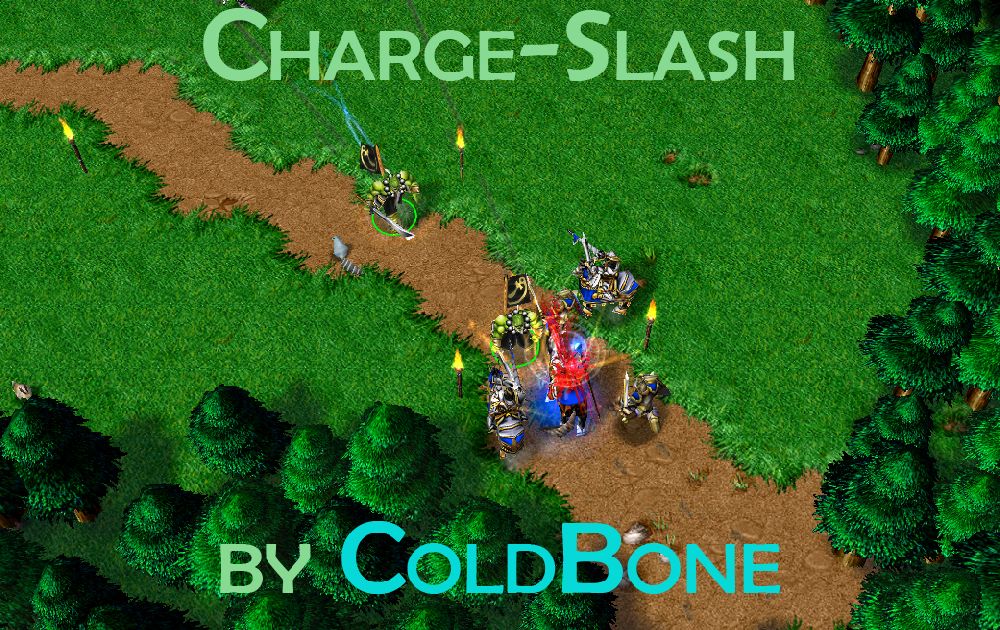
 Approved
Approved






















