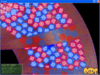Okay this version is mostly working except the cells tend to spaz out. Which can be kinda entertaining.
Anyway you can now spawn enemies (they don't do anything) and shoot antibodies at them, and if the antibodies are the same color as the enemy then they'll stick.
There are a bunch of color cycles and you can select them by using numpad keys 1-5.
num1: left: red, right: blue
num2: left: yellow, right: green
num3: left: orange, right: magenta
num4: left: purple, right: cyan
num5: left: white, right: black
Anything other than these keys will make you not shoot any antibodies but if you try to spawn an enemy then it will crash. (I could easily add in a check but it's not worth it)
Press Z to spawn an enemy of the left color, and X to spawn an enemy of the right color.
Use the arrow keys to navigate.
Press 0, 1, or 2 to change levels. Level 2 is very big so it might take a while (15 seconds+) to load. It's supposed to be a stress test.
If it gets laggy for you, either reload the level (using the number keys) or you can turn off the blue debug lines by pressing =.
You can use - to turn the FPS and info overlay on and off.
If it won't even run correctly, make sure you have directx 9 and the .NET runtime redistributable installed.
Pix: