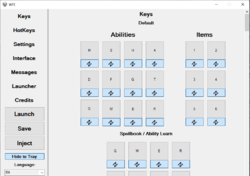Hi guys,
my Son and I were eagerly waiting for Reforged so we can finally play the Campaign together but since it’s super buggy and the RoC campaign is using TFT values it’s not an option anymore. So fuck it, we're gonna play the good old stuff then! He’s 5 though and doesn’t understand English so i need an install with German localization.
The problem i see is the last standalone installer was 1.27b which doesn’t support native 16:9 but everything beyond 1.27b will auto-update to current version with the fucked up RoC balance. Alternatively I tried the RoC campaing on PTR and it seems to work fine but there i don’t know how to change the localization…
I currently have these Versions on my PC:
my Son and I were eagerly waiting for Reforged so we can finally play the Campaign together but since it’s super buggy and the RoC campaign is using TFT values it’s not an option anymore. So fuck it, we're gonna play the good old stuff then! He’s 5 though and doesn’t understand English so i need an install with German localization.
The problem i see is the last standalone installer was 1.27b which doesn’t support native 16:9 but everything beyond 1.27b will auto-update to current version with the fucked up RoC balance. Alternatively I tried the RoC campaing on PTR and it seems to work fine but there i don’t know how to change the localization…
I currently have these Versions on my PC:
- Up-to-date Version with classic+Reforged keys accossiated to the account.
- Latest PTR install English
- TFT install English from CD (Vers. 1.07)
- TFT install English (Vers. 1.27b)
- correct balance (no RoC with TFT balance)
- proper 16:9 resolution (no stretch)
- non-Eng localization (in my case German Audio+Text)