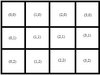I was trying to understand button positions but it didn't really make sense. I looked at pre-existing skills to see where and how to place my customs, but it didn't really add up. I looked at Animate Dead which is an ulti and should be at 3x3 if i'm looking at it correctly but it said 3x2. I understand research position because it goes straight across but I'm rather confused about how normal button position is determined. (where does x,y begin?)
edit: Also, if I were to give a unit a bunch of skills and not define button position, would it just fit them wherever it could automatically?
edit: Also, if I were to give a unit a bunch of skills and not define button position, would it just fit them wherever it could automatically?