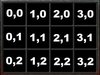- Joined
- Mar 4, 2009
- Messages
- 1,156
How can i change button position (when my hero needs to be revived) to X-3,Y-1 OR X-3,Y-2
When i want to train my hero his button position is on X-3,Y-1,but when i want to revive him it changes position to X-0,Y-0
it looks stupid because than everything is replacing button positions...
i didn't find anything in game contains
When i want to train my hero his button position is on X-3,Y-1,but when i want to revive him it changes position to X-0,Y-0
it looks stupid because than everything is replacing button positions...
i didn't find anything in game contains