[Solved] All textures black in the Model Editor
It was working fine before, but now for some reason every model is just completely black. I looked for a fix but found nothing. I checked this with both downloaded models and models extracted with Warcraft 3 Viewer and it's the same. I also redownloaded the editor but it did nothing.
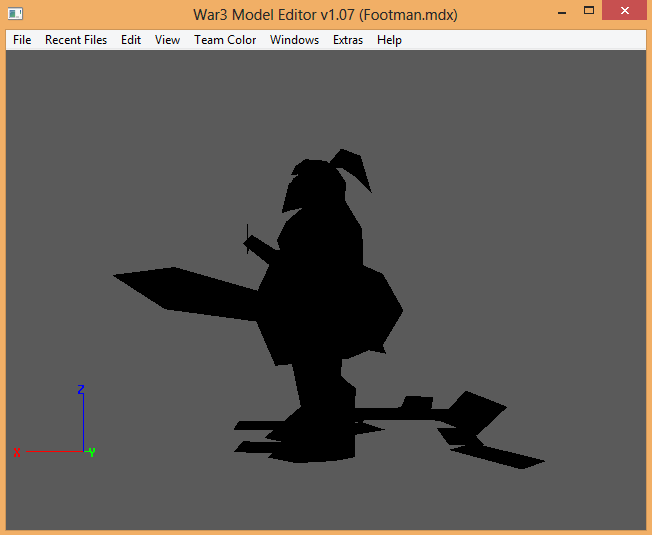
It was working fine before, but now for some reason every model is just completely black. I looked for a fix but found nothing. I checked this with both downloaded models and models extracted with Warcraft 3 Viewer and it's the same. I also redownloaded the editor but it did nothing.
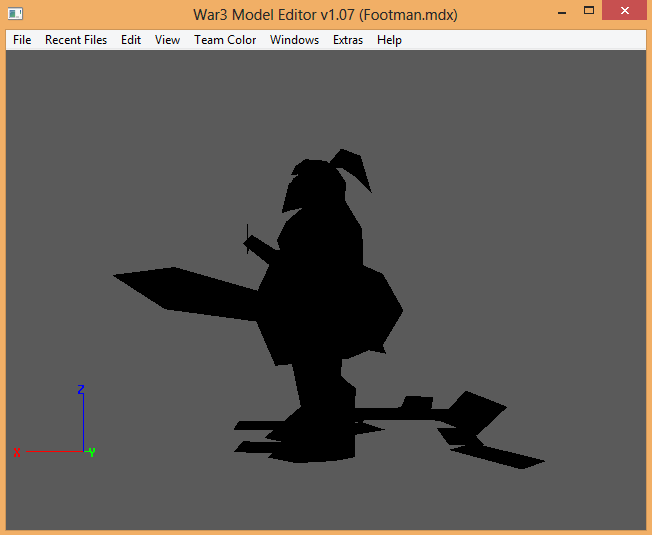
Last edited:


