- Joined
- May 16, 2020
- Messages
- 660
Hi guys,
I want to tweak the behaviour of PC controlled units a bit. For example:
In the AI Editor I found some good settings, but the yellow marked ones always reset as soon as I close my map... How can I permanently save these settings?
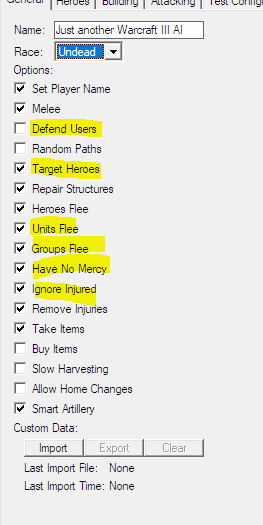
Cheers
I want to tweak the behaviour of PC controlled units a bit. For example:
- Enemy PC controlled units should not attack my hero when they are already engaged in combat with other units and my hero simply walks close by
- Allied PC controlled units should help my hero when an enemy hero attacks my hero (like in league of legends)
In the AI Editor I found some good settings, but the yellow marked ones always reset as soon as I close my map... How can I permanently save these settings?
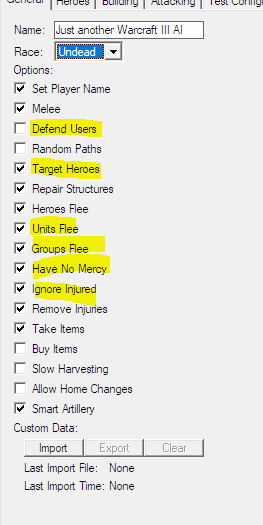
Cheers












