- Joined
- Jun 30, 2011
- Messages
- 17
Hello everyone.
After MANY problems with the Advanced Camera, Keyboard & Movement System
by The_Witcher system features here on the Hive, I've finally dedicated some time to explain this.
I will be explaining and showing you the following things.
• Multiplayer System
• How to set the camera and movement for a player
• How to remove the camera and keyboard for a player
Difficulty: 3/10
First of all, you need to copy the variable "u". It is important, and as you can see in the test map of the system, it is used to specify the Captain.
Now, if you copy it 4 times, like u2, u3, u4, u5, you will be able to specify it for many players.
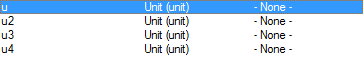
In this part we will apply the movement system for the players you want.
A few custom scripts are required.
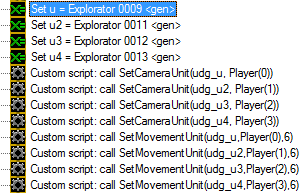
This is what I made in an old map I was working on.
Numbers are the following.
0 = Red [1]
1 = Blue [2]
2 = Teal [3]
3 = Purple [4]
4 = Yellow [5]
5 = Orange [6]
6 = Green [7]
7 = Pink [8]
8 = Gray [9]
9 = Light Blue [10]
10 = Dark Green [11]
11 = Brown [12]
Same thing to set the keyboard system. You can just copy the script above or follow this template:
I must say the truth. I haven't still noticed what 6 is. But I'm really sure it's the animation index. In my map P) when you use arrows to move it plays Stand Ready, which is the 6th animation of the model I'm using.
P) when you use arrows to move it plays Stand Ready, which is the 6th animation of the model I'm using.

This is from the SotDRP map I'm making.
As you can see, it doesn't need ReleaseMovementUnit, since The_Witcher felt like not worth it. The custom code:
Will remove both SetCameraUnit and SetMovementUnit.
It's really easy, it just needed some time to figure out all the functions!
Happy mapping!
After MANY problems with the Advanced Camera, Keyboard & Movement System
by The_Witcher system features here on the Hive, I've finally dedicated some time to explain this.
I will be explaining and showing you the following things.
• Multiplayer System
• How to set the camera and movement for a player
• How to remove the camera and keyboard for a player
Difficulty: 3/10
Multiplayer
First of all, you need to copy the variable "u". It is important, and as you can see in the test map of the system, it is used to specify the Captain.
Now, if you copy it 4 times, like u2, u3, u4, u5, you will be able to specify it for many players.
How to set the camera and movement
A few custom scripts are required.
This is what I made in an old map I was working on.
JASS:
call SetCameraUnit(udg_u, Player(Number))Numbers are the following.
0 = Red [1]
1 = Blue [2]
2 = Teal [3]
3 = Purple [4]
4 = Yellow [5]
5 = Orange [6]
6 = Green [7]
7 = Pink [8]
8 = Gray [9]
9 = Light Blue [10]
10 = Dark Green [11]
11 = Brown [12]
Same thing to set the keyboard system. You can just copy the script above or follow this template:
JASS:
call SetCameraUnit(udg_u, Player(Number),6)I must say the truth. I haven't still noticed what 6 is. But I'm really sure it's the animation index. In my map
How to remove the camera and movement for a player
This is from the SotDRP map I'm making.
As you can see, it doesn't need ReleaseMovementUnit, since The_Witcher felt like not worth it. The custom code:
JASS:
call ReleaseCameraUnit(Player(0))Will remove both SetCameraUnit and SetMovementUnit.
It's really easy, it just needed some time to figure out all the functions!
Happy mapping!










