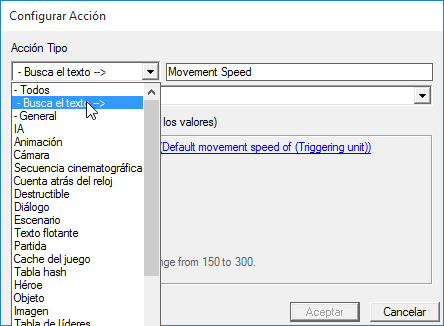In the Melee Initialization trigger, there's the code that makes the CPU play as a custom race.
I'm wondering if there's a way to improve it, by making the CPU train the new 4 units I made of the Human, Orc and Night Elf races and 5 for the Undead race and then use them to attack me or the friendly CPU?
Optional: Unit - Set movement speed of...
I checked my Trigger Editor and nothing. Where is this option?
I'm wondering if there's a way to improve it, by making the CPU train the new 4 units I made of the Human, Orc and Night Elf races and 5 for the Undead race and then use them to attack me or the friendly CPU?
Optional: Unit - Set movement speed of...
I checked my Trigger Editor and nothing. Where is this option?