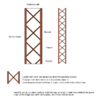- Joined
- Feb 23, 2008
- Messages
- 587
I have a texture I apply to a plane and works just great. (See Image Support).
When I use this plane (model), in the game I need to be able to set its width and height, and have it keep the images scale according to the width of the plane and repeat going down the plane. I will be creating many of these on the fly and wont know the length and width of this in-till the game is running.
Better exampled in Goal Image below.
Any thoughts? Or am i going about this all wrong? I am assuming i can set the length and width of it. I know i can scale it.. If i am going about this wrong, any suggestions on how i should go about this.
More Info:
These Are Support Beams for roller coaster maker. this will handle 0,15,30,45,60,75 pitch angles. and for the non 0 angles will have in additional texture between this and the track. Currently using webGL.
When I use this plane (model), in the game I need to be able to set its width and height, and have it keep the images scale according to the width of the plane and repeat going down the plane. I will be creating many of these on the fly and wont know the length and width of this in-till the game is running.
Better exampled in Goal Image below.
Any thoughts? Or am i going about this all wrong? I am assuming i can set the length and width of it. I know i can scale it.. If i am going about this wrong, any suggestions on how i should go about this.
More Info:
These Are Support Beams for roller coaster maker. this will handle 0,15,30,45,60,75 pitch angles. and for the non 0 angles will have in additional texture between this and the track. Currently using webGL.
Attachments
Last edited: