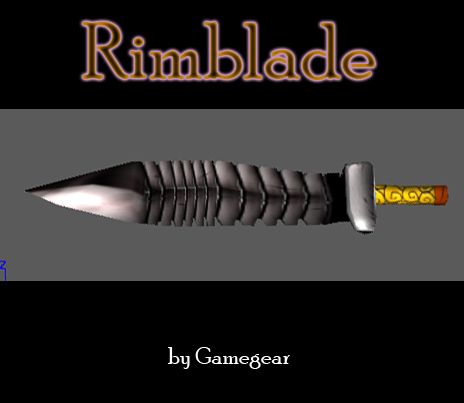Community
Maps
Tutorials
Gallery
Support Us
Install the app
-
Are you planning to upload your awesome model to Hive? Please review the rules here.
-
🏆 Texturing Contest #33 is OPEN! Contestants must re-texture a SD unit model found in-game (Warcraft 3 Classic), recreating the unit into a peaceful NPC version. 🔗Click here to enter!
-
It's time for the first HD Modeling Contest of 2024. Join the theme discussion for Hive's HD Modeling Contest #6! Click here to post your idea!
You are using an out of date browser. It may not display this or other websites correctly.
You should upgrade or use an alternative browser.
You should upgrade or use an alternative browser.
Rimbladebygamegear
- Author(s)
- Gamegear
- Tags
- Attachment, Modern Warfare
- Size
- 39.72 KB
- Rating
-
(1 ratings)
- Downloads
- 91
- Created
- Oct 14, 2013
- Updated
- Oct 21, 2013
- Resources
- 1
- State
 Approved
Approved
This bundle is marked as useful / simple. Simplicity is bliss, low effort and/or may contain minor bugs.
SCREENY
-
Rimblade
Gamegear
I made a sword that is semi-like Pacific Rim's Blade,
not actually a 100% exact design of it,
somehow, its my own design of it..
anyway, kinda.. bad?
say your feelings at the bottom.. imma change depends on you guys
ANYWAY: first timer here LoL
Keywords:
blade,sword,moder,fighters,attachment
-
Rimblade
Gamegear
I made a sword that is semi-like Pacific Rim's Blade,
not actually a 100% exact design of it,
somehow, its my own design of it..
anyway, kinda.. bad?
say your feelings at the bottom.. imma change depends on you guys
ANYWAY: first timer here LoL
Keywords:
blade,sword,moder,fighters,attachment
Contents
Rimbladebygamegear (Model)
View in
3D
- Included textures
- 1
- Polygons
- 284
- Filename
- Rimblade.mdx
- Size
- 39.72 KB
- Uploaded
- Oct 14, 2013
- Updated
- Oct 21, 2013
Reviews
- Joined
- Feb 28, 2013
- Messages
- 1,897
FeatherBlade...
- Joined
- Jul 12, 2008
- Messages
- 3,138
This is pretty cool, but a custom texture really wasn't necessary. You already made the separate mesh for every section, so you could have just used any good-looking in-game metal with the shading in the proper places for the whole thing.
Try to keep in mind that attachments are not entire units, they're just little things to attach to a unit. One of the nice things about attachments is their smaller file size. As such, it's a good idea to not waste file size using things that aren't necessary when you can have the same effect with much less file size.
There are two ways to have good detail with less file size on this model:
1: Keep using the custom texture that shows each piece, but simplify the model with less polygons since the texture already shows the pieces.
2: Keep the complex mesh which shows the shape of each piece, but wrap an in-game texture to it.
One of the important skills that people tend to forget is conservation, which is possible only with the creativity to find ways to preserve the visual impressiveness of something with less demanding methods. It's easy to make a model with tons of polygons and arrange its wrap onto a texture made just for that model. What's great is to be able to find a way to wrap something else to your model, which both saves file size and demonstrates skill with wrapping.
For now I'll have to give it a 3/5, but don't be discouraged, I do like it, great job on your first model. I look forward to increasing my rating with future updates, and again great job on your first model, you're already better than many people who have been working here for much longer.
If you do any significant change to this, send me a message so I can come back and change my review.
Try to keep in mind that attachments are not entire units, they're just little things to attach to a unit. One of the nice things about attachments is their smaller file size. As such, it's a good idea to not waste file size using things that aren't necessary when you can have the same effect with much less file size.
There are two ways to have good detail with less file size on this model:
1: Keep using the custom texture that shows each piece, but simplify the model with less polygons since the texture already shows the pieces.
2: Keep the complex mesh which shows the shape of each piece, but wrap an in-game texture to it.
One of the important skills that people tend to forget is conservation, which is possible only with the creativity to find ways to preserve the visual impressiveness of something with less demanding methods. It's easy to make a model with tons of polygons and arrange its wrap onto a texture made just for that model. What's great is to be able to find a way to wrap something else to your model, which both saves file size and demonstrates skill with wrapping.
For now I'll have to give it a 3/5, but don't be discouraged, I do like it, great job on your first model. I look forward to increasing my rating with future updates, and again great job on your first model, you're already better than many people who have been working here for much longer.
If you do any significant change to this, send me a message so I can come back and change my review.
sadlu..
thats truee..
ingame textures.. can make this as 10kb,below..
anyway i will explore stuffs to be an 80% pro
im willing to go there.. thanks for the rate )
)
This is pretty cool, but a custom texture really wasn't necessary. You already made the separate mesh for every section, so you could have just used any good-looking in-game metal with the shading in the proper places for the whole thing.
Try to keep in mind that attachments are not entire units, they're just little things to attach to a unit. One of the nice things about attachments is their smaller file size. As such, it's a good idea to not waste file size using things that aren't necessary when you can have the same effect with much less file size.
There are two ways to have good detail with less file size on this model:
1: Keep using the custom texture that shows each piece, but simplify the model with less polygons since the texture already shows the pieces.
2: Keep the complex mesh which shows the shape of each piece, but wrap an in-game texture to it.
One of the important skills that people tend to forget is conservation, which is possible only with the creativity to find ways to preserve the visual impressiveness of something with less demanding methods. It's easy to make a model with tons of polygons and arrange its wrap onto a texture made just for that model. What's great is to be able to find a way to wrap something else to your model, which both saves file size and demonstrates skill with wrapping.
For now I'll have to give it a 3/5, but don't be discouraged, I do like it, great job on your first model. I look forward to increasing my rating with future updates, and again great job on your first model, you're already better than many people who have been working here for much longer.
If you do any significant change to this, send me a message so I can come back and change my review.
thats truee..
ingame textures.. can make this as 10kb,below..
anyway i will explore stuffs to be an 80% pro
im willing to go there.. thanks for the rate
- Joined
- Jul 12, 2008
- Messages
- 3,138
thats truee..
ingame textures.. can make this as 10kb,below..
anyway i will explore stuffs to be an 80% pro
im willing to go there.. thanks for the rate)
Yeah, you can significantly reduce the file size.
Firstly, you can reduce the file size by removing the portrait. That is the exact same as the regular model. I assume this is because it's your first upload and you thought a portrait version needed to be included. It doesn't.
So you can reduce the file size by 9KB by removing the portrait version.
You can also reduce the file size of the model. It doesn't actually have any teamcolor, so you can remove the Replaceable ID 1, you can remove one material layer and just use the one material that uses just the blade texture, and you can merge both geosets into just one geoset using that one material with that one texture. This will reduce the file size of the model itself to only 7.42 KB.
You can also reduce the file size by 32 KB just by wrapping an in-game texture instead of using the custom one, since the custom one doesn't really contain anything that can't already be done equally well or even better with in-game blade textures.
In the end you'll have a result that is only 7.42 KB, which will be incredible.
Even if you want to keep the custom texture, you can still reduce the file size by reducing the amount of unused space in the texture. Move the handle so that it is beneath the blade and crop the texture to remove all of the unused space. You will need to make slight changes to your wrap (X-only scaling to fit the new thinner texture) but nothing complicated like individually re-wrapping each polygon like you would have to if you changed textures.
This could easily chop the custom texture down from the current 32 KB down to a mere 10-20 KB.
Even if you don't feel like re-wrapping, you can still reduce the file size decently with the other things I mentioned.
I look forward to seeing you make these changes that will decrease the file size and significantly increase the usefulness of this model.
uhh
i think youre right BWAHAHA sorry boretime that TIME
sorry boretime that TIME
Looks cool,but the handle doesn't match,it should be a claw like attached to the hand,
Kind of like League of Legend's Talon.
i think youre right BWAHAHA
nailed? 
expecting to make it longer. )
)
anyway thanks








It looks like a nail. By the way, I like it
!
+Rep
RoaminG
expecting to make it longer.
anyway thanks