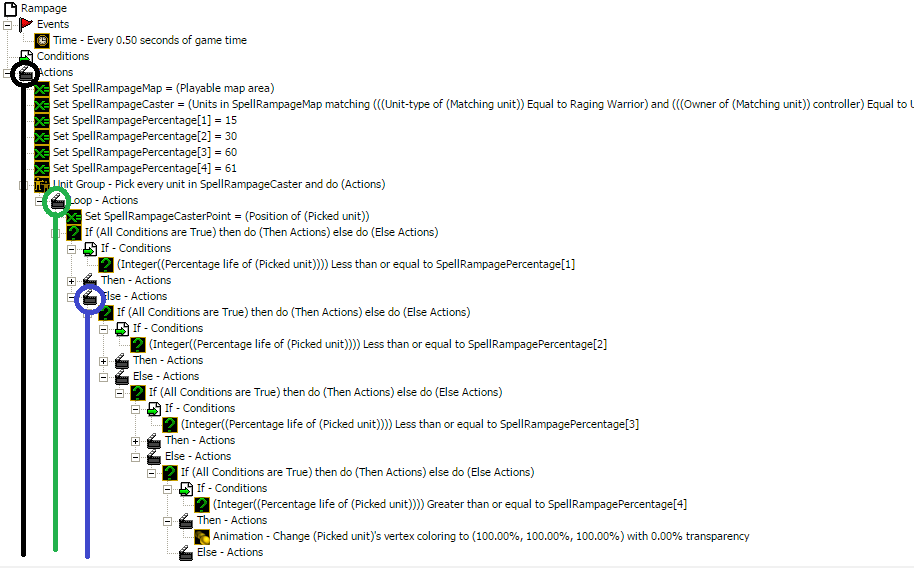- Joined
- Jun 26, 2014
- Messages
- 497
So the problem is that I know how to clear leaks but idk where to put the actions.
I believe this is the way to clear it:
I believe this is the way to clear it:
-
 Custom script: call RemoveRect (udg_SpellRampageMap)
Custom script: call RemoveRect (udg_SpellRampageMap)
-
 Custom script: call DestroyGroup (udg_SpellRampageCaster)
Custom script: call DestroyGroup (udg_SpellRampageCaster)
-
 Custom script: call RemoveLocation (udg_SpellRampageCasterPoint)
Custom script: call RemoveLocation (udg_SpellRampageCasterPoint)
-
 Rampage
Rampage
-

 Events
Events
-


 Time - Every 0.50 seconds of game time
Time - Every 0.50 seconds of game time
-
-

 Conditions
Conditions
-

 Actions
Actions
-


 Set SpellRampageMap = (Playable map area)
Set SpellRampageMap = (Playable map area)
-


 Set SpellRampageCaster = (Units in SpellRampageMap matching (((Unit-type of (Matching unit)) Equal to Raging Warrior) and (((Owner of (Matching unit)) controller) Equal to User)))
Set SpellRampageCaster = (Units in SpellRampageMap matching (((Unit-type of (Matching unit)) Equal to Raging Warrior) and (((Owner of (Matching unit)) controller) Equal to User)))
-


 Set SpellRampagePercentage[1] = 15
Set SpellRampagePercentage[1] = 15
-


 Set SpellRampagePercentage[2] = 30
Set SpellRampagePercentage[2] = 30
-


 Set SpellRampagePercentage[3] = 60
Set SpellRampagePercentage[3] = 60
-


 Set SpellRampagePercentage[4] = 61
Set SpellRampagePercentage[4] = 61
-


 Unit Group - Pick every unit in SpellRampageCaster and do (Actions)
Unit Group - Pick every unit in SpellRampageCaster and do (Actions)
-



 Loop - Actions
Loop - Actions
-




 Set SpellRampageCasterPoint = (Position of (Picked unit))
Set SpellRampageCasterPoint = (Position of (Picked unit))
-




 If (All Conditions are True) then do (Then Actions) else do (Else Actions)
If (All Conditions are True) then do (Then Actions) else do (Else Actions)
-





 If - Conditions
If - Conditions
-






 (Integer((Percentage life of (Picked unit)))) Less than or equal to SpellRampagePercentage[1]
(Integer((Percentage life of (Picked unit)))) Less than or equal to SpellRampagePercentage[1]
-
-





 Then - Actions
Then - Actions
-






 Animation - Change (Picked unit)'s vertex coloring to (100.00%, 10.00%, 10.00%) with 0.00% transparency
Animation - Change (Picked unit)'s vertex coloring to (100.00%, 10.00%, 10.00%) with 0.00% transparency
-






 Unit - Create 1 Dummy for (Owner of (Picked unit)) at SpellRampageCasterPoint facing Default building facing degrees
Unit - Create 1 Dummy for (Owner of (Picked unit)) at SpellRampageCasterPoint facing Default building facing degrees
-






 Set SpellRampageDummy[1] = (Last created unit)
Set SpellRampageDummy[1] = (Last created unit)
-






 Unit - Add a 0.49 second Generic expiration timer to SpellRampageDummy[1]
Unit - Add a 0.49 second Generic expiration timer to SpellRampageDummy[1]
-






 Unit - Add Raging Warrior Rampage Dummy LVL3 to SpellRampageDummy[1]
Unit - Add Raging Warrior Rampage Dummy LVL3 to SpellRampageDummy[1]
-






 Unit - Order SpellRampageDummy[1] to Orc Shaman - Bloodlust (Picked unit)
Unit - Order SpellRampageDummy[1] to Orc Shaman - Bloodlust (Picked unit)
-






 Skip remaining actions
Skip remaining actions
-
-





 Else - Actions
Else - Actions
-






 If (All Conditions are True) then do (Then Actions) else do (Else Actions)
If (All Conditions are True) then do (Then Actions) else do (Else Actions)
-







 If - Conditions
If - Conditions
-








 (Integer((Percentage life of (Picked unit)))) Less than or equal to SpellRampagePercentage[2]
(Integer((Percentage life of (Picked unit)))) Less than or equal to SpellRampagePercentage[2]
-
-







 Then - Actions
Then - Actions
-








 Animation - Change (Picked unit)'s vertex coloring to (100.00%, 30.00%, 30.00%) with 0.00% transparency
Animation - Change (Picked unit)'s vertex coloring to (100.00%, 30.00%, 30.00%) with 0.00% transparency
-








 Unit - Create 1 Dummy for (Owner of (Picked unit)) at SpellRampageCasterPoint facing Default building facing degrees
Unit - Create 1 Dummy for (Owner of (Picked unit)) at SpellRampageCasterPoint facing Default building facing degrees
-








 Set SpellRampageDummy[2] = (Last created unit)
Set SpellRampageDummy[2] = (Last created unit)
-








 Unit - Add a 0.49 second Generic expiration timer to SpellRampageDummy[2]
Unit - Add a 0.49 second Generic expiration timer to SpellRampageDummy[2]
-








 Unit - Add Raging Warrior Rampage Dummy LVL2 to SpellRampageDummy[2]
Unit - Add Raging Warrior Rampage Dummy LVL2 to SpellRampageDummy[2]
-








 Unit - Order SpellRampageDummy[2] to Orc Shaman - Bloodlust (Picked unit)
Unit - Order SpellRampageDummy[2] to Orc Shaman - Bloodlust (Picked unit)
-








 Skip remaining actions
Skip remaining actions
-
-







 Else - Actions
Else - Actions
-








 If (All Conditions are True) then do (Then Actions) else do (Else Actions)
If (All Conditions are True) then do (Then Actions) else do (Else Actions)
-









 If - Conditions
If - Conditions
-










 (Integer((Percentage life of (Picked unit)))) Less than or equal to SpellRampagePercentage[3]
(Integer((Percentage life of (Picked unit)))) Less than or equal to SpellRampagePercentage[3]
-
-









 Then - Actions
Then - Actions
-










 Animation - Change (Picked unit)'s vertex coloring to (100.00%, 70.00%, 70.00%) with 0.00% transparency
Animation - Change (Picked unit)'s vertex coloring to (100.00%, 70.00%, 70.00%) with 0.00% transparency
-










 Unit - Create 1 Dummy for (Owner of (Picked unit)) at SpellRampageCasterPoint facing Default building facing degrees
Unit - Create 1 Dummy for (Owner of (Picked unit)) at SpellRampageCasterPoint facing Default building facing degrees
-










 Set SpellRampageDummy[3] = (Last created unit)
Set SpellRampageDummy[3] = (Last created unit)
-










 Unit - Add a 0.49 second Generic expiration timer to SpellRampageDummy[3]
Unit - Add a 0.49 second Generic expiration timer to SpellRampageDummy[3]
-










 Unit - Add Raging Warrior Rampage Dummy LVL1 to SpellRampageDummy[3]
Unit - Add Raging Warrior Rampage Dummy LVL1 to SpellRampageDummy[3]
-










 Unit - Order SpellRampageDummy[3] to Orc Shaman - Bloodlust (Picked unit)
Unit - Order SpellRampageDummy[3] to Orc Shaman - Bloodlust (Picked unit)
-










 Skip remaining actions
Skip remaining actions
-
-









 Else - Actions
Else - Actions
-










 If (All Conditions are True) then do (Then Actions) else do (Else Actions)
If (All Conditions are True) then do (Then Actions) else do (Else Actions)
-











 If - Conditions
If - Conditions
-












 (Integer((Percentage life of (Picked unit)))) Greater than or equal to SpellRampagePercentage[4]
(Integer((Percentage life of (Picked unit)))) Greater than or equal to SpellRampagePercentage[4]
-
-











 Then - Actions
Then - Actions
-












 Animation - Change (Picked unit)'s vertex coloring to (100.00%, 100.00%, 100.00%) with 0.00% transparency
Animation - Change (Picked unit)'s vertex coloring to (100.00%, 100.00%, 100.00%) with 0.00% transparency
-
-











 Else - Actions
Else - Actions
-
-
-
-
-
-
-
-
-
-
-