- Joined
- Apr 3, 2009
- Messages
- 83
Hey,
Im new in model-edit-world and need help with my model.
When i tries to use it in WC3 is it invisiable.

This is my model
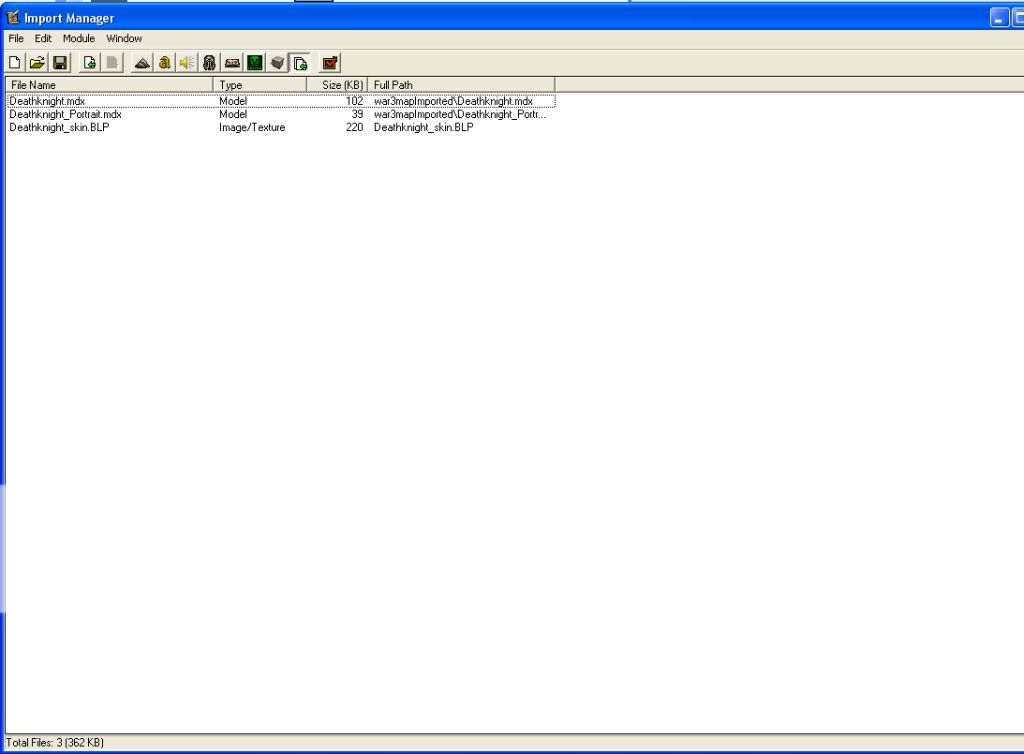
I put him in import manager with potrait and skin.
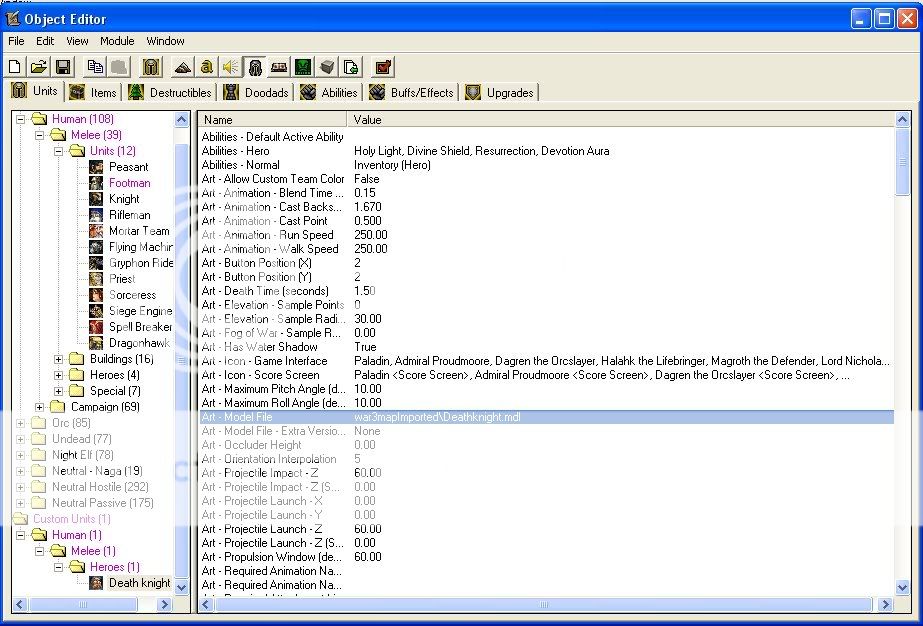
I just do a random hero and put the model there.

woah! where is my model??
Im new in model-edit-world and need help with my model.
When i tries to use it in WC3 is it invisiable.

This is my model

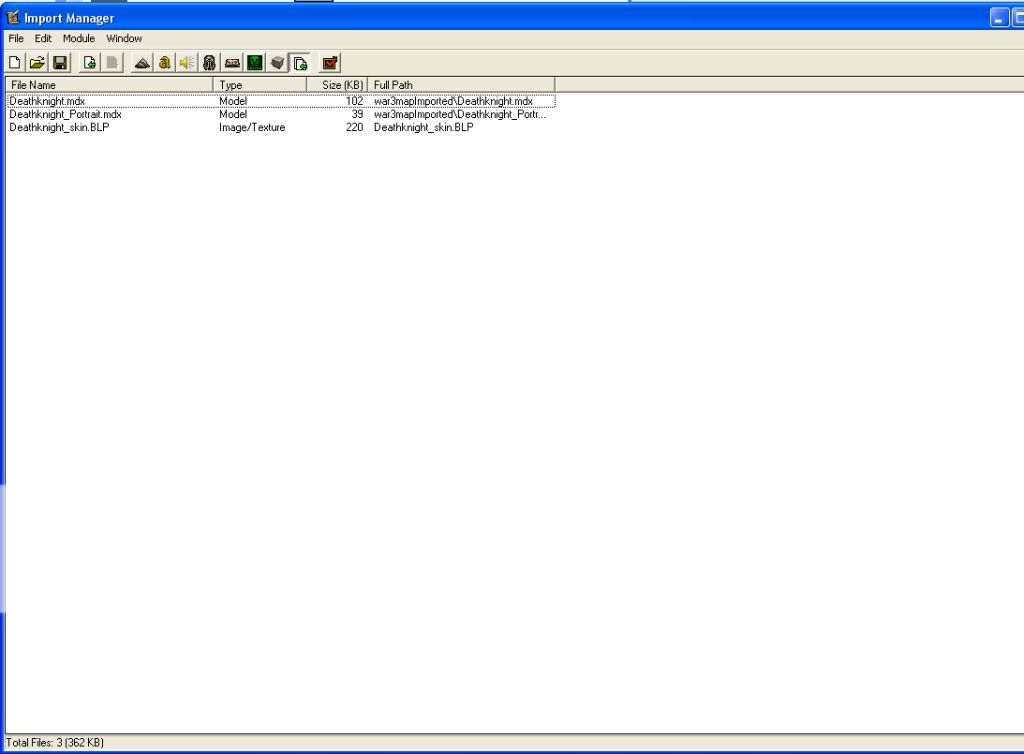
I put him in import manager with potrait and skin.
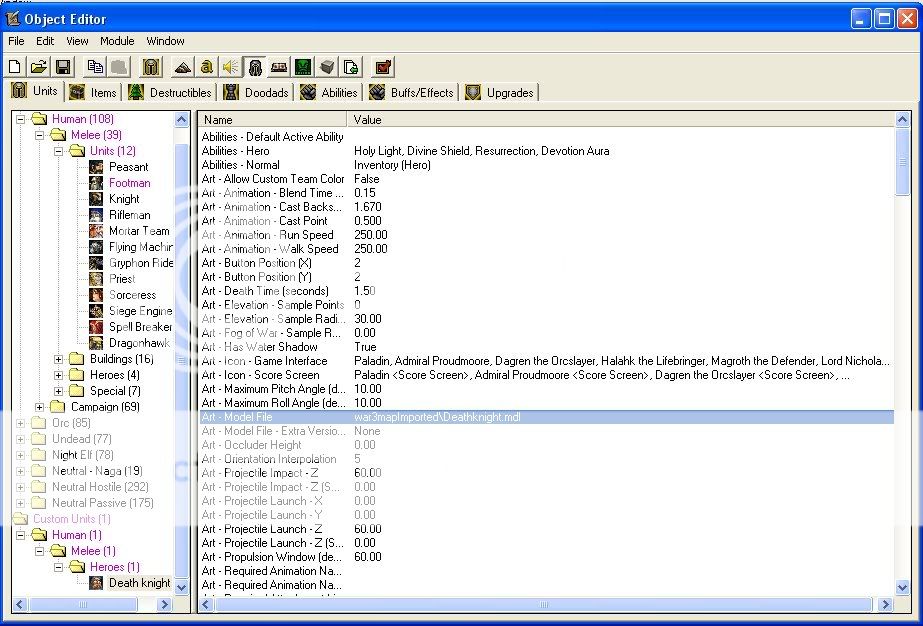
I just do a random hero and put the model there.

woah! where is my model??






