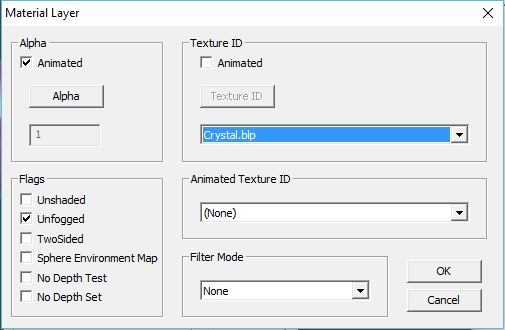- Joined
- Jan 23, 2015
- Messages
- 788
Hey, I'm bad at modelling, actually, I'm bad at importing models.. I've imported this model of mine and it's new skin into my map. But the skin does not work and the model is invisible. My models are under their default paths:
war3imported\IceCrystal.mdx
war3imported\IceCrystal.blp
How do I make this work?
war3imported\IceCrystal.mdx
war3imported\IceCrystal.blp
How do I make this work?