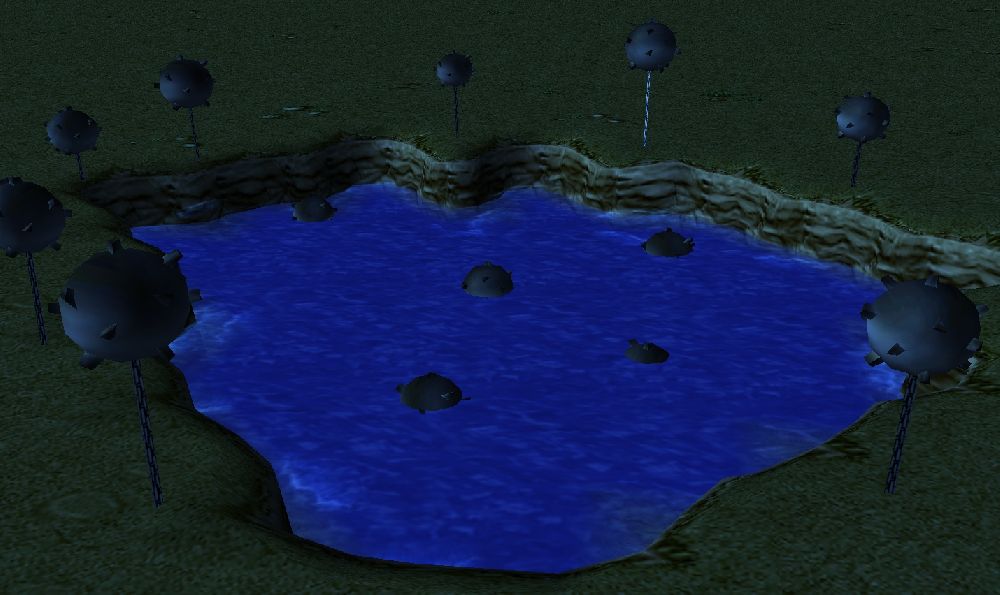Moderator
M
Moderator
22:12, 16th May 2010
General Frank:
Very useful modern warfare maps.
General Frank:
Very useful modern warfare maps.
(6 ratings)
 Approved
Approved
this is not a mine..
IT'S GOBLIN BALLON!
..what's this thing? :3
Awesome, doesn't show up in water though =/
Still, well done 5/5
Use it as a doodad, press CTRL and click PAGE UP/ DOWN to RAISE/LOWER the model
you can with a line of custom script. in GUI you can only change the colour of the water, not it's transparency.- this is red, green, blue, alpha.Code:SetWaterBaseColor(255,255,255,255)
to get a better idea of how they look ingame, you can try this map.