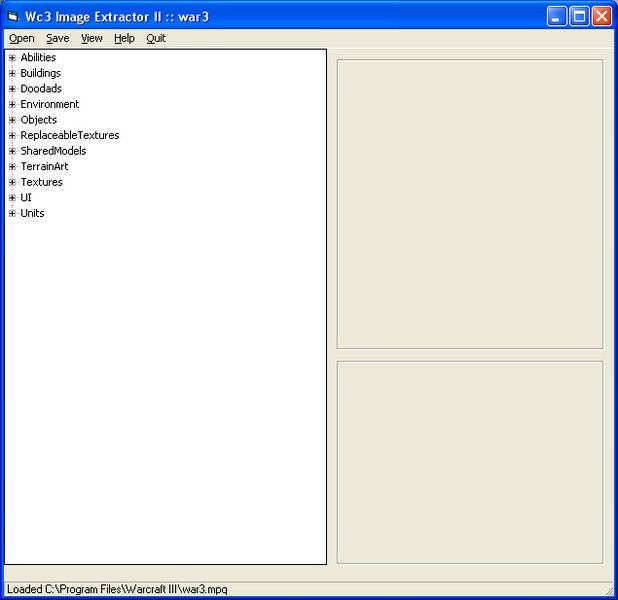- Joined
- Nov 4, 2006
- Messages
- 266
Very nice. Keep up the good work.
(22 ratings)
 Approved
Approved try move us this 2 dowloads in same map! it worked for me!!
try move us this 2 dowloads in same map! it worked for me!!
It won't work -.-
It says something about a missing .dll file.
try move us this 2 dowloads in same map! it worked for me!!
http://infoceptor.net/files/war3/imageextractor.zip
(from this site)
[/url]http://www.hiveworkshop.com/forums/tools.php?p=download&id=7e7qqa&toast=5c5fadf40476978cb39a3562e4d65109&dateline=1205413163[/url]
the program cant open.. missing file.. it says..

You have to extract the file to the file you have, the Comdlg32.ocx file, and it will start, but when it starts it doesn't have any files in it to view
could anyone help me ?

It won't work -.-
It says something about a missing .dll file.

LordXavier have you tryed Warcraft III viewer tool?I have a Targa file and I need to make it a BLP. This program has worked before, but now it won't convert the file. It just makes it a Targa again. I've also tried all of the other tools on this website and none of them work. Help plz
the program cant open.. missing file.. it says..