- Joined
- Jun 30, 2008
- Messages
- 84
Voting System by PureOwnage
Note: Please note that this comes from my thehelper.net account.
Table of Contents
I: What is a Voting System?
II: How do I make it?
II:1 Making the buttons and dialog
II:2 Giving your Vote
II:3 Winning Triggers
II:4 Result Triggers
II:5 Difficulty Triggers
III: Tips and Tricks
IV: Wrap Up
What is a Voting System?
A voting system is a system run by dialogs and variables. A voting system can be used to create a fair kicking system, a way of fairly selecting modes and many more useful systems. There are at least 3 variables for the casting the vote, winning, and setting the difficulty for every difficulty. Also, 4 variables for the dialog box and buttons. For more tips for the this system, look at the tips and tricks located near the bottom of this post.
How do I make it?
Well first of all, I suggest you study dialog basics made by AceHart: Dialog Box Tutorial - Choose a Hero (thehelper.net)
II:1 Making the buttons and dialog
This voting system is based for TD's.
Starting off, you will need 5 variables. Online_Players (As a player group); Players_User (As a player group also); Easy , Normal, and Hard (As a dialog button), and finally for the most important part, make a variable called Voting (as a Dialog)
Set Online_Players to this:
And Players_User to this:
Then we need to make the dialog box and the dialog buttons by doing this:
The variables will detect if a player is a user and if he or she is playing.
It should look like this so far:
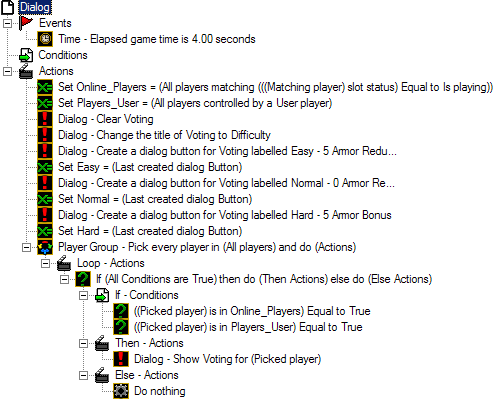
II:2 Giving your Vote
Create 3 variables, EasyVote, NormalVote, and HardVote (real variables)
And then make three different triggers.
Set EasyVote = (EasyVote + 1.00)
[/CODE]
Set NormalVote = (NormalVote + 1.00)
[/CODE]
Set HardVote = (HardVote + 1.00)
[/CODE]
It should look something like this:
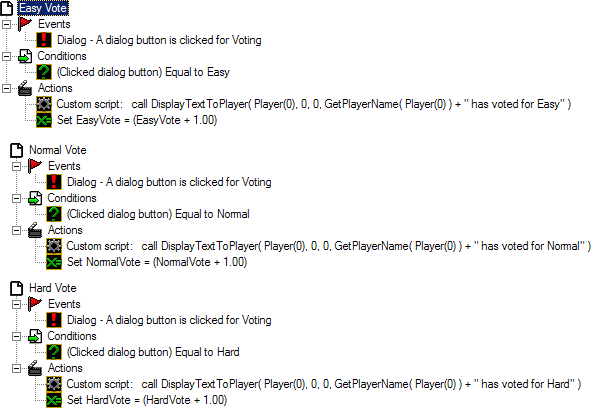
II:3 Winning Triggers
Make 3 variables, EasyDiff, NormalDiff, and HardDiff (all boolean)
Add some text saying that easy ,normal , and hard won and it should look like this:
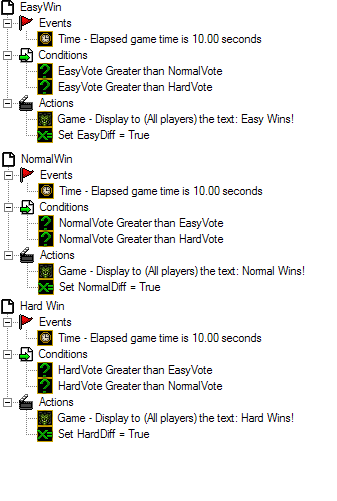
II:4 Result Triggers
Well people may want to know how many votes a difficulty got so to make it, do this:
The empty string is only for spacing. It will make your Results look better....
It should look like this:
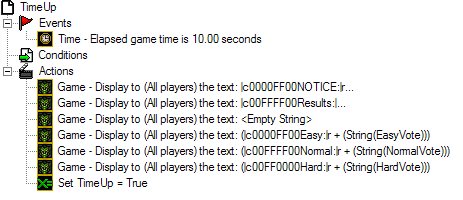
II:5 Difficulty Triggers
Time to give the modifiers!
Make a trigger similar to this:
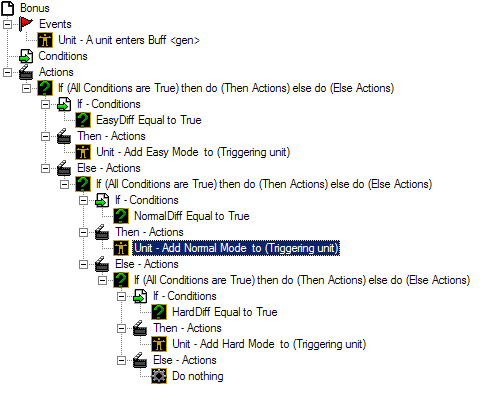
You can modify the part where it says a unit enters Buff.
This is based off a TD map so you can change it so that you put a whole entire map under a region called buff.
Making the spells are easy. Make 3 similar spells to Spiked Carapace each having a different defense bonus.
III: Tips and Tricks
Other ways to use this system is to use different bonus effects and buffs. For example, you can do something like -20 speed for easy, 0 for normal, and +20 for hard. Giving color to your voting system makes it more appealing to the eye.
IV: Wrap Up
Thank you for looking at this tutorial.
Changelog (Tutorial):
Changelog (System):
Note: Please note that this comes from my thehelper.net account.
Table of Contents
I: What is a Voting System?
II: How do I make it?
II:1 Making the buttons and dialog
II:2 Giving your Vote
II:3 Winning Triggers
II:4 Result Triggers
II:5 Difficulty Triggers
III: Tips and Tricks
IV: Wrap Up
What is a Voting System?
A voting system is a system run by dialogs and variables. A voting system can be used to create a fair kicking system, a way of fairly selecting modes and many more useful systems. There are at least 3 variables for the casting the vote, winning, and setting the difficulty for every difficulty. Also, 4 variables for the dialog box and buttons. For more tips for the this system, look at the tips and tricks located near the bottom of this post.
How do I make it?
Well first of all, I suggest you study dialog basics made by AceHart: Dialog Box Tutorial - Choose a Hero (thehelper.net)
II:1 Making the buttons and dialog
This voting system is based for TD's.
Starting off, you will need 5 variables. Online_Players (As a player group); Players_User (As a player group also); Easy , Normal, and Hard (As a dialog button), and finally for the most important part, make a variable called Voting (as a Dialog)
Set Online_Players to this:
Code:
Set Online_Players = (All players matching (((Matching player) slot status) Equal to Is playing))And Players_User to this:
Code:
Set Players_User = (All players controlled by a User player)Then we need to make the dialog box and the dialog buttons by doing this:
Code:
Dialog
Events
Time - Elapsed game time is 4.00 seconds
Conditions
Actions
Set Online_Players = (All players matching (((Matching player) slot status) Equal to Is playing))
Set Players_User = (All players controlled by a User player)
Dialog - Clear Voting
Dialog - Change the title of Voting to Difficulty
Dialog - Create a dialog button for Voting labelled Easy - 5 Armor Redu...
Set Easy = (Last created dialog Button)
Dialog - Create a dialog button for Voting labelled Normal - 0 Armor Re...
Set Normal = (Last created dialog Button)
Dialog - Create a dialog button for Voting labelled Hard - 5 Armor Bonus
Set Hard = (Last created dialog Button)
Player Group - Pick every player in (All players) and do (Actions)
Loop - Actions
If (All Conditions are True) then do (Then Actions) else do (Else Actions)
If - Conditions
((Picked player) is in Online_Players) Equal to True
((Picked player) is in Players_User) Equal to True
Then - Actions
Dialog - Show Voting for (Picked player)
Else - Actions
Do nothingIt should look like this so far:
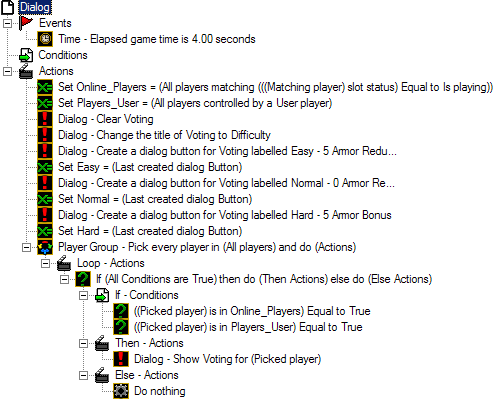
II:2 Giving your Vote
Create 3 variables, EasyVote, NormalVote, and HardVote (real variables)
And then make three different triggers.
Code:
Easy Vote
Events
Dialog - A dialog button is clicked for Voting
Conditions
(Clicked dialog button) Equal to Easy
Actions
[code=jass]
Custom script: call DisplayTextToPlayer( Player(0), 0, 0, GetPlayerName( Player(0) ) + " has voted for Easy" )[/CODE]
Code:
Normal Vote
Events
Dialog - A dialog button is clicked for Voting
Conditions
(Clicked dialog button) Equal to Normal
Actions
[code=jass]Custom script: call DisplayTextToPlayer( Player(0), 0, 0, GetPlayerName( Player(0) ) + " has voted for Normal" )[/CODE]
Code:
Hard Vote
Events
Dialog - A dialog button is clicked for Voting
Conditions
(Clicked dialog button) Equal to Hard
Actions
[code=jass]Custom script: call DisplayTextToPlayer( Player(0), 0, 0, GetPlayerName( Player(0) ) + " has voted for Hard" )[/CODE]
It should look something like this:
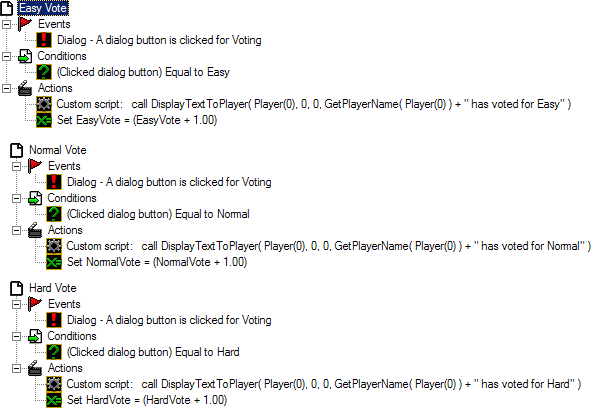
II:3 Winning Triggers
Make 3 variables, EasyDiff, NormalDiff, and HardDiff (all boolean)
Add some text saying that easy ,normal , and hard won and it should look like this:
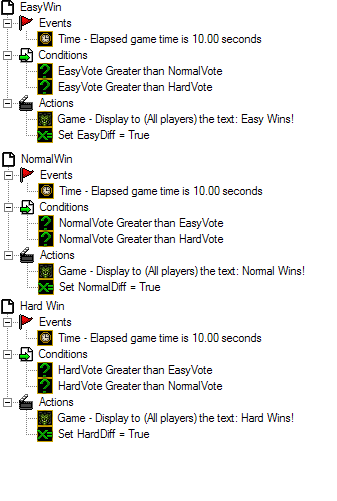
II:4 Result Triggers
Well people may want to know how many votes a difficulty got so to make it, do this:
Code:
TimeUp
Events
Time - Elapsed game time is 10.00 seconds
Conditions
Actions
Game - Display to (All players) the text: |c0000FF00NOTICE:|r Voting has ended.
Game - Display to (All players) the text: |c00FFFF00Results:|r
Game - Display to (All players) the text: <Empty String>
Game - Display to (All players) the text: (|c0000FF00Easy:|r + (String(EasyVote)))
Game - Display to (All players) the text: (|c00FFFF00Normal:|r + (String(NormalVote)))
Game - Display to (All players) the text: (|c00FF0000Hard:|r + (String(HardVote)))
Set TimeUp = TrueIt should look like this:
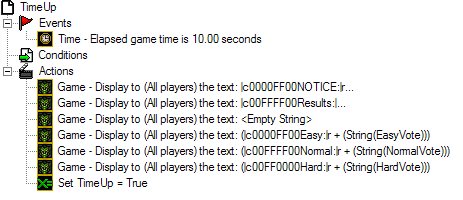
II:5 Difficulty Triggers
Time to give the modifiers!
Make a trigger similar to this:
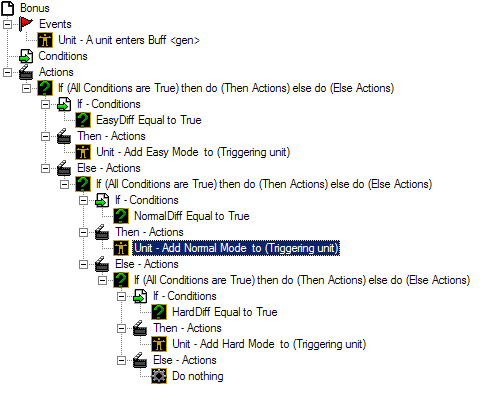
You can modify the part where it says a unit enters Buff.
This is based off a TD map so you can change it so that you put a whole entire map under a region called buff.
Making the spells are easy. Make 3 similar spells to Spiked Carapace each having a different defense bonus.
III: Tips and Tricks
Other ways to use this system is to use different bonus effects and buffs. For example, you can do something like -20 speed for easy, 0 for normal, and +20 for hard. Giving color to your voting system makes it more appealing to the eye.
IV: Wrap Up
Thank you for looking at this tutorial.
Changelog (Tutorial):
Version 1.01: Fixed Winning Triggers
Version 1.02: Fixed Grammar Errors
Version 1.03: Made Dialog Easier to Make
Version 1.02: Fixed Grammar Errors
Version 1.03: Made Dialog Easier to Make
Changelog (System):
Version 1.01: Made Result System
Last edited:
