- Joined
- Feb 26, 2008
- Messages
- 12
I decided to make this thread after the trouble I had with this error. The directions I found across the web wouldn't make sense so Ill try to make a tutorial on this.
Make sure the second parameter is something like this 0xC0000032.
Insert your Windows Xp Cd
Which looks like this

Once the cd is inserted go to the starting menu which is shown right after you press the On button on your computer.
Press F1,Del, or F2 repeatly until you enter the BIOS menu
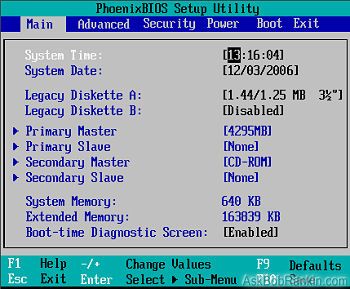
Move over to Boot using the arrow key
Find the boot priorities and switch the harddrive under the CD boot.
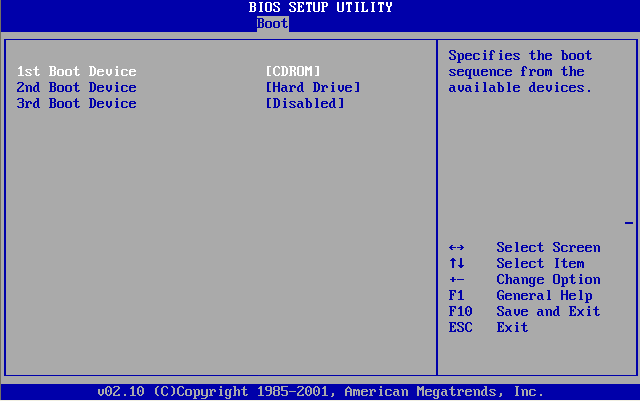
once that is completed if you exit and save BIOS you will be able to boot to cd by pressing any key.
You will enter the recovery console. Wait for the command prompt to show and then type in chkdsk /r
Once it is done you should be able to restart you computer and enter windows without a problem.
Fixboot make also work also
Make sure the second parameter is something like this 0xC0000032.
Insert your Windows Xp Cd
Which looks like this

Once the cd is inserted go to the starting menu which is shown right after you press the On button on your computer.
Press F1,Del, or F2 repeatly until you enter the BIOS menu
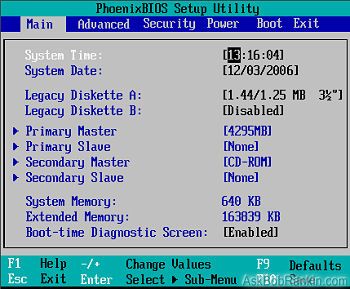
Move over to Boot using the arrow key
Find the boot priorities and switch the harddrive under the CD boot.
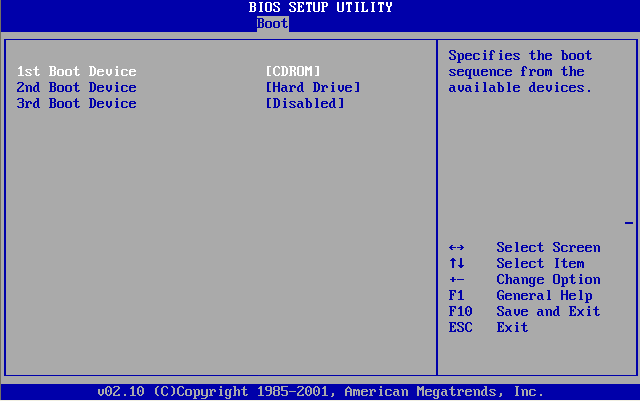
once that is completed if you exit and save BIOS you will be able to boot to cd by pressing any key.
You will enter the recovery console. Wait for the command prompt to show and then type in chkdsk /r
Once it is done you should be able to restart you computer and enter windows without a problem.
Fixboot make also work also
Last edited:

