- Joined
- Mar 28, 2012
- Messages
- 259
what is an attachment?
An attachment is a kind of model that can be attached to units that has attachment points.
what is an attachment points?
Attachment points is a point that where you should attach the model
what is the common attachment points?
Observe the picture below
how do you attach a model/effeft to a unit?
Simply follow the steps given below
- World Editor
- A Model that you would attach
I used Power Fist by suselishe
overhead (floats over the heroes head, but it dosn't follow the unit, does not sway with the untis animations)
head (used for mask/helmet for the unit)
chest (the center of the unit, kinda used for wings, armor, etc)
hand (used for weapons,shields and gloves ) Left,hand for left hand and right,hand for right
foot (boots and other foot attachments) like hand left,foot for left right,foot for right
orgin (The place depends but it's mostly beneath the unit between the feet, always used in auras)
weapon (for heroes only)
If you are now familiar with Attachment points then we can proceed to step 1
Open World Editor
That was easy
Import The File
Create a New Ability
I used item ability
Find Art - Target, then double click it
click "add model" then put your model file
Then go to Art - Target Attachment 1 , click "add string"
type your desired attachment point
I used right,hand
Go to Art - Target Attachment double click it
put number one on the "Art - Target Attachments" press ok
Create a new item
on the new created item find Abilities - Abilities
double click it, delete all abilites in the item
Press "New Ability" Find your custom ability then hit ok
Put the Custom item in your map
Enjoy

Attachments
Last edited by a moderator:












