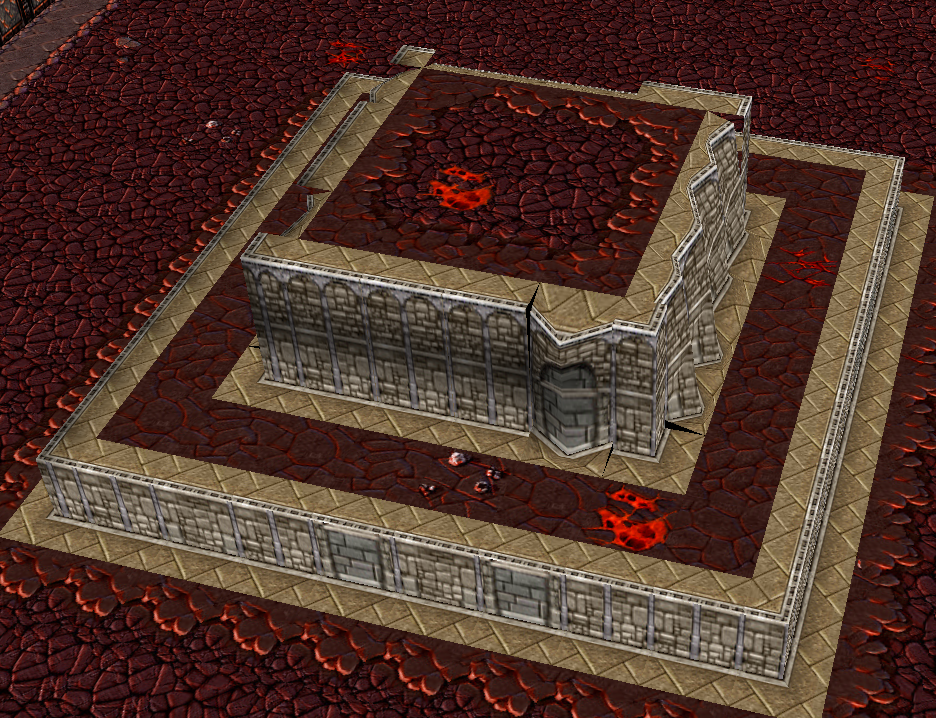- Joined
- Feb 27, 2007
- Messages
- 5,010
I know how to import the cliff textures to overwrite them. My problem is I'd like to use two different types of flat cliffs in my map (dungeon flats & cityscape flats) but afaik none of the tilesets have a double flat mesh in them. Most tilesets are mixed 1 flat/1 wavy, and a couple have double wavy... but none have double flat.
I'm just boned, right? Or is there a way to change the mesh for one of the cliffs to have double flat? Only other solution is to use pathing/vision blockers + 90 degree terrain sloping over a cityscape/dalaran tile for the city flat cliffs, but that wouldn't really give me the effect I want. I found this quote from @Dr Super Good but I'm not sure I fully understand it:
I'm just boned, right? Or is there a way to change the mesh for one of the cliffs to have double flat? Only other solution is to use pathing/vision blockers + 90 degree terrain sloping over a cityscape/dalaran tile for the city flat cliffs, but that wouldn't really give me the effect I want. I found this quote from @Dr Super Good but I'm not sure I fully understand it:
I'd like to be able to build a sinister brick/non-dirt dungeon and a multi-tiered stone city in the same map. Any other suggestions for how to achieve the feel I want?Possibly, however the cliff meshes might be wrong. Too little research has been done into the cliff variation mechanics to know. In any case the limit is 2 cliff meshes and 2 cliff textures even though you can have up to 16 referenced cliff types. Each cliff type forces the loading of their accompanying base ground tile type and also are loaded before custom ground tile types are.