- Joined
- Jul 23, 2009
- Messages
- 1,029
I have made a chest attachment but I want to be able to see it in magos model editor in order to place it right on a models body before i import to the game how can you do it? I tried playing around with the bones and things but I didn't figure it out :/
This is what I looked at, how do you do to import an attachment model to see how it fit on a villager?
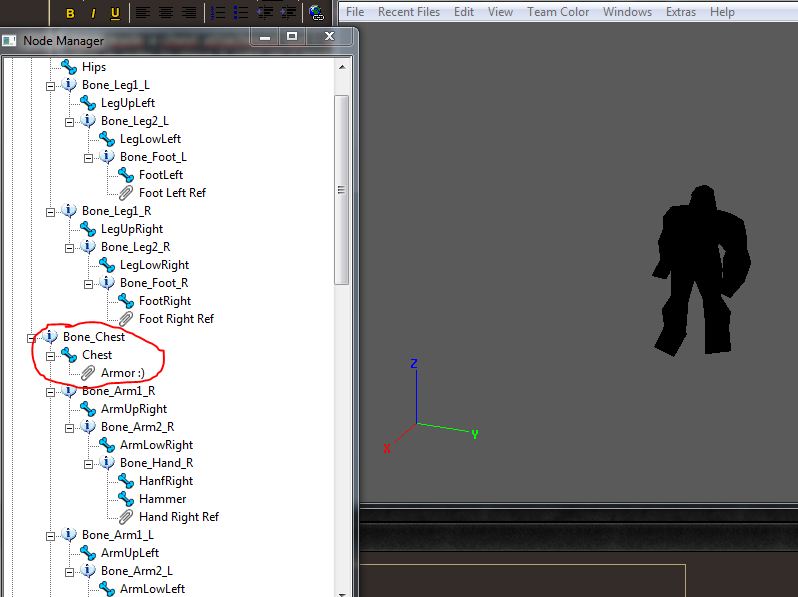
This is what I looked at, how do you do to import an attachment model to see how it fit on a villager?









