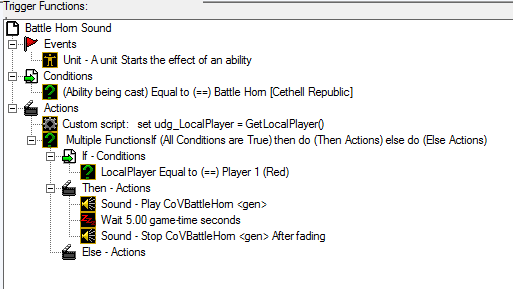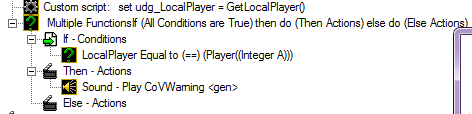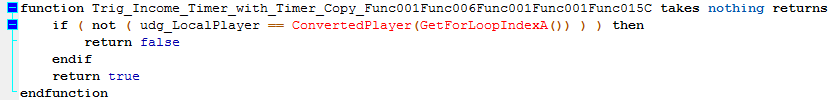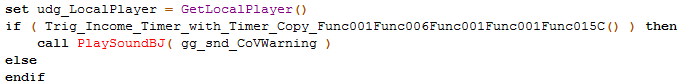Grettings good people of Hive.
I've been here many times asking you for help and always my questions were answered and you helped me out, I hope you can help me once more. I have finally finished my map and I've ran a test game with other people to see if the game is working properly and it seems the map has stability issues.
People who play certain player (Player 1, aka red) are prone to get those errors that you can see in uploaded files. Errors 2&3 have the description in german due to german version of PC, the wc3 client was english. However the text is the same as in error 1, just different Report ID.
What's strange, those errors happened in single player, for two particular people, and one of them in multiplayer game. I've tried doing literally everything in single player to recreate that problem and get the same error, but no effect, my friend tried that aswell and had no error aswell. That's kinda strange. I've yet to test if this happens to me when I play multiplayer game with other people.
Aside from that, there are also problems of desync happening during the game. They didn't happen at the game start/load due to map being optimized with a tool to reduce loading time, but somewhere during the game. One guy dropped playing as Player 4, somewhere in 3rd minute, and then literally everyone somewhere in ~25th minute. I tried asking people what they were doing, but I didn't get enough information to localize any possible issue.
So yeah, as you can see there's very little information that would allow to trace down the issue. I've came here looking for help, as you could probably direct me or advise me as to how to trace down the problem and fix it.
The map is rather huge and contains tons of triggers, it would be great if someone could look at them and search for possible problems, but I know that going through hundreads of triggers is not something you want to spend time on. Nevertheless I'll upload the map (Unprotected version w/o doodads/terrain) here, perhaps someone can atleast look at Player 1 triggers (Trigger Folder = Cethell Republic) and see if there are some issues over there.
I've been here many times asking you for help and always my questions were answered and you helped me out, I hope you can help me once more. I have finally finished my map and I've ran a test game with other people to see if the game is working properly and it seems the map has stability issues.
People who play certain player (Player 1, aka red) are prone to get those errors that you can see in uploaded files. Errors 2&3 have the description in german due to german version of PC, the wc3 client was english. However the text is the same as in error 1, just different Report ID.
What's strange, those errors happened in single player, for two particular people, and one of them in multiplayer game. I've tried doing literally everything in single player to recreate that problem and get the same error, but no effect, my friend tried that aswell and had no error aswell. That's kinda strange. I've yet to test if this happens to me when I play multiplayer game with other people.
Aside from that, there are also problems of desync happening during the game. They didn't happen at the game start/load due to map being optimized with a tool to reduce loading time, but somewhere during the game. One guy dropped playing as Player 4, somewhere in 3rd minute, and then literally everyone somewhere in ~25th minute. I tried asking people what they were doing, but I didn't get enough information to localize any possible issue.
So yeah, as you can see there's very little information that would allow to trace down the issue. I've came here looking for help, as you could probably direct me or advise me as to how to trace down the problem and fix it.
The map is rather huge and contains tons of triggers, it would be great if someone could look at them and search for possible problems, but I know that going through hundreads of triggers is not something you want to spend time on. Nevertheless I'll upload the map (Unprotected version w/o doodads/terrain) here, perhaps someone can atleast look at Player 1 triggers (Trigger Folder = Cethell Republic) and see if there are some issues over there.
The issue has been solved.
Attachments
Last edited: