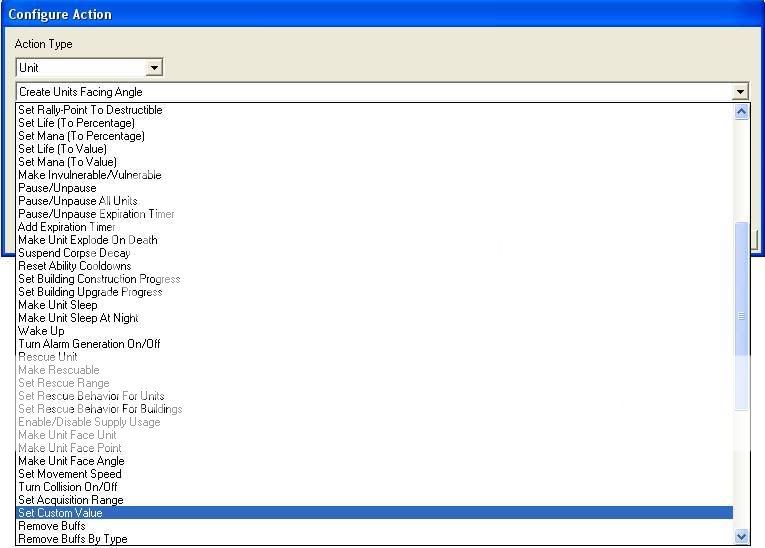- Joined
- Dec 8, 2005
- Messages
- 319
triggering unit
so i create a unit using triggers so then i want to set the life to a percent and move him... yet he is not moving or going to the percent life... any ideas?
so i create a unit using triggers so then i want to set the life to a percent and move him... yet he is not moving or going to the percent life... any ideas?