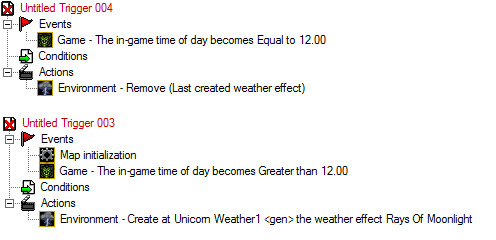Hello, I have defined a region for my city.
I'd like rays of moonlight (a default weather effect) to shine down on it during the night.
I'd like rays of light (a default weather effect) to shine on it during the day.
Can anyone tell me the trigger combination to achieve this? Thanks in advance.
I'd like rays of moonlight (a default weather effect) to shine down on it during the night.
I'd like rays of light (a default weather effect) to shine on it during the day.
Can anyone tell me the trigger combination to achieve this? Thanks in advance.