- Joined
- Jul 10, 2009
- Messages
- 536
Hey!
When adding items to a vendor via trigger, the first part of its tooltip (which usually contains the items name) does not show any colors.
It's just plain white, meaning that even Summon |cffffcc00Albus Dumbledore|r will be displayed as Summon Albus Dumbledore, although it should be Summon Albus Dumbledore.
The second part of the tooltip behaves as normal.
Is there a way to show the color?
The best solution that came to my mind, was emptying the basic tooltip line, and write it into the advanced tooltip.
But this either leads to heavy displaying bugs (when completely emptying the basic tooltip) or to a space line on top of it (when only putting a space in it), so I am not yet convinced.
I would like to hear, if you have any ideas concerning this problem
Greetings!
Eikonium
When adding items to a vendor via trigger, the first part of its tooltip (which usually contains the items name) does not show any colors.
It's just plain white, meaning that even Summon |cffffcc00Albus Dumbledore|r will be displayed as Summon Albus Dumbledore, although it should be Summon Albus Dumbledore.
The second part of the tooltip behaves as normal.
Is there a way to show the color?
The best solution that came to my mind, was emptying the basic tooltip line, and write it into the advanced tooltip.
But this either leads to heavy displaying bugs (when completely emptying the basic tooltip) or to a space line on top of it (when only putting a space in it), so I am not yet convinced.
I would like to hear, if you have any ideas concerning this problem
Greetings!
Eikonium