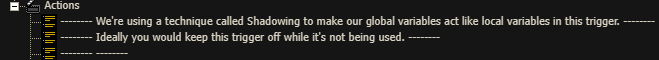- Joined
- Dec 28, 2023
- Messages
- 2
Hello everyone! Long-time lurker, first time poster.
I'm working on a 1v1 map with multiple phases and during several of them I want there to be a contest of dealing damage to a mutual enemy. I've read through several forum posts here and on thehelper.net and still don't see what I'm looking for, it seems excessive, or I don't seem to understand it. I'm trying to stick with GUI; do I have to pull a whole damage system, or can I manage with just triggers and variables? It's okay if the triggers are long or annoying to compile, I'm patient enough for the GUI struggle, I just don't want to take the time to learn JASS.. yet.
Thanks in advance!
I'm working on a 1v1 map with multiple phases and during several of them I want there to be a contest of dealing damage to a mutual enemy. I've read through several forum posts here and on thehelper.net and still don't see what I'm looking for, it seems excessive, or I don't seem to understand it. I'm trying to stick with GUI; do I have to pull a whole damage system, or can I manage with just triggers and variables? It's okay if the triggers are long or annoying to compile, I'm patient enough for the GUI struggle, I just don't want to take the time to learn JASS.. yet.
Thanks in advance!