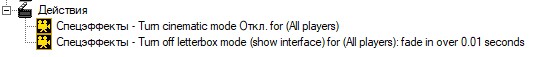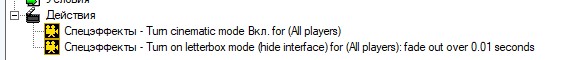-
Listen to a special audio message from Bill Roper to the Hive Workshop community (Bill is a former Vice President of Blizzard Entertainment, Producer, Designer, Musician, Voice Actor) 🔗Click here to hear his message!
-
Read Evilhog's interview with Gregory Alper, the original composer of the music for WarCraft: Orcs & Humans 🔗Click here to read the full interview.
TimeIndicator (Hide digits gold, wood and food)
Update 03.03.2019
Fixed model: now this hide only numbers on gold, wood and food. Use the proper model for your race and don't forget about path! This will not work with other custom-made TimeIndicators, because the black things involved in the original Blizzard TimeIndicator itselfs. Also, i have uploaded version, which does not unclude original TimeIndicator model and having only black things in it, you can use it as regular custom-made time indicator and just use needful path for it.
This model can be useful on horror maps and other needy. Sometimes need hide numbers of gold, wood and food. Hope this be useful. Good combo with darky-black-interface. (Look at first screenshot)
Custom pathes:
for human: UI\Console\Human\HumanUI-TimeIndicator.mdx
for orc: UI\Console\Orc\OrcUI-TimeIndicator.mdx
for undead: UI\Console\Undead\UndeadUI-TimeIndicator.mdx
for nightelf: UI\Console\NightElf\NightElfUI-TimeIndicator.mdx



Fixed model: now this hide only numbers on gold, wood and food. Use the proper model for your race and don't forget about path! This will not work with other custom-made TimeIndicators, because the black things involved in the original Blizzard TimeIndicator itselfs. Also, i have uploaded version, which does not unclude original TimeIndicator model and having only black things in it, you can use it as regular custom-made time indicator and just use needful path for it.
This model can be useful on horror maps and other needy. Sometimes need hide numbers of gold, wood and food. Hope this be useful. Good combo with darky-black-interface. (Look at first screenshot)
Custom pathes:
for human: UI\Console\Human\HumanUI-TimeIndicator.mdx
for orc: UI\Console\Orc\OrcUI-TimeIndicator.mdx
for undead: UI\Console\Undead\UndeadUI-TimeIndicator.mdx
for nightelf: UI\Console\NightElf\NightElfUI-TimeIndicator.mdx





 Approved
Approved