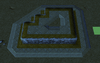Since JNGP is not working anymore and Sharpcraft doesn't have custom tilesets yet, I'm using tilesetter.exe in the grimext folder of JNGP as a command line tool to get them.
It worked for importing 16 tiles, but I'm having trouble importing different cliffs. I know this has always been a problem, but I remember that there was a workaround to get imported cliffs to work, but I forgot how.
Specifically, I want to use both Tiled Walls (Cityscape) and Lordaeron Fall Grass (Lordaeron Fall) on a map with a Lordaeron Fall tileset, but the textures for the former get screwed up (see: image).
I'm using these tiles:
YsqdFgrscFc2FdroFdrgFrokFgrdAlvdQcrpQcbpYblmYbtlYrtlYhdgYwmbBdrt
It worked for importing 16 tiles, but I'm having trouble importing different cliffs. I know this has always been a problem, but I remember that there was a workaround to get imported cliffs to work, but I forgot how.
Specifically, I want to use both Tiled Walls (Cityscape) and Lordaeron Fall Grass (Lordaeron Fall) on a map with a Lordaeron Fall tileset, but the textures for the former get screwed up (see: image).
I'm using these tiles:
YsqdFgrscFc2FdroFdrgFrokFgrdAlvdQcrpQcbpYblmYbtlYrtlYhdgYwmbBdrt