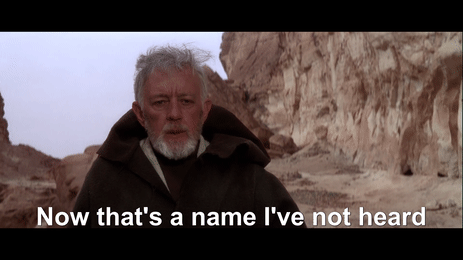Hey all,
Messing around with the Reforged editor, experimenting and planning out a map I'd like to make.
I'm getting caught up with camera motion over rolling terrain; my map has lots of hills and valleys, and when my third person camera follows my unit, it can't seem to keep up in terms of elevation. It always seems to be too high in a valley or too low on a hill.
I've tried using pans with Set Camera Field - Height Offset, and also I've tried Pan Camera with Interpolated Height; but both of them can't seem to keep up with the terrain the way that camera objects could in the SC2 editor which allowed you to disable camera collision ect.
I notice Blizz added the nifty feature to get a Z elevation with the GUI of a unit; but there doesn't seem to be a way to lock the camera to my unit's Z.
Are there any new GUI features that have been added, or any methods you can recommend to resolve this? Would prefer to stick to GUI because I'm illiterate otherwise and really don't have the time to learn this scripting, I have no experience with it. Thanks!
Messing around with the Reforged editor, experimenting and planning out a map I'd like to make.
I'm getting caught up with camera motion over rolling terrain; my map has lots of hills and valleys, and when my third person camera follows my unit, it can't seem to keep up in terms of elevation. It always seems to be too high in a valley or too low on a hill.
I've tried using pans with Set Camera Field - Height Offset, and also I've tried Pan Camera with Interpolated Height; but both of them can't seem to keep up with the terrain the way that camera objects could in the SC2 editor which allowed you to disable camera collision ect.
I notice Blizz added the nifty feature to get a Z elevation with the GUI of a unit; but there doesn't seem to be a way to lock the camera to my unit's Z.
Are there any new GUI features that have been added, or any methods you can recommend to resolve this? Would prefer to stick to GUI because I'm illiterate otherwise and really don't have the time to learn this scripting, I have no experience with it. Thanks!