[Note: I didn't found a better forum for this thread, but if it belongs somewhere else, please let me know.]
Terrain Generation:
I began to think about creating good looking terrain by using scripts (GUI/JASS*, whatever). So I asked one of my friends to make a nice Ashenvale terrain, and I figured out a way, that allows us to create and make things look living. I'm bad at talking so I made a description in pictures. See them as attachments. (I wanted to make a GIF first, but this gives more control for the reader.) I make the most thing like the grass, if someone needs further information about the generation, I gladly help.
(*I do not use jass)
The map is also attached to the comment.
(To run the generation in different parts, type "-generate 1/2/3/4/5" To provide normal results, you have to run the generation parts in order!)
[Disclaimer: The scripts inside are not yet optimized, and I take no responsibility from the injuries they may cause.]
If someone else has a different idea from mine, then please share it with me. Actually this thread was made for discussion about this topic.
News: Yay! Version 1.1 is released, and if I don't find bugs, I think this is the final one. Uploaded as attrachment. Enjoy, and give me credits if you use it please!
-Added a global variable what defines the size of the generation
-Optimized the script a bit
-Region now is only needed to define the source point of the generation (easily can be changed to unit position, or other location)
-Maybe fixed some stuff... (?)
Terrain Generation:
I began to think about creating good looking terrain by using scripts (GUI/JASS*, whatever). So I asked one of my friends to make a nice Ashenvale terrain, and I figured out a way, that allows us to create and make things look living. I'm bad at talking so I made a description in pictures. See them as attachments. (I wanted to make a GIF first, but this gives more control for the reader.) I make the most thing like the grass, if someone needs further information about the generation, I gladly help.
(*I do not use jass)
The map is also attached to the comment.
(To run the generation in different parts, type "-generate 1/2/3/4/5" To provide normal results, you have to run the generation parts in order!)
[Disclaimer: The scripts inside are not yet optimized, and I take no responsibility from the injuries they may cause.]
If someone else has a different idea from mine, then please share it with me. Actually this thread was made for discussion about this topic.
News: Yay! Version 1.1 is released, and if I don't find bugs, I think this is the final one. Uploaded as attrachment. Enjoy, and give me credits if you use it please!

-Added a global variable what defines the size of the generation
-Optimized the script a bit
-Region now is only needed to define the source point of the generation (easily can be changed to unit position, or other location)
-Maybe fixed some stuff... (?)
Attachments
-
 Pic1.jpg182.1 KB · Views: 259
Pic1.jpg182.1 KB · Views: 259 -
 Pic2.jpg193.5 KB · Views: 257
Pic2.jpg193.5 KB · Views: 257 -
 Pic3.jpg205 KB · Views: 174
Pic3.jpg205 KB · Views: 174 -
 Pic4.jpg210.9 KB · Views: 274
Pic4.jpg210.9 KB · Views: 274 -
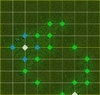 Pic5.jpg221.8 KB · Views: 254
Pic5.jpg221.8 KB · Views: 254 -
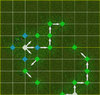 Pic6.jpg224.3 KB · Views: 261
Pic6.jpg224.3 KB · Views: 261 -
 Pic6-7.jpg191.8 KB · Views: 165
Pic6-7.jpg191.8 KB · Views: 165 -
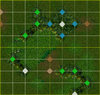 Pic7.jpg239.9 KB · Views: 313
Pic7.jpg239.9 KB · Views: 313 -
 Pic8.jpg241.5 KB · Views: 324
Pic8.jpg241.5 KB · Views: 324 -
 Pic9.jpg162.3 KB · Views: 266
Pic9.jpg162.3 KB · Views: 266 -
 Pic10.jpg217.8 KB · Views: 271
Pic10.jpg217.8 KB · Views: 271 -
 Pic11.jpg156.8 KB · Views: 297
Pic11.jpg156.8 KB · Views: 297 -
 Pic12.jpg234.3 KB · Views: 269
Pic12.jpg234.3 KB · Views: 269 -
Generator.w3x23.9 KB · Views: 88
-
GenFinal.w3x28.9 KB · Views: 195
Last edited:



 )
) BTW thanks for the advice. (Still, I might give a try.)
BTW thanks for the advice. (Still, I might give a try.)