- Joined
- Feb 25, 2009
- Messages
- 2,004
Recently I have came up with a very serious problem regarding Warcraft 3.
I used to play the game with around 100-200k memory usage, but now when the game (map) loads, it begins to consume around 350k memory, which by itself makes the game unplayable and causes MASSIVE lag to me.
I have tried to re-install the game, deleted most files, even deleted like 75% of my maps, but nothing changes.
I checked out few links from Google and PlayDotA but nothing helped at all.
So my question is - What may cause this problem?
Thanks in advance.
PS: PC-Configuration:
AMD Athlon 64 3500+ ~2.2Ghz
2GB DDR2 RAM
GeForce 6150SE 512MB
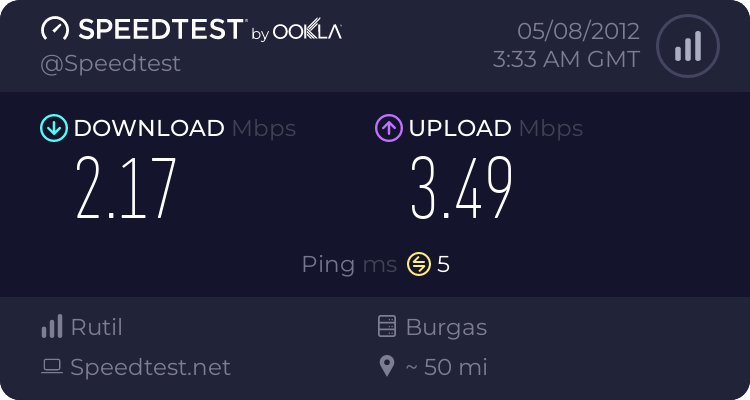
(Having an game update running during the test)
I used to play the game with around 100-200k memory usage, but now when the game (map) loads, it begins to consume around 350k memory, which by itself makes the game unplayable and causes MASSIVE lag to me.
I have tried to re-install the game, deleted most files, even deleted like 75% of my maps, but nothing changes.
I checked out few links from Google and PlayDotA but nothing helped at all.
So my question is - What may cause this problem?
Thanks in advance.
PS: PC-Configuration:
AMD Athlon 64 3500+ ~2.2Ghz
2GB DDR2 RAM
GeForce 6150SE 512MB
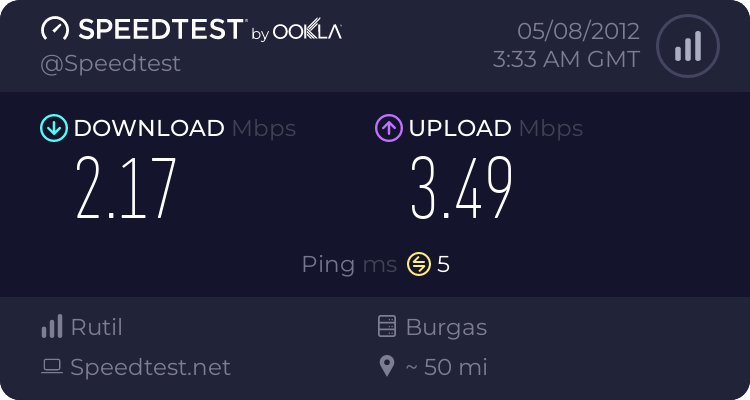
(Having an game update running during the test)



