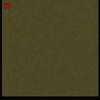- Joined
- Jun 19, 2004
- Messages
- 47
This map is not supposed to be "played", it gives all squares a unique number which identifiys each square. You can get a squares number (XY) by pressing esc while have one of the footys selected (it will give you the number of the square the footy stands on). Likewise if you type out a number below 790 it will create a thunderclap effect in the correct square in addition to giving you the X Y and XY coords.
each square holds a torch at its top right corner. Square Zero is at the bottom left. X coord stands for distance in squares from the left of the map and Y for distance from the bottom squares.
In the WE square 0 is the one out of the black area to the bottom left (outlined by yellow).
If you want to use a lot of regions or want to give terrain certain propertys you could base a system off this one that could convert dummy units into 'terrain differentiators' that can give squares a special value by creating a Integer Array (size 790) that converts that converts the units type into a number and stores it under the squares number. using different types of Terrain differentiators to store different integer values for each square at the map start.
each square holds a torch at its top right corner. Square Zero is at the bottom left. X coord stands for distance in squares from the left of the map and Y for distance from the bottom squares.
In the WE square 0 is the one out of the black area to the bottom left (outlined by yellow).
If you want to use a lot of regions or want to give terrain certain propertys you could base a system off this one that could convert dummy units into 'terrain differentiators' that can give squares a special value by creating a Integer Array (size 790) that converts that converts the units type into a number and stores it under the squares number. using different types of Terrain differentiators to store different integer values for each square at the map start.

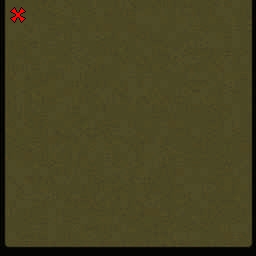
 Approved
Approved