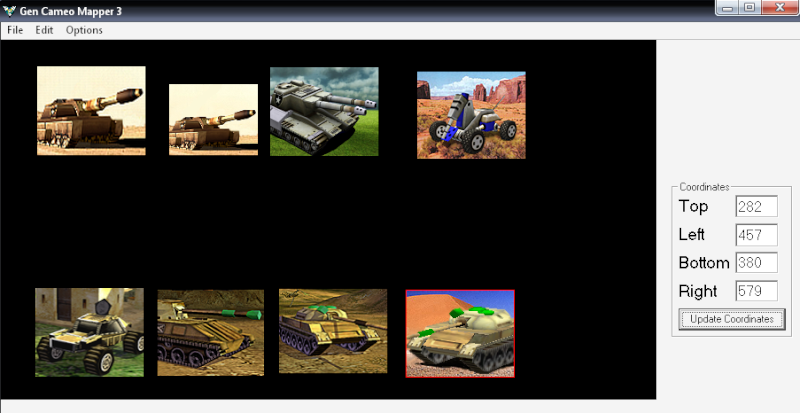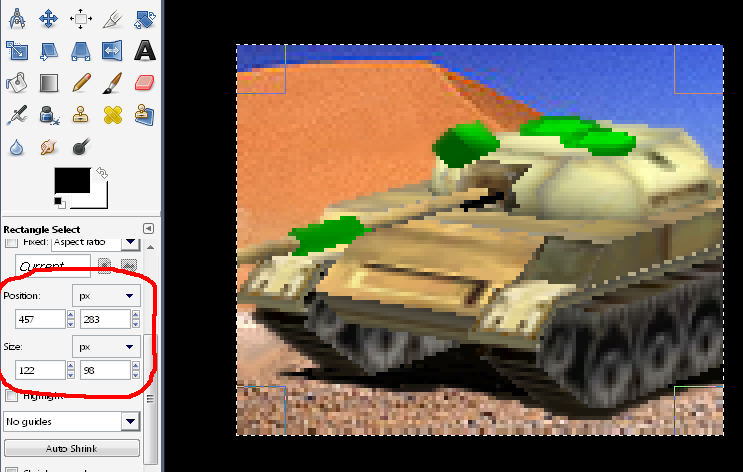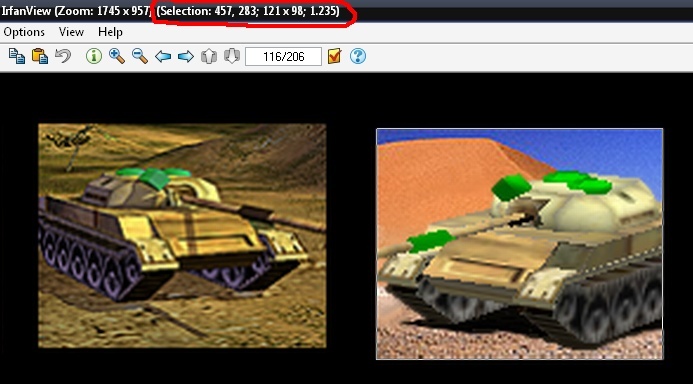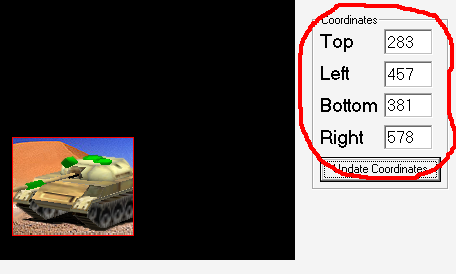- Joined
- Sep 18, 2007
- Messages
- 1,881
Hai mortals.
I have one small question.
I do not know which forum is proper for asking this, I think it is here.
Does anybody know how can I get right, left, top, bottom coordinates in picture when I select something?
For example this:

This whole picture is 619x404, but I want 4 coordinates of that red selection around blue rose, in pixels. (its much smaller of course)
How can I get it? Can I see it in GIMP, Irfan View or any tool/program aside from photoshop?
I need that specifically for multiple small images in one such image, so I can get their coordinates.
I have one small question.
I do not know which forum is proper for asking this, I think it is here.
Does anybody know how can I get right, left, top, bottom coordinates in picture when I select something?
For example this:

This whole picture is 619x404, but I want 4 coordinates of that red selection around blue rose, in pixels. (its much smaller of course)
How can I get it? Can I see it in GIMP, Irfan View or any tool/program aside from photoshop?
I need that specifically for multiple small images in one such image, so I can get their coordinates.