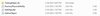- Joined
- Jul 10, 2007
- Messages
- 6,306
Quickstart Guide to Lua Framework
Lua Tutorial w/ Lua Framework
Demo
Lua installation script template
http://www.hiveworkshop.com/forums/submissions-414/snippet-lua_file_header-186775/
Lua Tutorial w/ Lua Framework
JASS:
//Writes map header to map (run once, but multiple times won't hurt)
//------------------------------------------------------------------------
//function initmap()
//comment after initialization
///*
//! externalblock extension=lua FileExporter $FILENAME$
//! runtextmacro LUA_FILE_HEADER()
//! i initmap()
//! endexternalblock
//*/
//uncomment after initialization
///! import "luajass.FILE_NAME.j"
//------------------------------------------------------------------------
//import and run lua script to current script (all do same thing)
//------------------------
//function dofile(name)
//function require(name)
//function loadfile(name)
//lua scripts are shared across all maps
//jass scripts are local to a map
//returns code inside of file
//------------------------
//function readlua(name)
//function readjass(name)
//writes code to file
//------------------------
//function writelua(name, code)
//function writejass(name, code)
//deletes file
//------------------------
//function deletelua(name)
//function deletejass(name)
//! textmacro LUA_FILE_HEADER
//! i do
//replace "FILE_NAME" with the name of the map
//must be valid directory name
//! i local FILENAME = "FILE_NAME"
//! i function getfilename()
//! i return FILENAME
//! i end
//Initialization
///////////////////////////////////////////////////////////////////////
//! i local PATH_LUA_p = "grimext\\luadir"
//! i local PATH_JASS_p = PATH_LUA_p .. "\\" .. FILENAME .. "_dir"
//! i local PATH_LUA = PATH_LUA_p .. "\\"
//! i local PATH_JASS = PATH_JASS_p .. "\\"
//! i local JASS_HUB = "jass\\luajass." .. FILENAME .. ".j"
//! i function initmap()
//! i os.execute("if not exist " .. PATH_LUA .. " (mkdir " .. PATH_LUA .. ")")
//! i os.execute("if not exist " .. PATH_JASS .. " (mkdir " .. PATH_JASS .. ")")
//! i local file = io.open(JASS_HUB, "r")
//! i if (file == nil) then
//! i file = io.open(JASS_HUB, "w")
//! i file:write("")
//! i file:close()
//! i else
//! i file:close()
//! i end
//! i os.execute("if not exist grimext\\luadir\\" .. FILENAME .. "_dir (mkdir grimext\\luadir\\" .. FILENAME .. "_dir)")
//! i end
///////////////////////////////////////////////////////////////////////
//! i local olddofile = dofile
//! i local oldrequire = require
//! i local oldloadfile = loadfile
//! i function dofile(name)
//! i oldrequire("luadir\\" .. name)
//! i end
//! i function require(name)
//! i dofile(name)
//! i end
//! i function loadfile(name)
//! i dofile(name)
//! i end
//! i local function getluapath(name)
//! i return (PATH_LUA .. name .. ".lua")
//! i end
//! i local function getjasspath(name)
//! i return (PATH_JASS .. name .. ".luajass.j")
//! i end
//! i local function getjassimport(name)
//! i return ("\/\/! import \"..\\" .. getjasspath(name) .. "\"")
//! i end
//! i local function del(name)
//! i os.remove(name)
//! i end
//! i local function read(path)
//! i local file = io.open(path, "r")
//! i code = nil
//! i if (file ~= nil) then
//! i code = file:read("*all")
//! i file:close()
//! i end
//! i return code
//! i end
//! i local function write(path, code)
//! i file = io.open(path, "w")
//! i file:write(code)
//! i file:close()
//! i end
//! i local function import(name)
//! i local code = read(JASS_HUB)
//! i local line = getjassimport(name) .. "\n"
//! i local s,k = code:find(line)
//! i if (s == nil) then
//! i write(JASS_HUB, code .. line)
//! i end
//! i end
//! i function readlua(name)
//! i return read(getluapath(name))
//! i end
//! i function writelua(name, code)
//! i write(getluapath(name), code)
//! i end
//! i function readjass(name)
//! i return read(getjasspath(name))
//! i end
//! i function writejass(name, code)
//! i write(getjasspath(name), code)
//! i import(name)
//! i end
//! i function deletelua(name)
//! i del(getluapath(name))
//! i end
//! i function deletejass(name)
//! i del(getjasspath(name))
//! i local line = getjassimport(name) .. "\n"
//! i local code = read(JASS_HUB)
//! i local s,k = code:find(line)
//! i if (s ~= nil) then
//! i write(JASS_HUB, code:sub(1,s-1) .. code:sub(k+1))
//! i end
//! i end
//! i end
//! endtextmacroDemo
JASS:
//! externalblock extension=lua FileExporter $FILENAME$
//run the header first
//! runtextmacro LUA_FILE_HEADER()
//writing an lua script to a follow
//! i writelua("MyScript", [[
//! i function Hello()
//! i logf("hi")
//! i end
//! i ]])
//using the lua script just written
//! i dofile("MyScript")
//calling a function inside of written lua script
//! i Hello()
//writing 3 jass scripts that are imported into the map automatically
//-----------------------------------------------------------
//! i writejass("MyScript", [[
//! i struct Tester1 extends array
//! i private static method onInit takes nothing returns nothing
//! i call DisplayTextToPlayer(GetLocalPlayer(), 0, 0, "hello world")
//! i endmethod
//! i endstruct
//! i ]])
//! i writejass("MyScript2", [[
//! i struct Tester2 extends array
//! i private static method onInit takes nothing returns nothing
//! i call DisplayTextToPlayer(GetLocalPlayer(), 0, 0, "hello world")
//! i endmethod
//! i endstruct
//! i ]])
//! i writejass("MyScript3", [[
//! i struct Tester3 extends array
//! i private static method onInit takes nothing returns nothing
//! i call DisplayTextToPlayer(GetLocalPlayer(), 0, 0, "hello world")
//! i endmethod
//! i endstruct
//! i ]])
//-----------------------------------------------------------
//delete the second jass script
//! i deletejass("MyScript2")
//write jass script 1 and lua script to grimext logs
//! i logf(readjass("MyScript"))
//! i logf(readlua("MyScript"))
//clear out so that you don't have to delete this demo from your directory : D
//! i deletelua("MyScript")
//! i deletejass("MyScript")
//! i deletejass("MyScript3")
//! endexternalblockLua installation script template
http://www.hiveworkshop.com/forums/submissions-414/snippet-lua_file_header-186775/
JASS:
//MyScript v1.0.0.0
//! externalblock extension=lua FileExporter $FILENAME$
//! runtextmacro LUA_FILE_HEADER()
//! i writelua("MyScript", [[
//////////////////////////////////////////////////////////////////
//code
//end code
//////////////////////////////////////////////////////////////////
//! i ]])
//! endexternalblock
Last edited: