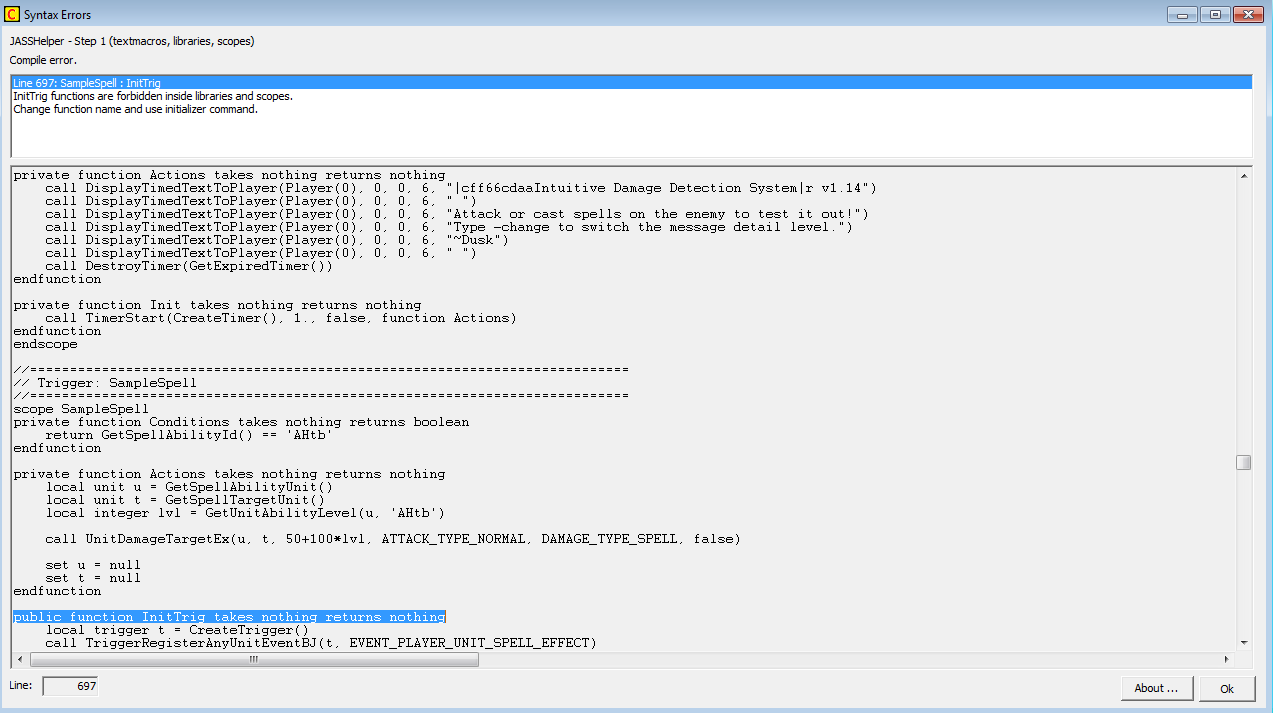Moderator
M
Moderator
12th Dec 2015
IcemanBo: Too long as NeedsFix. Rejected.
21:14, 26th Jul 2012
Magtheridon96:
IcemanBo: Too long as NeedsFix. Rejected.
21:14, 26th Jul 2012
Magtheridon96:
- In the init trigger, wouldn't it be better to set your system's group to the units on the map that are heroes instead of picking all the heroes and adding them to the group? ;p
- You could store things like (Last created floating text) into variables to improve performance
- In the looping trigger, you're doing two group enumerations on the same group one directly after the other. You should merge them to one. Group enumerations can be very costly sometimes. Just place the code of the second one directly after the code of the first one.
- I would suggest making it easier for the user to control threat.
Right now, modifying the variable is very ugly :/
Either change the name or add some functionality like this:
Of course, you may only need one of them since you can set threat by adding -currentThreat, or you can add threat by setting the threat to currentThread + setValue.-
 Set AddThreatUnit = Some unit
Set AddThreatUnit = Some unit
-
 Set AddThreatValue = 30
Set AddThreatValue = 30
-
 Trigger - Execute AddThreat <gen> (ignoring conditions)
Trigger - Execute AddThreat <gen> (ignoring conditions)
-
 Set SetThreatUnit = Some unit
Set SetThreatUnit = Some unit
-
 Set SetThreatValue = 0
Set SetThreatValue = 0
-
 Trigger - Execute SetThreat <gen> (ignoring conditions)
Trigger - Execute SetThreat <gen> (ignoring conditions)
-


 Approved
Approved