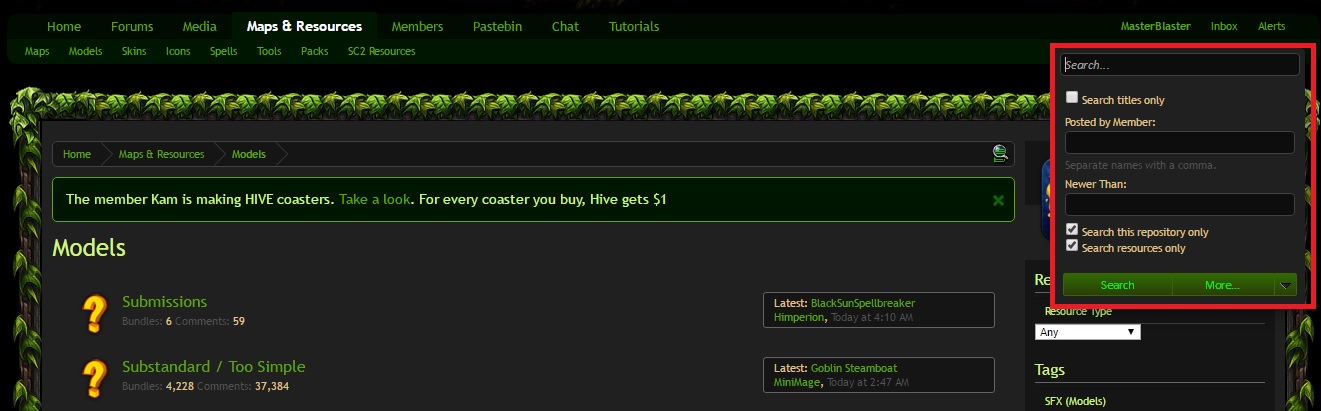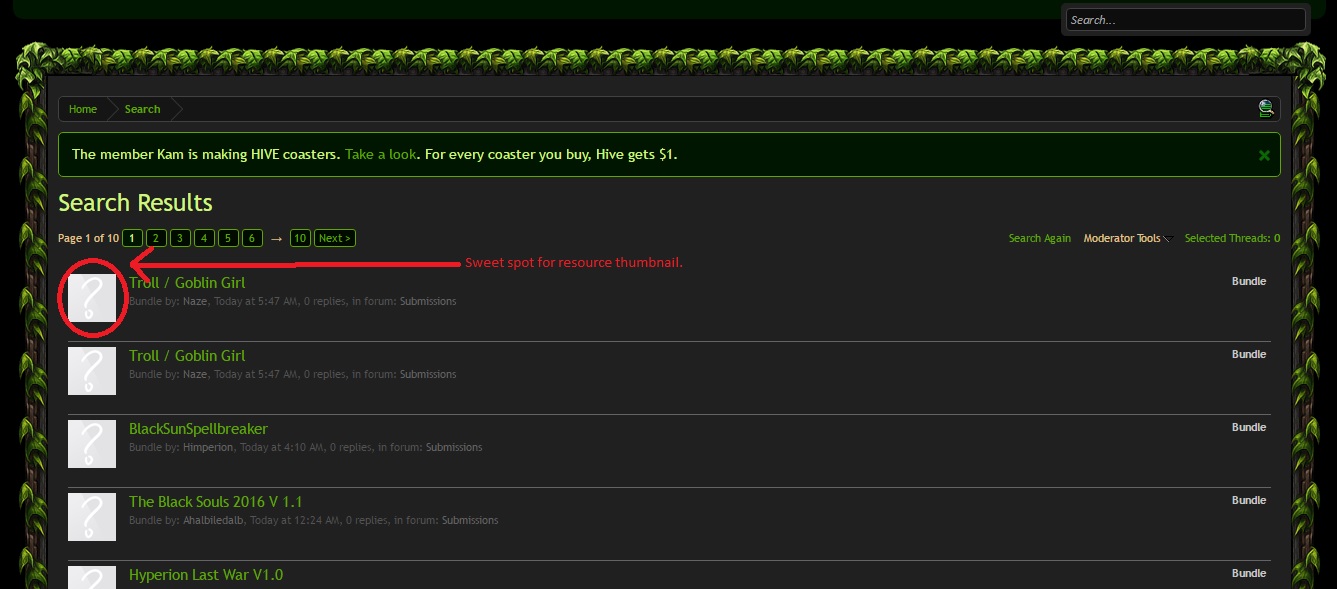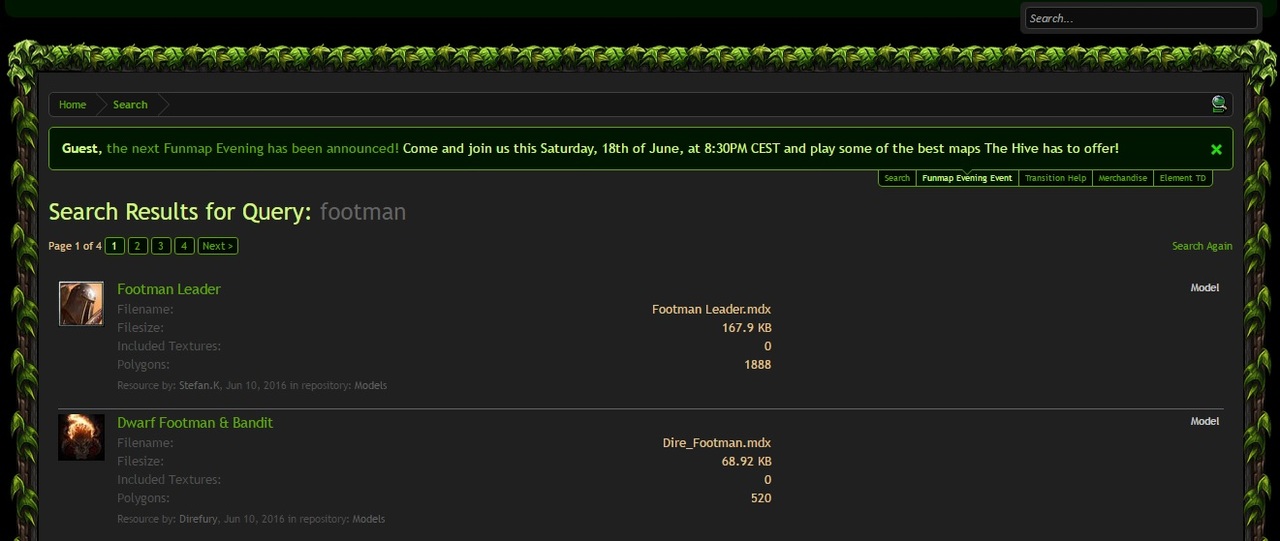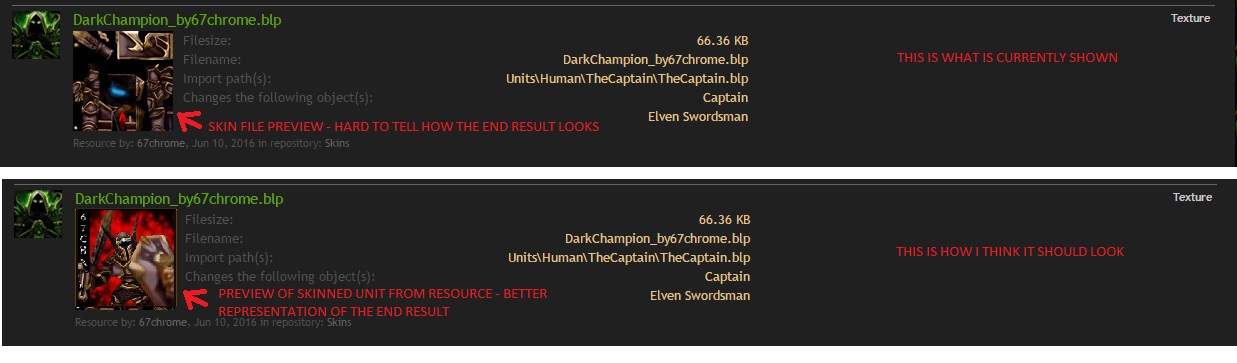- Joined
- Feb 23, 2014
- Messages
- 1,265
[FIXED] 1. The new search engine finds a lot less resources than the old one.
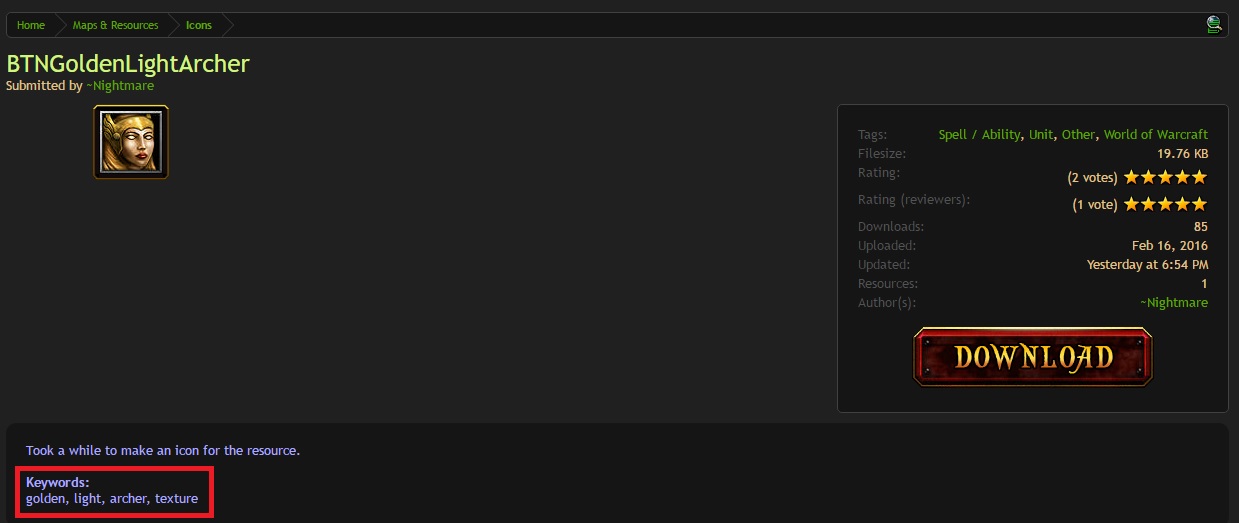
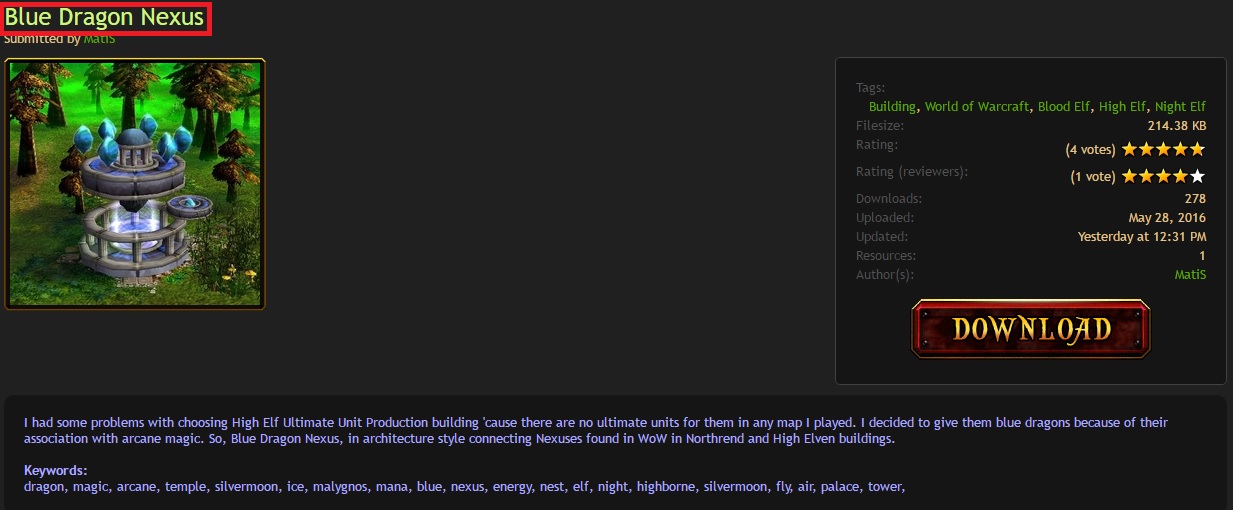
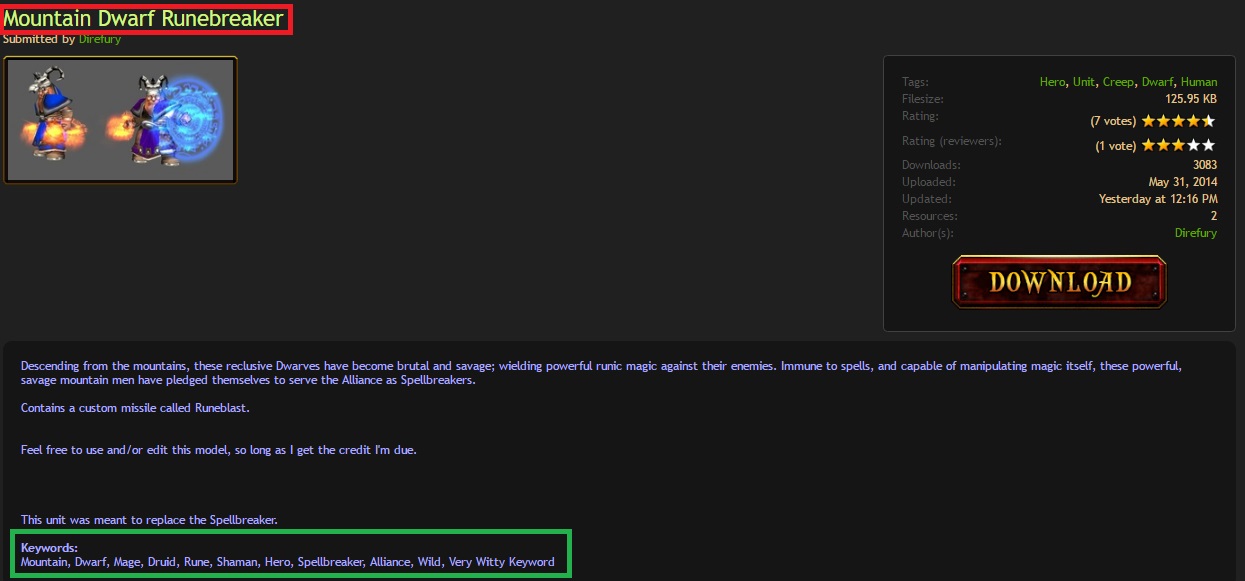
[FIXED] 2. Display resource thumbnails at the search results page.
3. Add an option to select how many results are displayed per page of search results.
[FIXED] 7. Gul'dan is breaking the search.
[FIXED] 8. The maximum amount of search results might be limited to 200.
[FIXED] 9. A lot of the fonts in the main resource pages have a color with very low contrast to the background.
[FIXED] 10. Searching for a word that has less than 4 letters doesn't work.
---
So, that's my feedback. Hopefully it helps Ralle improve the search functionality
A GREAT SUGGESTION BY FREDDYK THAT COULD PRETTY MUCH SOLVE MOST ISSUES ABOVE:
Edit: made it shorter, added points 6-10 and Freddyk's great suggestion.
- I might be wrong here, but from what I understand, in the old search system:
- Each resource had special "keywords" assigned to it.
- When performing a search, the engine compared the user's input (search) with the keywords in the database and displayed all resources that matched them, i.e. had at least one of searched keywords assigned to them.
- In simpler terms, when a user searched for something, the engine displayed all resources that contained at least 1 keyword that matched any of the words the user put into the search box.
- You can still see keywords in the resource description, but I don't know whether they still work as keywords (i.e. are their own separate property of resources) or are they just a regular part of the description.
- An example - keywords are marked by the red box:
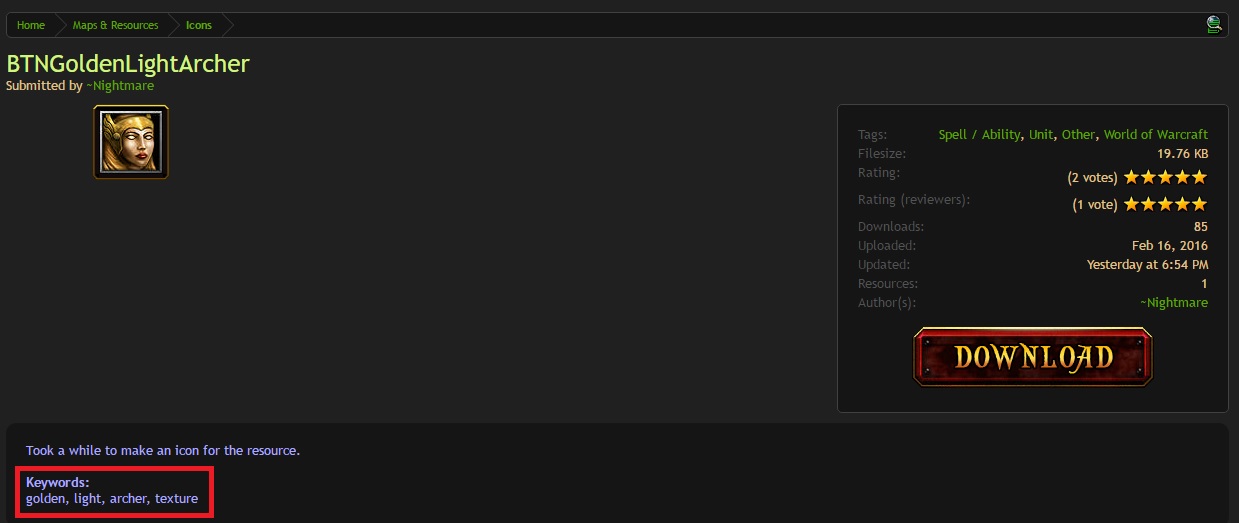
- From my testing of the new search engine:
- The focus right now appears to be mostly on resource titles/names - i.e. the search engine doesn't seem to compare the words user typed into the search box with keywords or resource description.
- The engine requires the user to search for at least 1 full word present in the resource title/name in order to display it in the search result.
- I think the "search only titles" box in the basic search menu might be bugged, because at least in my testing, checking it ON or OFF didn't appear to change anything in the search results.
- Some examples of searches that didn't work in my testing and specific observations:
- Icon: BTNGoldenLightArcher (image above)
- Found by searching for: BTNGoldenLightArcher
- Not found by searching for: Archer, Light, Golden, BTNGolden, BTNGoldenLight, etc.
- It would appear that since the title/name for this resource does not contain spaces between the words, the search engine treats is as a single, long word, i.e. requires the user to search for exactly the full title/name to find this resource.
- Searching for parts of the title (=single, long word)/keywords or anything in the description does not bring up this resource in the search results.
- Implication: in the current iteration of the search engine, this resource would almost never appear in the search results, because it is extremely unlikely a user would know its full name before doing the search.
- Model: Blue Dragon Nexus (image below)
- Found by searching for: Blue, Dragon, Nexus
- Not found by searching for: any of the keywords or any part of the resource description that are not present in the resource title (for example: Arcane, Magic, Temple).
- As observed above, searching for this resource behaves differently due to it having spaces between the words used in its title.
- It is my understanding that should this model had a similar naming structure to the icon from the example above, searching for it would work differently (similarly to the way it worked with the icon)
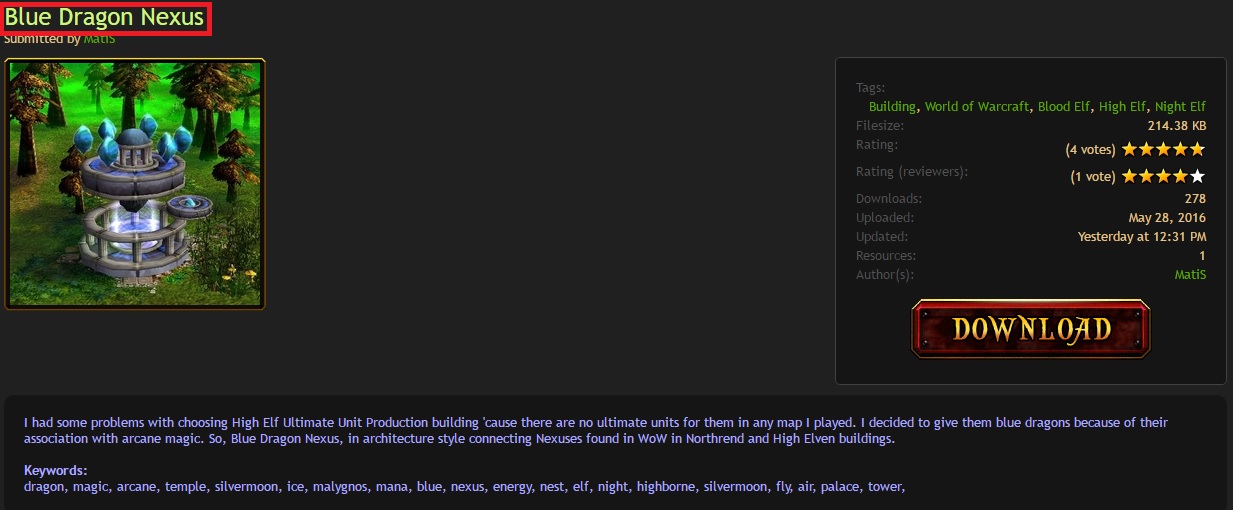
- From my general understanding of things, changing all assets' names to be comprised of singular words (i.e. "Blue Dragon Nexus") instead of word conglomerates (i.e. "BTNGoldenLightArcher") would help alleviate this issue.
- This change wouldn't really bring the functionality of the new search engine close to its previous version as keywords and/or description are still not checked by the search engine.
- Looking at example #2, the Blue Dragon Nexus resource has 20 keywords, i.e. in the old engine it should have been found by any search that contained at least 1 of those 20 keywords.
- In the current version of the search engine, from my testing so far it will only be found when searching for at least 1 out of the 3 words contained in the resource name/title.
- This significantly reduces the chance of this resource appearing in many searches, even if by simple logic they should theoretically display this asset in the search results (as it logically matches the thing that was looked for - for example, a person looking for a "Temple" model [one of the old keywords for this resource] could be interested in this resource as it clearly looks like something that could be used for a "Temple" unit in game).
- As observed above, the exclusion of keywords from a search engine narrows the variety of results displayed after performing a search and makes it so that finding a resource requires the user to be very specific.
- Many of the keywords acted as synonims for the resource name, thus allowing it to be displayed by more searches, for example - looking for a "Worker" unit would also display units named "Peasant" with the capability of serving as a worker unit. This is currently not working.
- This is particularly problematic in the case of many assets that have flavorful and stylized names as the chances are, the user would not look for a specific, more fancy term instead of something more simple.
- In the example below, there is is a strong likelyhood that people interested in using this model would not search for any of the words contained in its title/name (red box), but instead looked for thing like filter: Dwarf + search: Mage, i.e. a word that was previously among the resource keywords.
- Current version of search engine would not display this resource as a part of similar searches, leading to a lot of people potentially interested in this model not being able to find it.
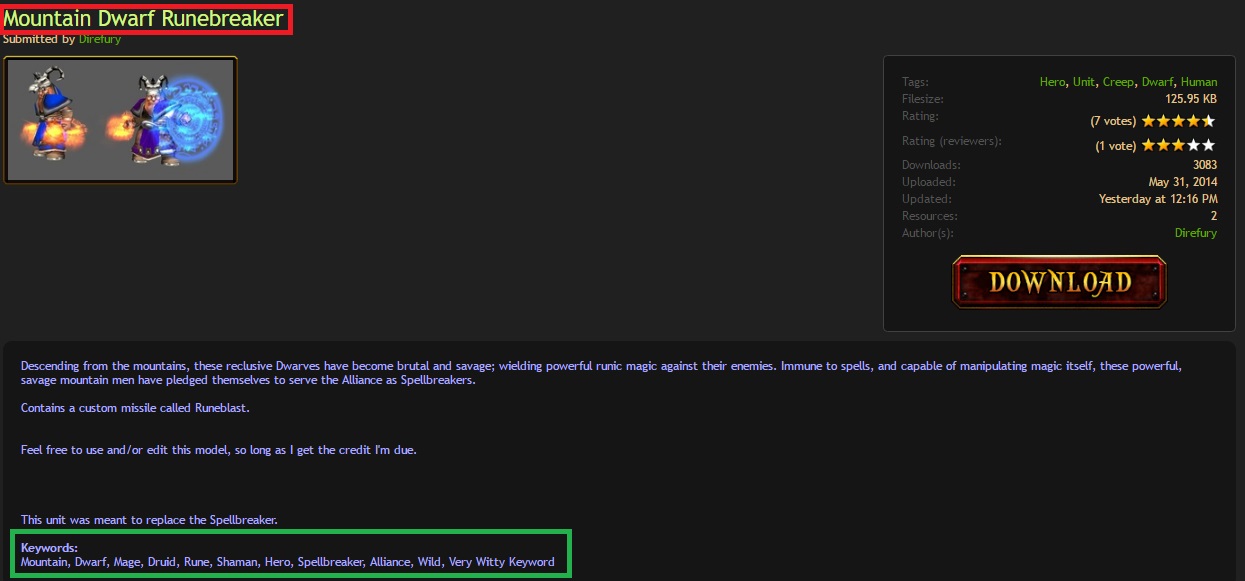
- Overall, the way the current search engine works significantly reduces the variety and the amount of potentially useful resources displayed to people performing searches.
- As evidenced above, simply changing the names of the resources to be comprised of individual words (i.e. BTN Golden Light Archer) instead of single, long words (i.e. BTNGoldenLightArcher) isn't in my opinion a viable solution.
- The best possible solution, in my opinion, would be to return to searching resources by keywords (old system). However, if something like that is not possible due to technical limitations, I believe the next best thing (albeit slightly more risky, as it could make some searches too broad) is to allow the search engine to match the search input with the resource description (where the old keywords currently appear to be).
[FIXED] 2. Display resource thumbnails at the search results page.
- This has already been confirmed by Ralle as something he would want to change.
- All I want to add that this is really important, because in searches that display a lot of results, having to open every single one individually to discover what it really is, can become a really tedious task.
3. Add an option to select how many results are displayed per page of search results.
- In the old version of the site we had an option to select how many search results we want to be shown per page. For example, if our search found 200 items, we could either display it as 1 page with 200 results or 10 pages with 20 results on each of them.
- This combined with the resource thumbnails will greatly reduce the time and the amount of clicks that an user will need to browse through the search results.
- The general notion of a budle is interesting and has potential. I like it.
- However, currently in a lot of searches there's a ton of pointless duplicates that needlessly clutter the search results' page. Their usability is in my opinion quite low as all of the items from the same bundle that are displayed as separate resources on the search results, still take the user to the very same page anyway.
- By exploring the Advanced Search menu, I have found that there is an option to "Display only bundles". Tested it and it appears to work properly. And since every resource has to be inside a bundle, it would seem that this option allows the users to view all of the resources anyway, but without the duplicates (i.e. the ones that are part of the same bundle).
- My suggestion is:
- To enable this option by default as I believe searching for general resources/bundles would be something more people would be interested in than viewing each resource individually. Plus, it would instantly alleviate any issues people might have with search results cluttered by the duplicates.
- To move this option from the Advanced Search to basic search menu (the one that appears after clicking on the search box) for an easier navigation.
- Also, when using the "Show only bundles" option, the search results do not seem to have any pictures attached to it (i.e. the creator's avatar is not displayed instead of the resource thumbnail = there is an empty image slot next to each found item).
- It appears that enabling "Show only bundles" option by default and allowing resource thumbnails to be displayed as bundle thumbnails could be a fairly easy solution to issue #2.
- This is not really a major issue, but I can become quite annoying if you're looking for a lot of resources at once as it's a bit anti-intuitive to have to go to the Search Again menu to search the same repository instead of simply typing the next search in the same box.
- Having each tag displayed one under another greatly increases the amount of scrolling needed to use it.
- The sheer amount of options available in the search might be a little daunting to some users.
- While the amount of new options in the advanced menu is amazing, it could definetely use some sort of selective presentation (i.e. drop down menus for certain things).
[FIXED] 7. Gul'dan is breaking the search.
- A funny thing (bug?) that I found that apparently searching for "Gul'dan" in the models' section displays a whole lot of results that have absolutely nothing to do with Gul'dan - i.e. not only does the model not match, but there often isn't any mention of Gul'dan anywere in the resource page or comments.
- Tried replicating it with other searches, but so far no luck.
[FIXED] 8. The maximum amount of search results might be limited to 200.
- The Hive has thousands of resources. Limiting the amount of maximum results displayed by the search to 200 seems like an unwise decision since with such a huge base of resources, a lot of the more general searches will simply be incomplete.
- I'm not sure about this problem - because of issue #1, I couldn't really get the search to find me anywhere close to 200 resources on pretty much most searches. Only got it to work once or twice, so it might as well be a coincidence.
- This would be particularly annoying with issue #4, where not only do you get a limited amount of results, but also a considerable chunk of what you get is taken by duplicates.
[FIXED] 9. A lot of the fonts in the main resource pages have a color with very low contrast to the background.
- This could make browsing the resource repositories much harder for some people, especially ones with some sort of ophtalmological (related to the eyes) problems.
- This makes searching for very popular words like "Orc" or "Elf" unavailable.
- Given this can be sidestepped by the filters, looking for other words can't - for example, it is impossible to look for "Rat".
---
So, that's my feedback. Hopefully it helps Ralle improve the search functionality
A GREAT SUGGESTION BY FREDDYK THAT COULD PRETTY MUCH SOLVE MOST ISSUES ABOVE:
That is why i believe the best way to handle this is to add the list of keywords as a separate property of bundles, just like the list of tags or the list of authors. Then you should be able to add a field in the Bundle Filters area (where currently you can filter by author) to filter ressources through keywords.
Edit: made it shorter, added points 6-10 and Freddyk's great suggestion.
Last edited: