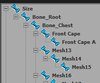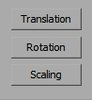I was using war3model editor and i had 2 choices for resize(Use pivot point/Center of Mass). The problem is that with the first the animation is damaged and with the second the unit will go mostly underground(i want to enlarge the model).
Now i am using mdlvis and i edit the size, but it's the same problem as it was with the 2nd method from war3model editor. Can someone please explain whan am i doing wrong or what other method should i use ? (detailed please, i just started 2 days ago so basicaly i know 0 about this stuff)
Now i am using mdlvis and i edit the size, but it's the same problem as it was with the 2nd method from war3model editor. Can someone please explain whan am i doing wrong or what other method should i use ? (detailed please, i just started 2 days ago so basicaly i know 0 about this stuff)