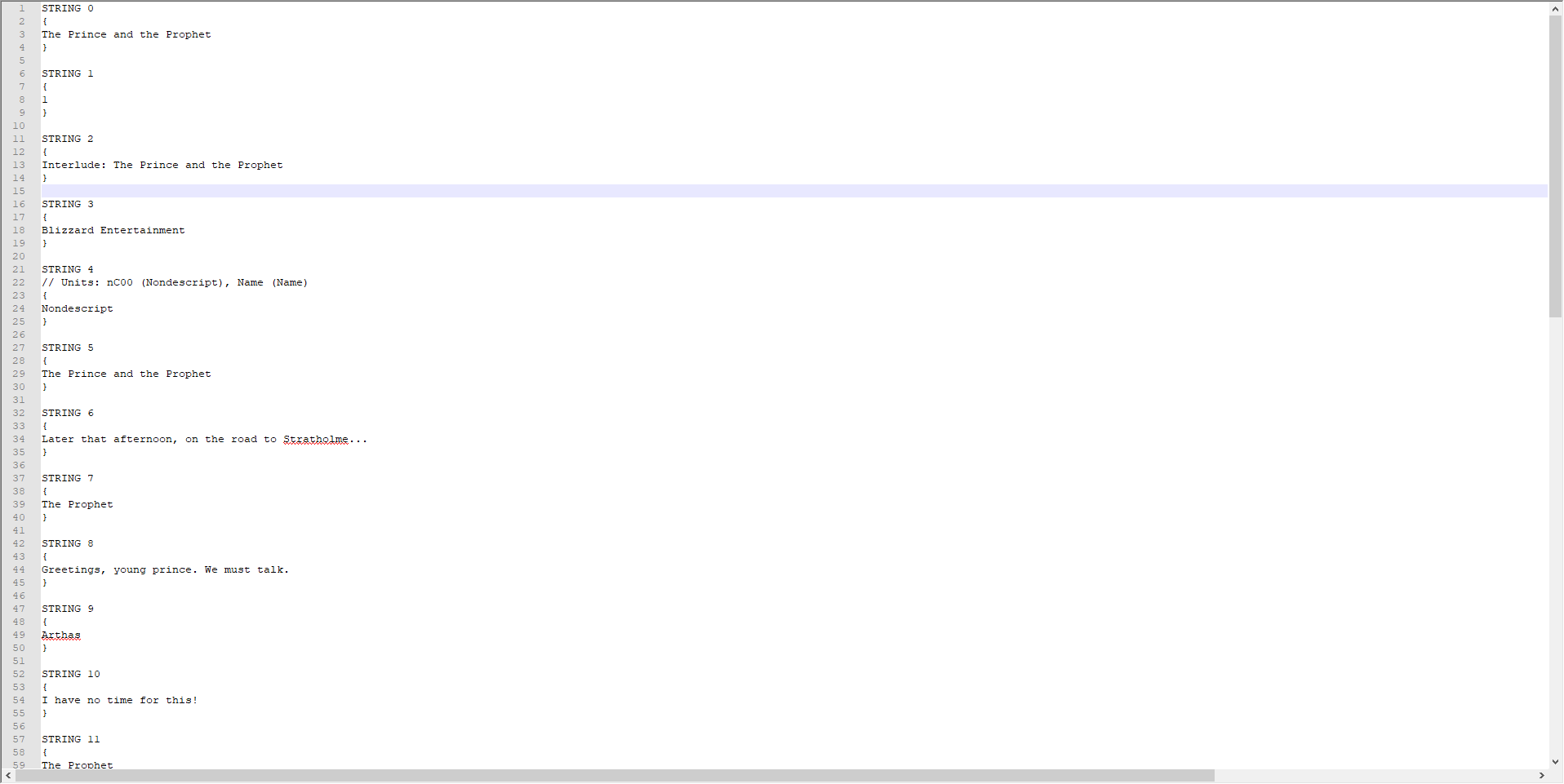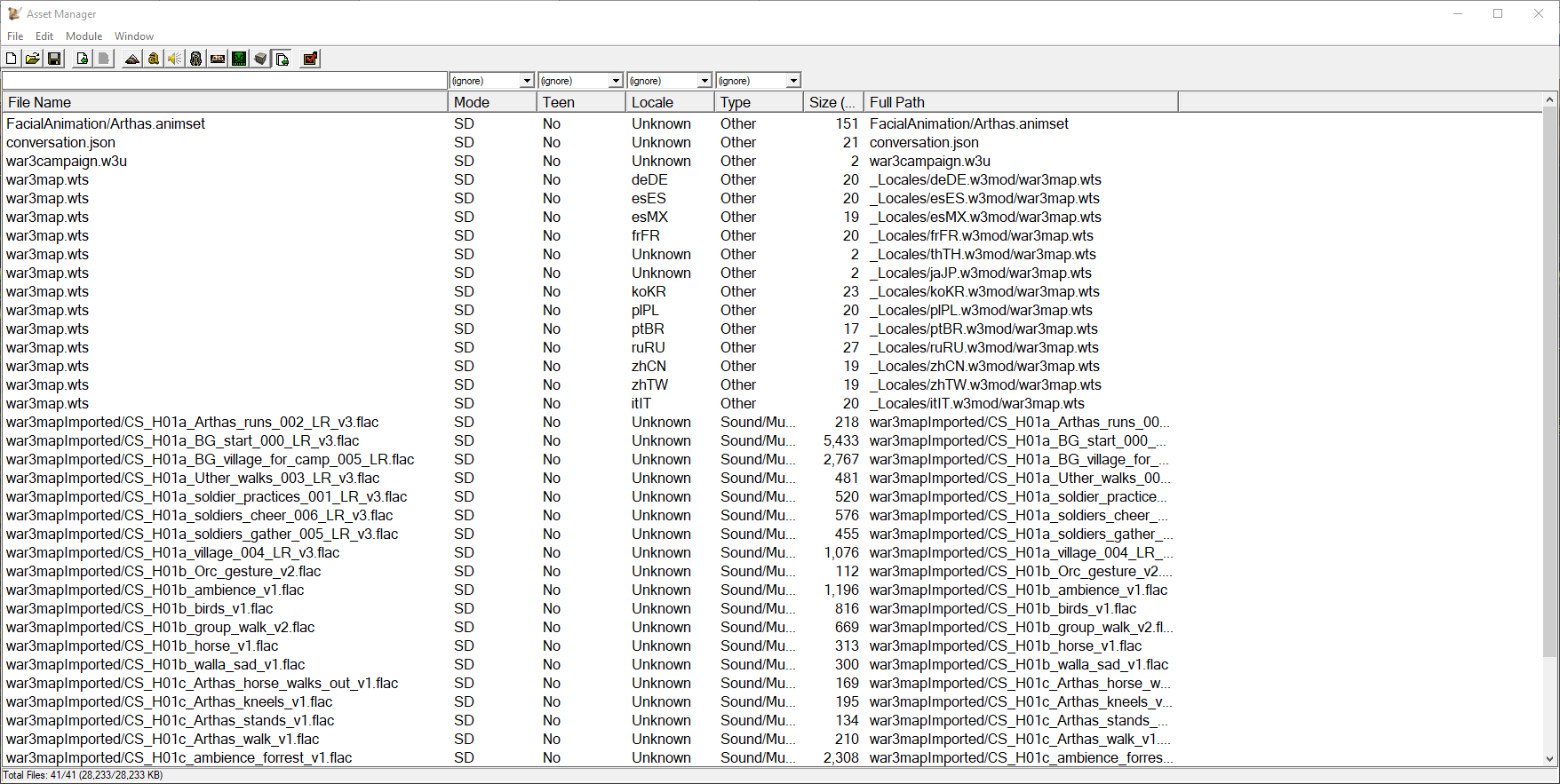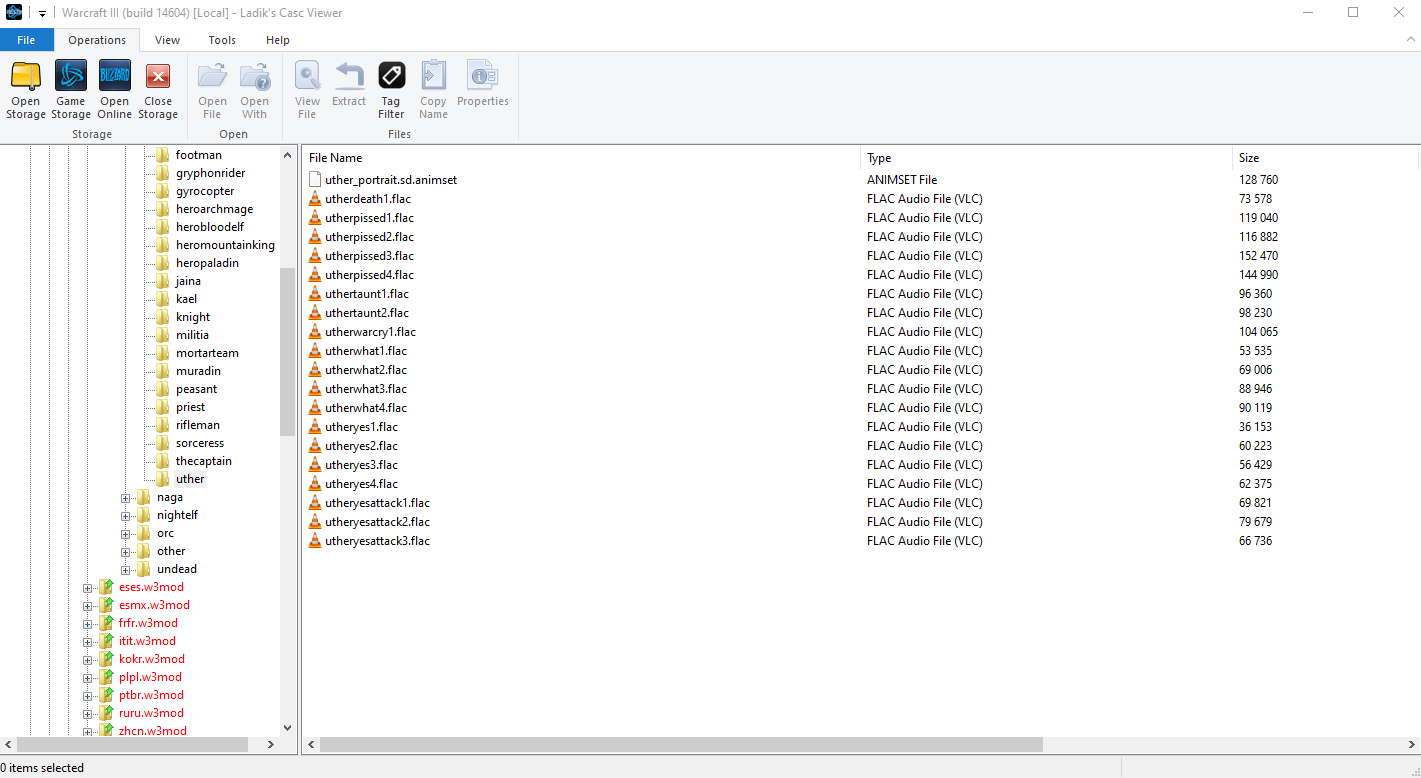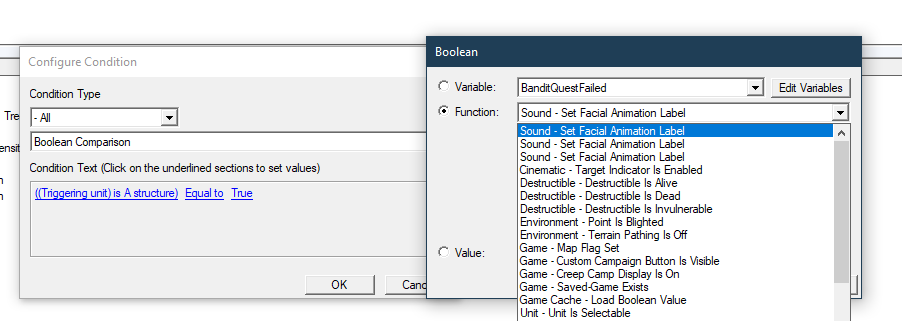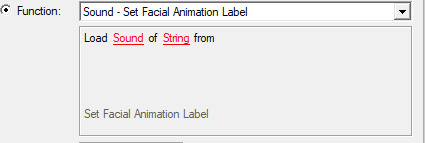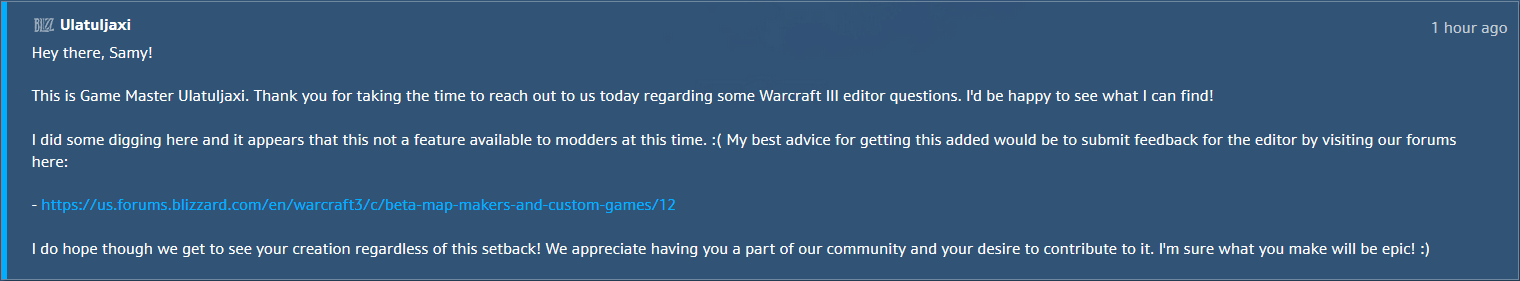- Joined
- Oct 28, 2012
- Messages
- 11
Hello everyone 
Creating maps is still enjoyable and I feel like there is even more to do now despite some ridiculous bugs.
I would like to have my characters fake lip sync during cinematic, as they would in the past. As anyone tried to do it?
It is tougher that I thought, I have been analyzing some of Blizzard reforged maps to find where lip sync is called, if it is even there...
I have been searching from top to bottom in the Human 05 Interlude, being short and no gameplay, it is easier to look at.
Edit : I just realized that this "Cinematic - Play Dialogue From Speaker" function is new, they do not use "Cinematic - Transmission From Unit" anymore. They instead use this one where you cannot input text.
Edit : It appears that this animation tag allows the characters to walk with the new Reforged animation. Not implemented in all of the units though. Been trying to add it to other units but in vain for now.
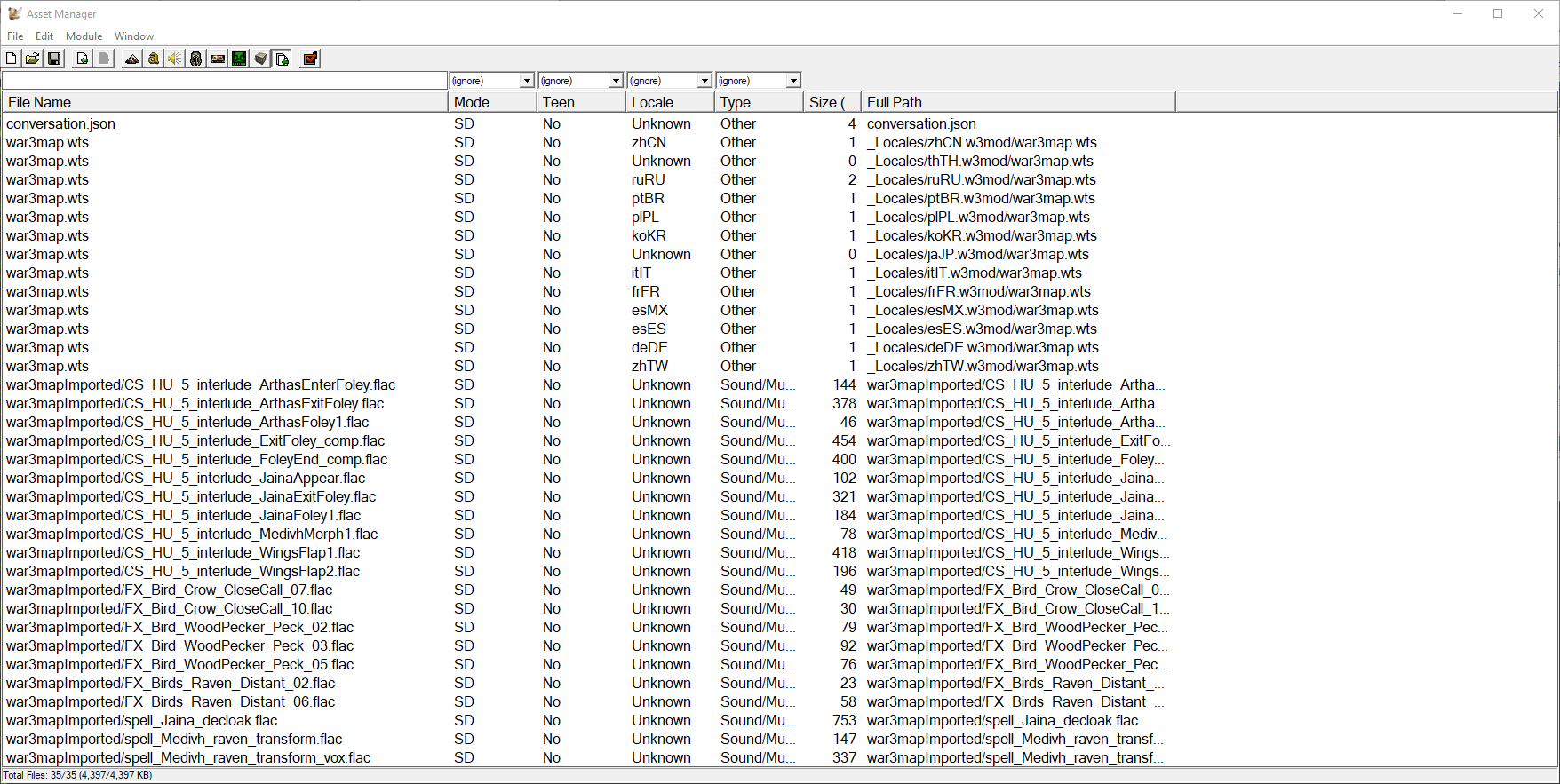
Then over here in the asset manager I notice a conversation.json which is basically keeping a structure for all the dialogues.
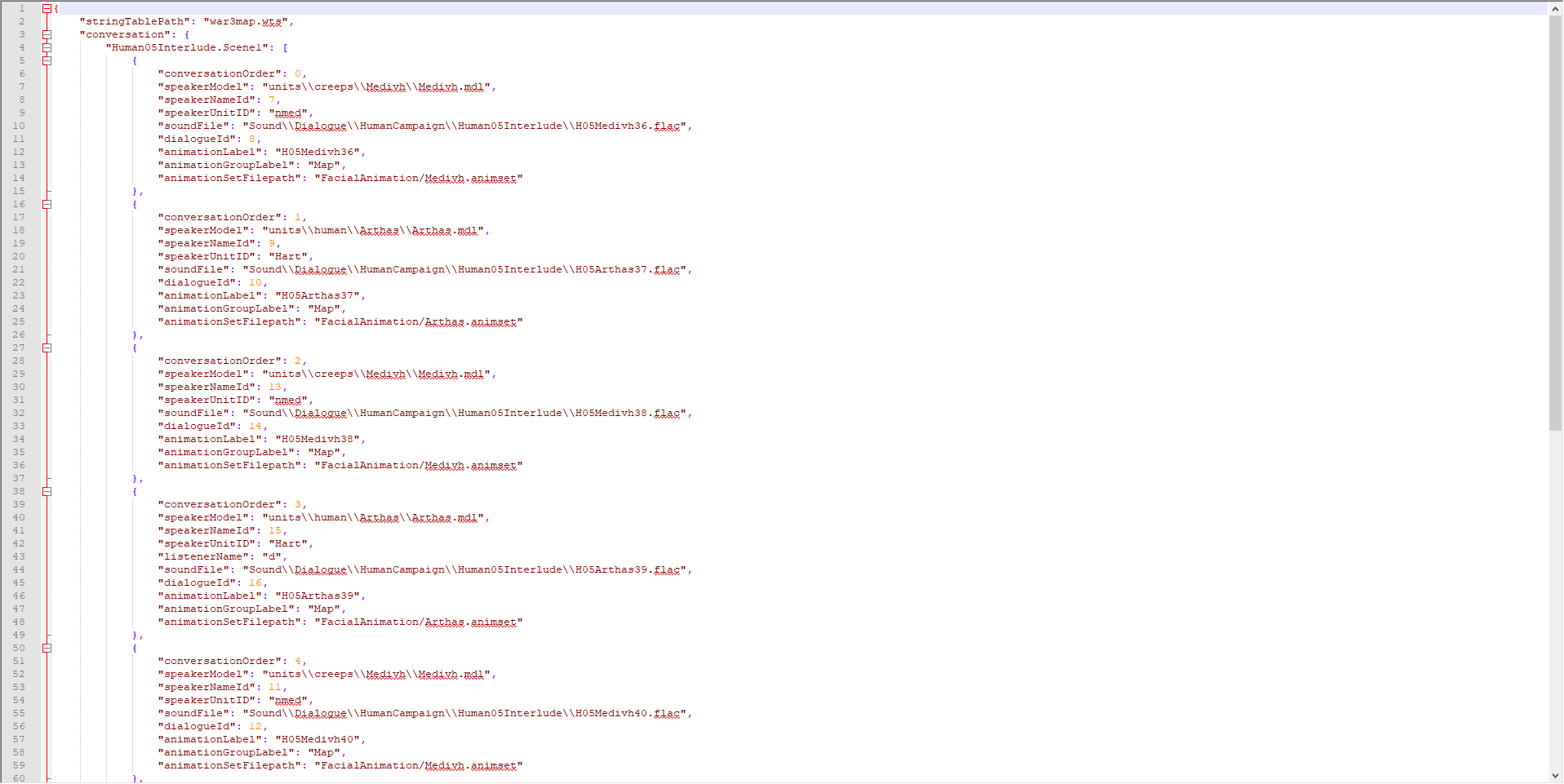
Bingo ! The json file is referencing the facial animation in animationSetFilePath, that should be where the lip sync on the characters is being called.
The json file is referencing the facial animation in animationSetFilePath, that should be where the lip sync on the characters is being called.
Every map has its own conversation.json file with the same name. We can see that it references a war3map.wts file where the dialogues are written.
However, I cannot find the English that it is reading from. As you can see it is missing from the asset manager, I can only find the other languages. Where is the English one ?
If the english one was there, I would have tried to build my own conversation.json and a war3map.wts and maybe hope that the game will reference it for me. But I doubt it.
So I am not entirely sure how to proceed, I haven't find any thread on this matter yet. Maybe someone has tried to do it.
Thank you!

Creating maps is still enjoyable and I feel like there is even more to do now despite some ridiculous bugs.
I would like to have my characters fake lip sync during cinematic, as they would in the past. As anyone tried to do it?
It is tougher that I thought, I have been analyzing some of Blizzard reforged maps to find where lip sync is called, if it is even there...
I have been searching from top to bottom in the Human 05 Interlude, being short and no gameplay, it is easier to look at.
-
 Cinematic - Play Dialogue to (All players) from Medivh 0002 <gen> with type Medivh. Play H05Medivh36 <gen>. Modify duration: Add 0.00 seconds and Don't wait
Cinematic - Play Dialogue to (All players) from Medivh 0002 <gen> with type Medivh. Play H05Medivh36 <gen>. Modify duration: Add 0.00 seconds and Don't wait
Edit : I just realized that this "Cinematic - Play Dialogue From Speaker" function is new, they do not use "Cinematic - Transmission From Unit" anymore. They instead use this one where you cannot input text.
-
 Animation - Add the cinematic animation tag to Jaina 0004 <gen>
Animation - Add the cinematic animation tag to Jaina 0004 <gen>
Edit : It appears that this animation tag allows the characters to walk with the new Reforged animation. Not implemented in all of the units though. Been trying to add it to other units but in vain for now.
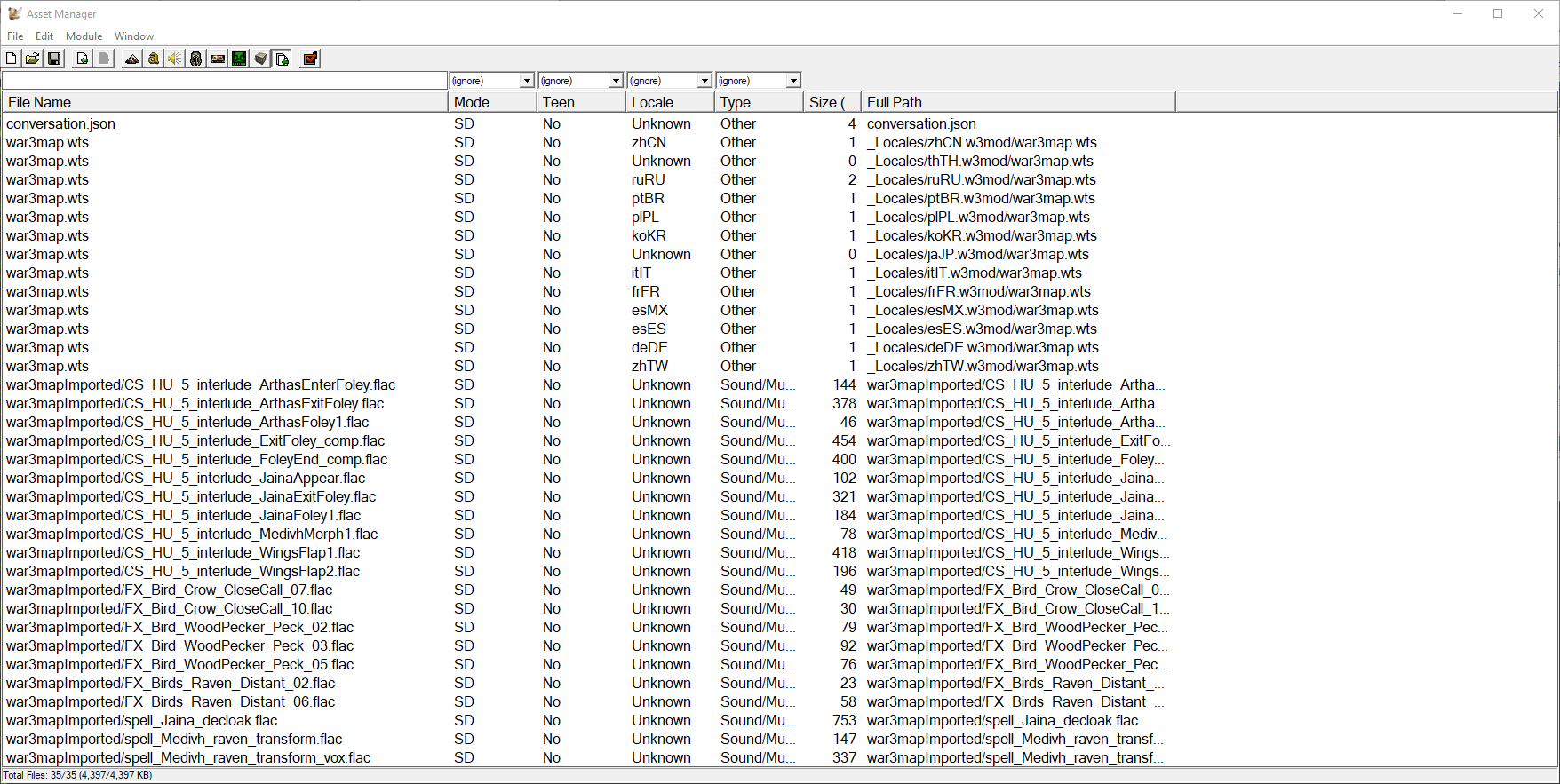
Then over here in the asset manager I notice a conversation.json which is basically keeping a structure for all the dialogues.
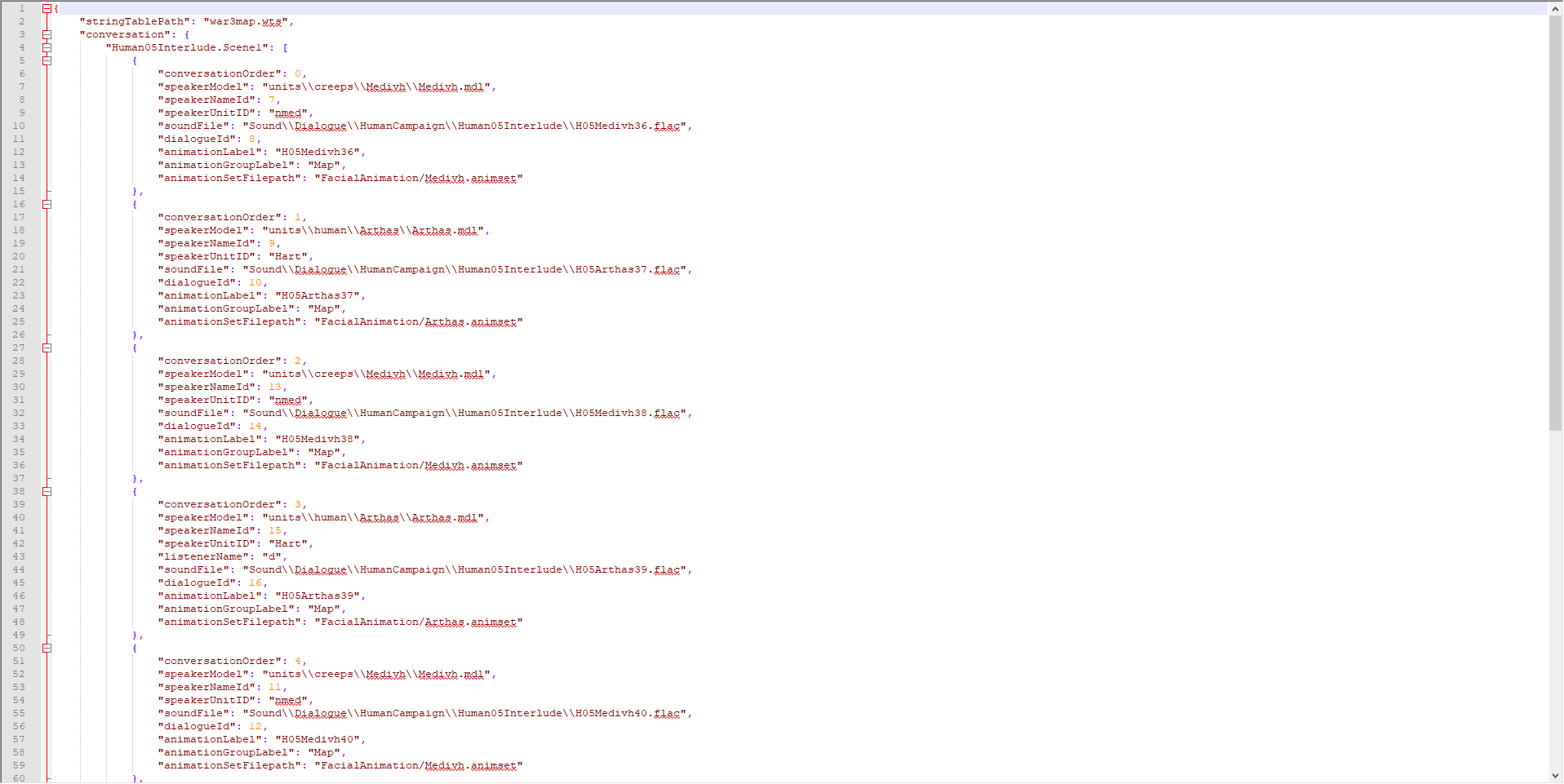
Bingo !
 The json file is referencing the facial animation in animationSetFilePath, that should be where the lip sync on the characters is being called.
The json file is referencing the facial animation in animationSetFilePath, that should be where the lip sync on the characters is being called.Every map has its own conversation.json file with the same name. We can see that it references a war3map.wts file where the dialogues are written.
However, I cannot find the English that it is reading from. As you can see it is missing from the asset manager, I can only find the other languages. Where is the English one ?
If the english one was there, I would have tried to build my own conversation.json and a war3map.wts and maybe hope that the game will reference it for me. But I doubt it.
So I am not entirely sure how to proceed, I haven't find any thread on this matter yet. Maybe someone has tried to do it.
Thank you!
Last edited: