- Joined
- May 20, 2009
- Messages
- 822
I have NO IDEA where to put something like this, but I HAVE to tell people! It's amazing/hilarious!!
Steps to recreate:
1. Make a new Custom Campaign.
2. Make a new map, and add it to the campaign.
3. Right-click and click Edit Map.
4. Open the Object Editor.
4a. WHICH OBJECT EDITOR YOU OPEN MATTERS.
Do NOT use the Campaign Editor's Object Editor, you have to use the normal WarCraft III Editor's Object Editor.
5. Copy/Paste Chain Lightning.
CHAIN LIGHTNING NOW HAS EVERY SINGLE DATA FIELD IN THE EDITOR!!
IMAGE OF PROOF:
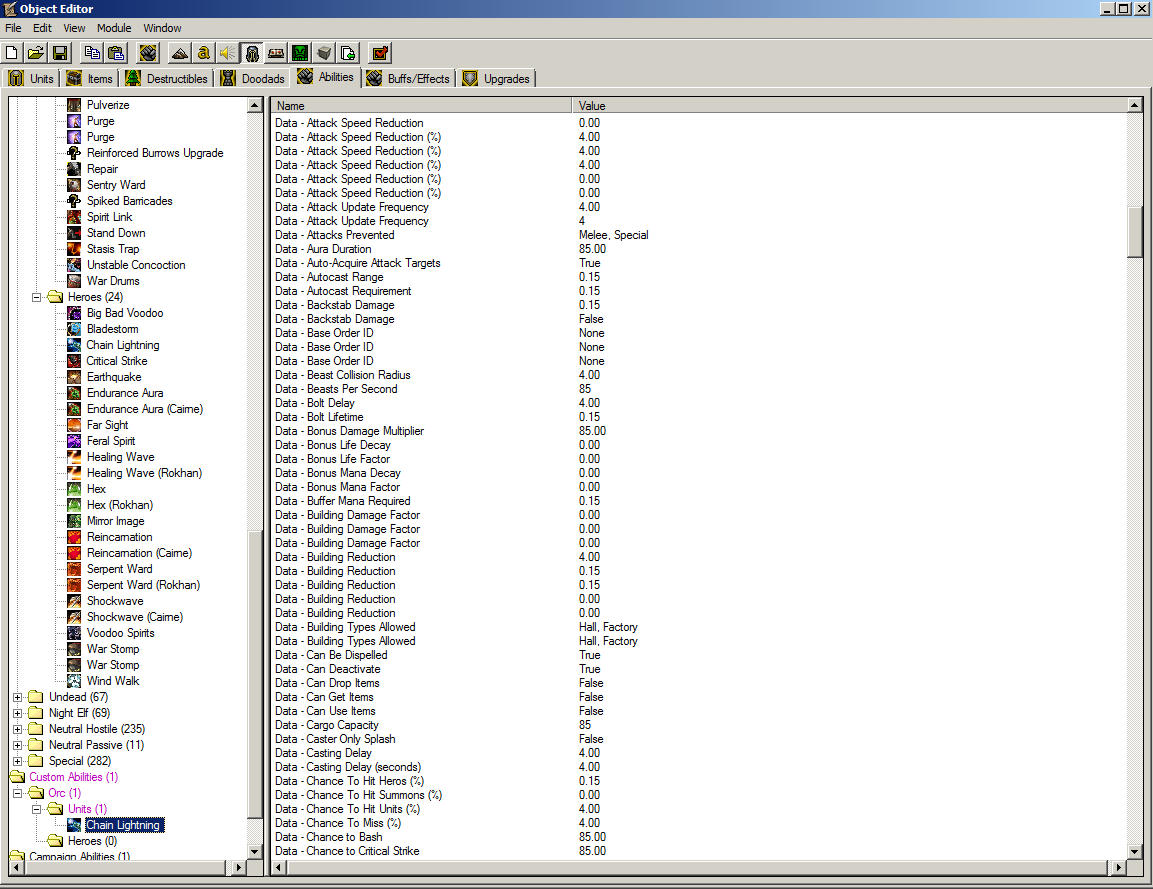
They are all DataA through DataD, though. Which means if this probably wasn't just a visual-only glitch, it'd probably crash the game because the same Data is trying to pull more then one variable... And it seems to fix itself when you export the map. This was just really freaky, IMO!
Steps to recreate:
1. Make a new Custom Campaign.
2. Make a new map, and add it to the campaign.
3. Right-click and click Edit Map.
4. Open the Object Editor.
4a. WHICH OBJECT EDITOR YOU OPEN MATTERS.
Do NOT use the Campaign Editor's Object Editor, you have to use the normal WarCraft III Editor's Object Editor.
5. Copy/Paste Chain Lightning.
CHAIN LIGHTNING NOW HAS EVERY SINGLE DATA FIELD IN THE EDITOR!!
IMAGE OF PROOF:
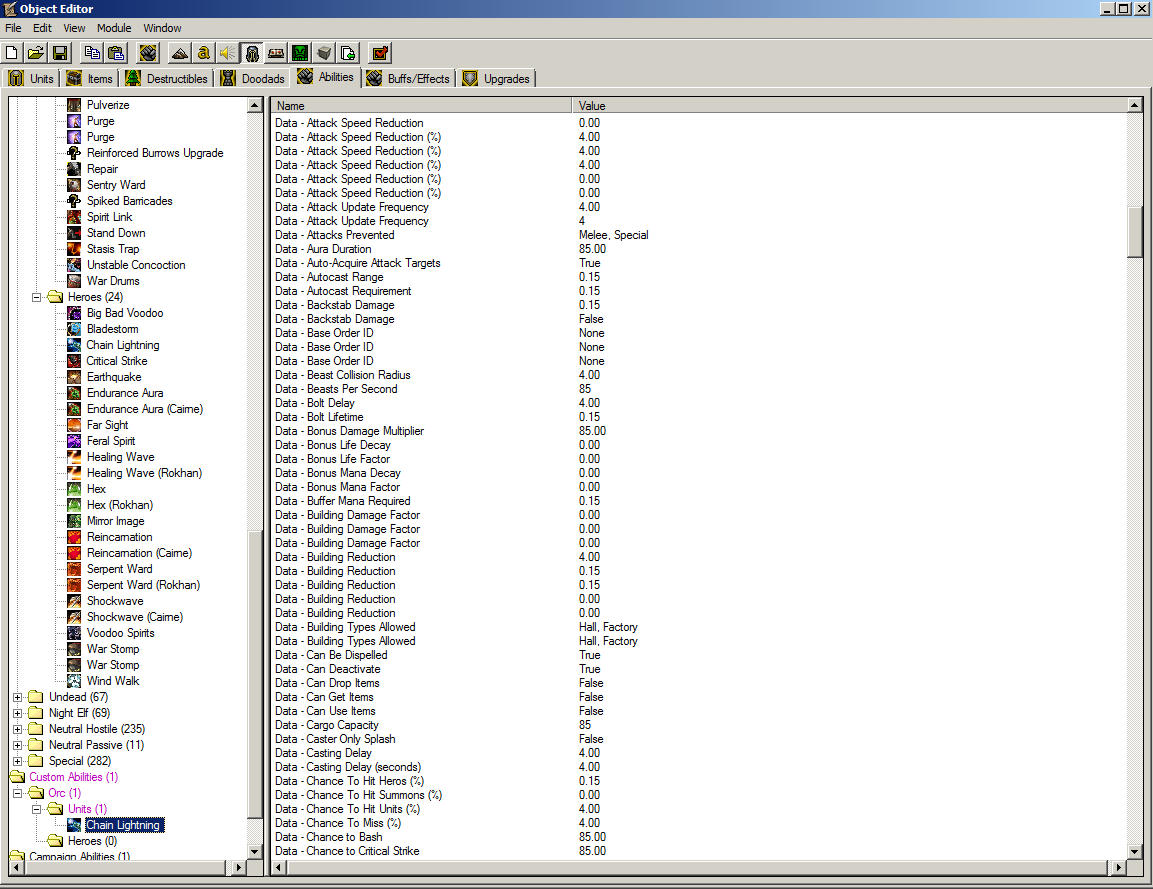
They are all DataA through DataD, though. Which means if this probably wasn't just a visual-only glitch, it'd probably crash the game because the same Data is trying to pull more then one variable... And it seems to fix itself when you export the map. This was just really freaky, IMO!


