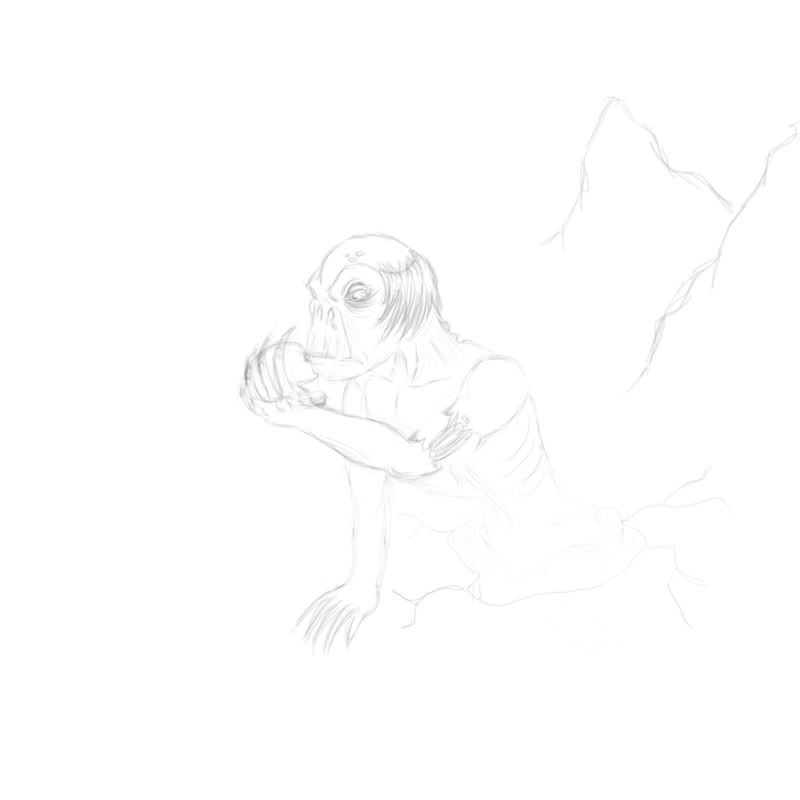lol i got bored thought so i thought id draw something and i hadnt visited the hive in ages since ive0  been pretty occupied with other stuff, but thought i might upload this really quick thing i might work on it more idk ill see when i get more spare time i guess.
been pretty occupied with other stuff, but thought i might upload this really quick thing i might work on it more idk ill see when i get more spare time i guess.
sorry if its a bit bright to see
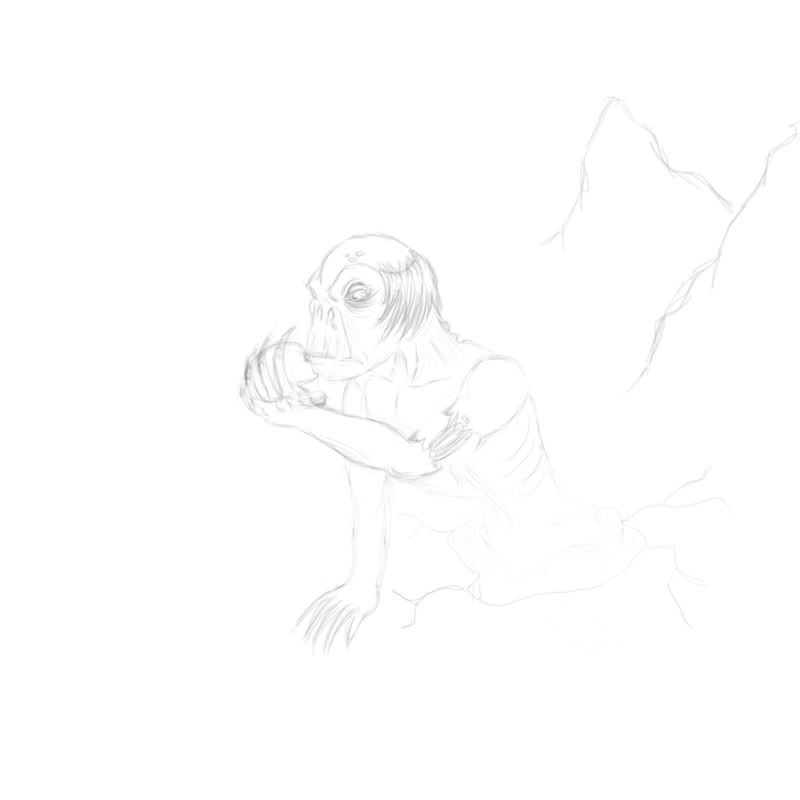
sorry if its a bit bright to see