So im making a campaign, my player is set to a human race in the Scenarios, however after importing it to the campaign editor and testing it. Controllable player is set to night elf, orc, occasionally human, undead. Howcer testing the map on its own, my player was set to to human.
IS this a bug, am i doing something wrong? I looked into the triggers and scenarios and everything's in check. Whats wrong?
EDIT: Images added, new problem, Enemy race properties change aswell
IS this a bug, am i doing something wrong? I looked into the triggers and scenarios and everything's in check. Whats wrong?
EDIT: Images added, new problem, Enemy race properties change aswell
Player Properties as all computer and players is set to Human
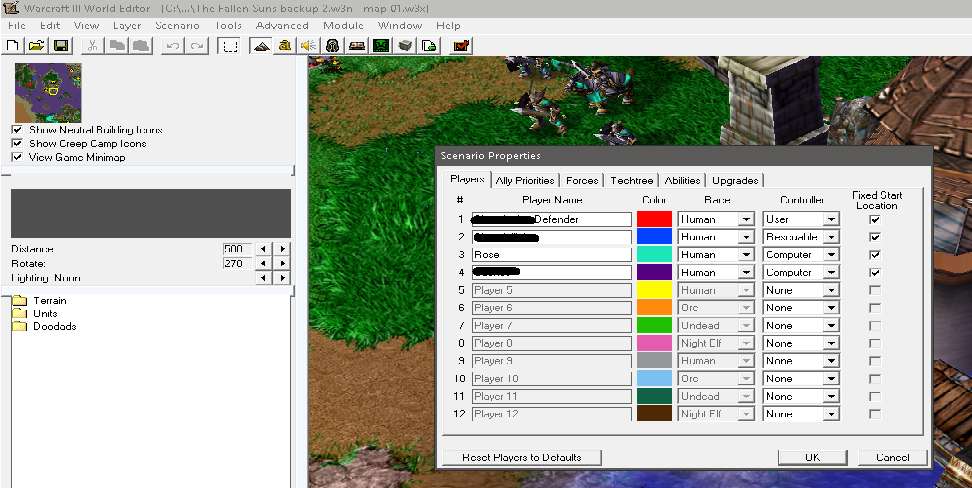
When i click test map and "End Game" the scoreboard shows That I'm human and the enemy is undead? Even though they're suppose to be human.
 When i test the map via campaign editor my race changes from human to nightelf and the enemy does not appear.
When i test the map via campaign editor my race changes from human to nightelf and the enemy does not appear.

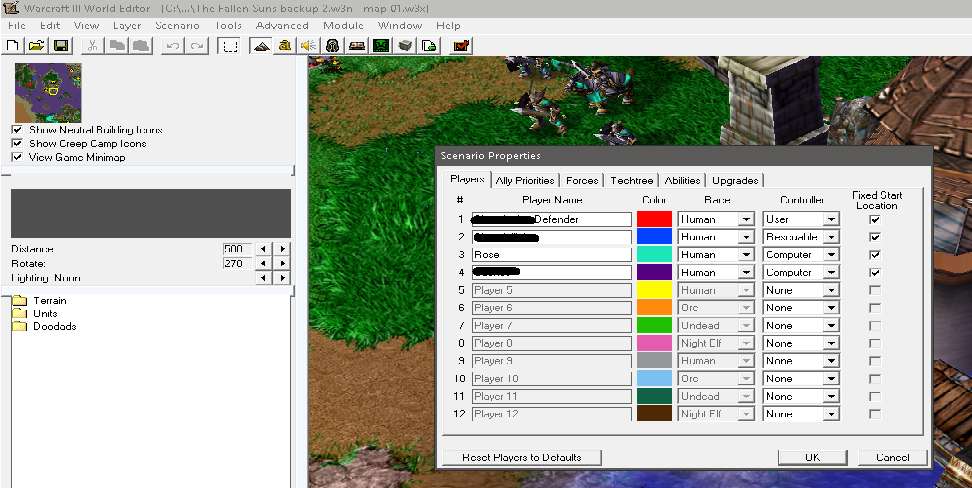
When i click test map and "End Game" the scoreboard shows That I'm human and the enemy is undead? Even though they're suppose to be human.


Last edited:
