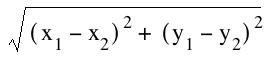- Joined
- Sep 25, 2004
- Messages
- 508
Long story short, I'm doing some animation experiments, and I'd like to make two units interact with each other. Things like shaking hands, passing an object to each other, that sort of stuff. As of now, I'm trying to make a "block punch and retaliate" move.
By using reference points I have a vague idea of where the contact point will be, but I can't find a way to precisely move and direct units in game, and thus I can't properly test the animations.
I've made a trigger to make the two units follow each other at map initialization (couldn't find a simple "move to X unit and stop at Y distance before it" function).
-Problem one, the actual distance they end up to seems to depend on their starting distance, and I can't predict it.
-Problem two, unit facing. I've made sure to include a command to force the two units to face each other (over 0.2 seconds) before attacking. But it doesn't seem to work always, and it's painfully obvious on certain angles.
-Third problem, it would be very useful to know the exact distance between the two units, is it possible to display it somehow?
-Last but not least, could someone give me some tips on how to manage the camera? I can't understand half of its property fields, let alone command it via triggers.
By using reference points I have a vague idea of where the contact point will be, but I can't find a way to precisely move and direct units in game, and thus I can't properly test the animations.
I've made a trigger to make the two units follow each other at map initialization (couldn't find a simple "move to X unit and stop at Y distance before it" function).
-Problem one, the actual distance they end up to seems to depend on their starting distance, and I can't predict it.
-Problem two, unit facing. I've made sure to include a command to force the two units to face each other (over 0.2 seconds) before attacking. But it doesn't seem to work always, and it's painfully obvious on certain angles.
-Third problem, it would be very useful to know the exact distance between the two units, is it possible to display it somehow?
-Last but not least, could someone give me some tips on how to manage the camera? I can't understand half of its property fields, let alone command it via triggers.