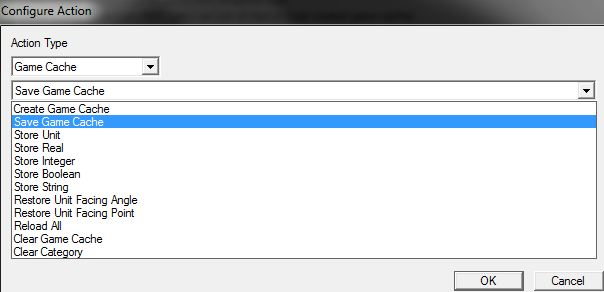- Joined
- Oct 12, 2011
- Messages
- 3,449
helo guys.. how's going? 
I have problem about game cache.. here is the storyline..
Some additional questions..
1.What's the function of
a. Preload Batch (Game category)
b. Begin preload in 0.5 second (Game category)
c. And "reload all game cache data from disk"(Game cache category).. Where do I must place this action.? and for what? s
2. How can I update my world editor to the latest version (1.26)?
Thnks
I have problem about game cache.. here is the storyline..
| I'm learning about creating a campaign map.. As example, I create a campaign with 2 levels in it.. when I save/store a string from the first level with action "Store string as a in category common in GameCache"and load it in the next level with action 'Game - Show message to player for 1 second' as example, and the message is "Load 'a' in category 'common' in the GameCache, it won't appears.. I have found the main problem.. the problem is when I store that string I don't save the Game Cache.. Every tuts that I've read say that u must save the game cache after storing a data.. But now the problem is.. I can't find the action that says "Game Cache - Save GameCache".. Please some one helpp me.. thanks a lot.. |
Some additional questions..
1.What's the function of
a. Preload Batch (Game category)
b. Begin preload in 0.5 second (Game category)
c. And "reload all game cache data from disk"(Game cache category).. Where do I must place this action.? and for what? s
2. How can I update my world editor to the latest version (1.26)?
Thnks
Last edited by a moderator: