I'm doing a Rpg Style Tower Defense map, 8 players 1 hero each ect ect.
I have been working it for a while making the map, placing some enemies and towers and adding the heroes.
My question is first I have been trying for the players to be set automatically when hosting the map, example instead of Player Slot 1 Red being available it should be computer (insane) red, I have made the changes on the Player Settings
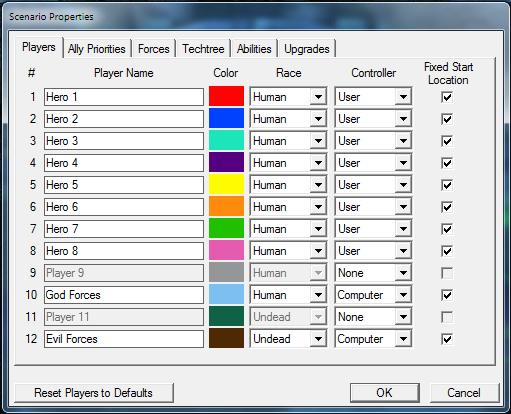
URL: http://s27.postimg.org/sllo76nw3/PLayer_Option.png
But every time I host to test it, every slot is available for players when 2 of them are computers, and races can be choose when there is only Human and Undead.
Second thing, I know how to make units appear on a certain area to move and attack a target every certain amount of time, but I don't know the code so once a building is destroyed. Example:
10 Foot Soilders are created at Crypt they are issued to move and attack Castle. What should I put so 10 Foot Soilders stop appearing once Crypt is destroyed.
I have been working it for a while making the map, placing some enemies and towers and adding the heroes.
My question is first I have been trying for the players to be set automatically when hosting the map, example instead of Player Slot 1 Red being available it should be computer (insane) red, I have made the changes on the Player Settings
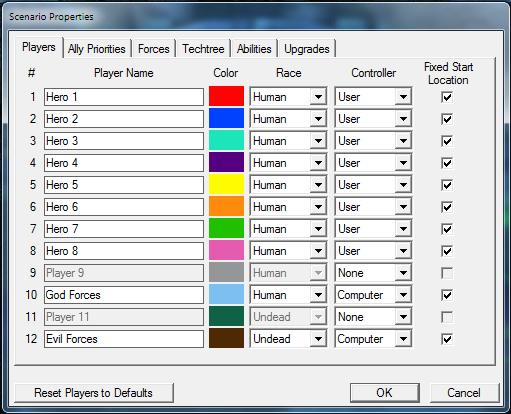
URL: http://s27.postimg.org/sllo76nw3/PLayer_Option.png
But every time I host to test it, every slot is available for players when 2 of them are computers, and races can be choose when there is only Human and Undead.
Second thing, I know how to make units appear on a certain area to move and attack a target every certain amount of time, but I don't know the code so once a building is destroyed. Example:
10 Foot Soilders are created at Crypt they are issued to move and attack Castle. What should I put so 10 Foot Soilders stop appearing once Crypt is destroyed.

