WC3 ORPG "TEMPLATE"
Info
This is a wc3 project me and a few others were working on for a few months, but then Blizzard released 1.32 and caused issues with lua. We have since lost interest (and patience in Blizzard) in trying to fix it, so we've decided to open source the project in the hopes that someone might find it useful. There is probably something here that might be useful to someone, however the map itself will desync in multiplayer after a while.It's not really a template, hence the quotes, but with a little coding you could easily turn it into your own project. Making spells is fairly easy (check src/spells/ and src/spell.lua). Making new heroes should be fairly easy (check out src/hero.lua), and making items/quests/vendors/drops is all done in a UI and doesn't require any coding.
Setup
Repo: mashlol/wc3-orpgRequirements: Git, Node.js & MinGW
Git & MinGW: [https://git-scm.com/download/win](https://git-scm.com/download/win)
Node.js: Download | Node.js
Make sure node & npm (in C:\Program Files\nodejs) are in your `$PATH` . Add to the PATH on Windows 10 | Architect Ryan
You might also have to modify your wc3 executable path in `compile/build.sh`, since it only checks a couple of places.
Open the “git bash” file which you downloaded from the git website (Mines in `C:\Program Files\Git\git-bash.exe`). Run the following:
Code:
cd ~
git clone https://github.com/mashlol/wc3map.git
cd ~/wc3map/compile
npm install
cd ~/wc3map
./build.sh --no-minAdding a house you can enter
First, add the house interior terrain in a corner of the map. Once you're done with the terrain and know which house it's supposed to be for, you just need to add some regions:- Add a region called house{[project]}enter[/project]{#}.
- This region goes at the outside door of the house.
- The first # should be incremental, find whichever the highest house is and increase it by one. For example, if the highest one is 2, yours should be 3.
- The second number is incremental for the house itself. If your house has multiple entrances, you can increase it, starting at 1.
- So a valid region would be: house3enter1
- Add a region called house{[project]}entrance[/project]{#}
- This region is where the unit will appear after they enter the house. Don't overlap it with any exits or they'll immediately leave!
- The first number matches the first number above.
- The second number matches the second number above. If you have multiple entrances, you'll need multiple of these regions as well
- Add a region called house{[project]}leave[/project]{#}
- This region is the interior door where they will leave from.
- Numbers match from above
- Add a region called house{[project]}exit[/project]{#}
- This is where the unit will appear outside of the house after leaving.
- Don't overlap it with any entrances or they'll just pop back in!
- That's it, it's all in the editor, no code changes required. Build and test it out
. You can add multiple "enter" or "leave" regions for a single house, but they will need a corresponding entrance/exit region!
Using the UI to make changes to quests/items/drops/vendors
To use the UI for the first time, run the following:
Code:
cd ~/wc3map/web
npm install
npm start &
cd ..
./build.sh --no-minObject Editor Information
We've done a few weird hacks to make things work.- Point value is actually the scale of the unit (* 100). So if their scale is 1.5, their point value must be 150.
- The field Combat - Death Type actually means something different
- Can raise - the unit is respawnable by normal measures, will respawn after 30 sec
- Can't raise - the unit is either not respawnable, or in a dungeon so respawned as part of the dungeon
- Does not decay - Means the unit is elite
- Does decay - Means the unit is not elite.
- The field Art - Use Extended Line of Sight actually means whether the unit will give EXP or not.
- If it is marked as True, then the unit will NOT give exp!
Credits
@mash - Programming@Magicon92 - A lot of terrain, quests, items
Spoon - Terrain, quests items
@Recklessabandon - Terrain, quests, items

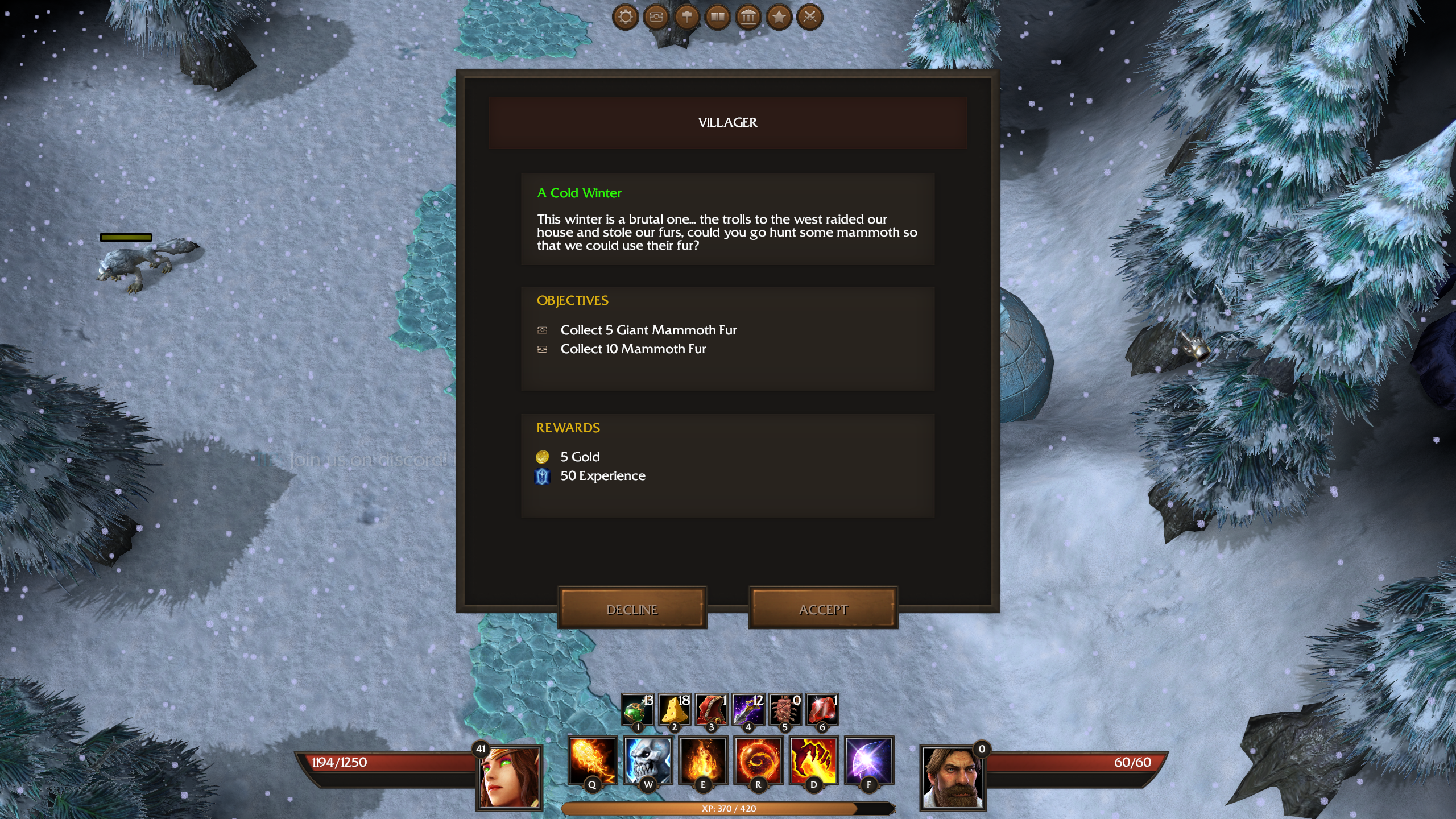

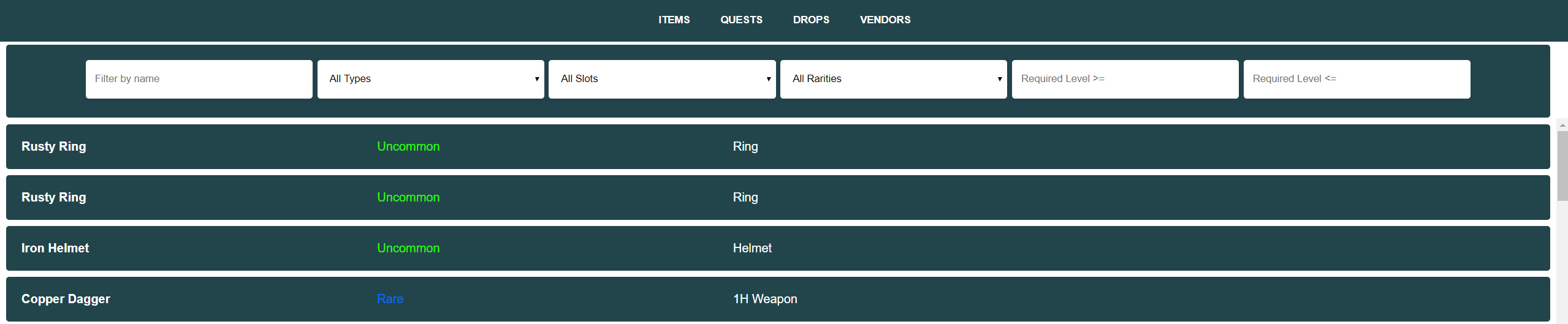
Last edited:











