hello  )
)
since few years im gettin nosense errors in JNGP Editor, and they dont have something todo with my triggers. theyre saying something like. im using to much sounds or there are to many units.. lines are marked with errors that i never did.
like ingame wc3 settings...
heres 1 example...
i searched for years about it... i found out that it have something todo with points and commas. ( . ) ( , )
and i tryd to fix it... but im getting this error everytime i save. sooo this is my move to avoid it.
working on map -> save -> getting error -> close map -> open map->save instantly -> no errors appear
can someone help me with it?
since few years im gettin nosense errors in JNGP Editor, and they dont have something todo with my triggers. theyre saying something like. im using to much sounds or there are to many units.. lines are marked with errors that i never did.
like ingame wc3 settings...
heres 1 example...
i searched for years about it... i found out that it have something todo with points and commas. ( . ) ( , )
and i tryd to fix it... but im getting this error everytime i save. sooo this is my move to avoid it.
working on map -> save -> getting error -> close map -> open map->save instantly -> no errors appear
can someone help me with it?




