- Joined
- May 25, 2017
- Messages
- 743
Given how Archian also assisted in this resource, I say this is actually a good idea for fancy background portrait.
Not common to giveaway 5* to anybody but this is quite horrifically amazing stuff coming from you.
Although just make it obvious to your import path, I will try to test it in map and toss in here + rating given out.
Not common to giveaway 5* to anybody but this is quite horrifically amazing stuff coming from you.
Last edited:


 Approved
Approved