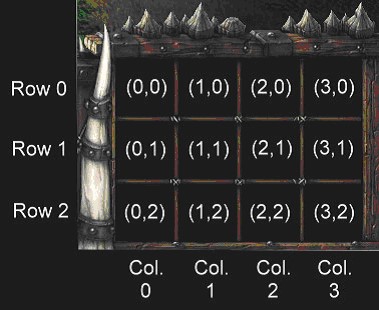- Joined
- Aug 27, 2007
- Messages
- 9
How do I rearange the order of items in a custom shop?
Right now, I have a potion shop, in a hero siege map, and i wanna set it up so it sells potions like this
H1 H2 H3 H4
H5 M1 M2 M3
M4 M5 xx SH
hx = health x
mx = mana x
xx = empty
sh = select hero
it shows up all mixed up right now, and I don't know how to change it. can someone please describe the easiest way to fix it?
N
Right now, I have a potion shop, in a hero siege map, and i wanna set it up so it sells potions like this
H1 H2 H3 H4
H5 M1 M2 M3
M4 M5 xx SH
hx = health x
mx = mana x
xx = empty
sh = select hero
it shows up all mixed up right now, and I don't know how to change it. can someone please describe the easiest way to fix it?
N